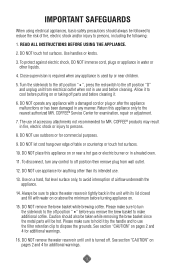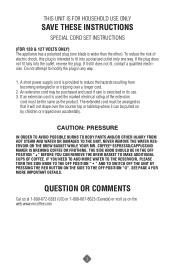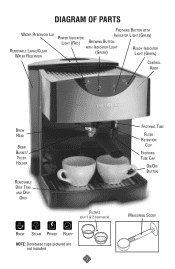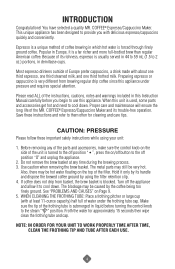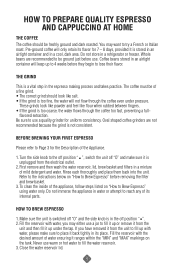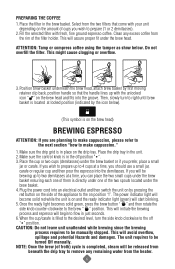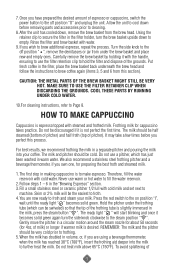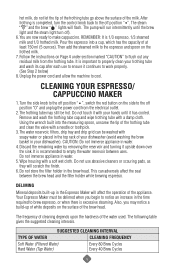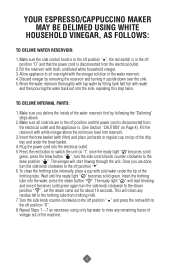Mr. Coffee ECMP50-NP Support Question
Find answers below for this question about Mr. Coffee ECMP50-NP.Need a Mr. Coffee ECMP50-NP manual? We have 1 online manual for this item!
Question posted by Drink10goenergy on May 21st, 2020
Flashing Lights
both lights are flashing and machine doesn't work
Requests for more information
Request from Drink10goenergy on May 21st, 2020 12:43 PM
how do I change the filter
how do I change the filter
Current Answers
Answer #1: Posted by ProfessorExpert on May 21st, 2020 11:45 AM
The filter needs to be replaced.
Please respond to my effort to provide you with the best possible solution by using the "Acceptable Solution" and/or the "Helpful" buttons when the answer has proven to be helpful. Please feel free to submit further info for your question, if a solution was not provided. I appreciate the opportunity to serve you!
Get 75 dollars for free by signing up at the below link.
https://app.joinupvoice.com/referral/XsQvDdwl5gAICys3#
Related Mr. Coffee ECMP50-NP Manual Pages
Similar Questions
Where Can I Buy This Coffee Maker
Where can I buy this coffee Maker CGX7
Where can I buy this coffee Maker CGX7
(Posted by ekitch355 8 months ago)
Coffee Maker Not Working
My Mr Coffee maker model BVMC-SC100 is only giving me hot watet. Pod is not getting punctured
My Mr Coffee maker model BVMC-SC100 is only giving me hot watet. Pod is not getting punctured
(Posted by keller8423 1 year ago)
Will Not Ready
After powering on. Green ready light blinks then both green and red lights start flashing. Less than...
After powering on. Green ready light blinks then both green and red lights start flashing. Less than...
(Posted by Jamesmj75 5 years ago)
Problems With Coffee Maker
the start button keeps flashing when I try and brew a cup of coffee. Plus it doesn't brew a hole pot...
the start button keeps flashing when I try and brew a cup of coffee. Plus it doesn't brew a hole pot...
(Posted by Jelmatthews14 7 years ago)
Blinking Green Ready, Brew And Steam Lights Not Becoming Steady Green
When powered on, power (red) light and ready (green) light turn on to steady. When side knob turned ...
When powered on, power (red) light and ready (green) light turn on to steady. When side knob turned ...
(Posted by kumaragruha 9 years ago)