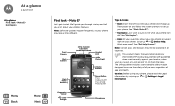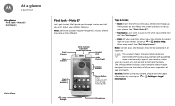Motorola moto e4 Support Question
Find answers below for this question about Motorola moto e4.Need a Motorola moto e4 manual? We have 3 online manuals for this item!
Question posted by RoeChrisJ94 on March 10th, 2022
Add Local Simm Memory To Moto E4
Current Answers
Answer #1: Posted by Odin on March 10th, 2022 5:16 PM
If the issue persists or if you require further advice, you may want to consult the company: use the contact information at https://www.contacthelp.com/motorola.
Hope this is useful. Please don't forget to click the Accept This Answer button if you do accept it. My aim is to provide reliable helpful answers, not just a lot of them. See https://www.helpowl.com/profile/Odin.
Answer #2: Posted by SonuKumar on March 11th, 2022 7:16 AM
https://www.youtube.com/watch?v=sOCeM6sfzOo
Where does the SIM card go in a moto e4?
Ensure the device is powered off. Using the notch (located on the bottom corner), gently lift and remove the battery cover. From the notch in lower edge of the battery compartment, lift and remove the battery. With the gold contacts facing down, align the card (angled edge first) then slide the SIM card in.
Please respond to my effort to provide you with the best possible solution by using the "Acceptable Solution" and/or the "Helpful" buttons when the answer has proven to be helpful.
Regards,
Sonu
Your search handyman for all e-support needs!!
Related Motorola moto e4 Manual Pages
Similar Questions
phone?
The sim is supplied free by le French Mobile but I believe that the VA76R may not support the Europe...
I would just like to know if Motorola holds the copyright or patant for the mobile phone. Since the...