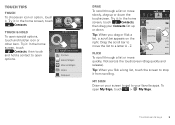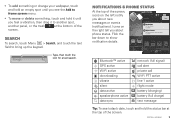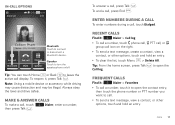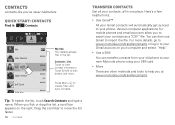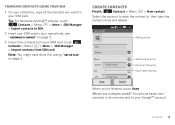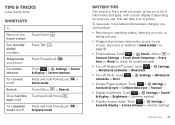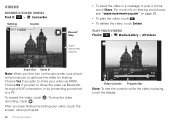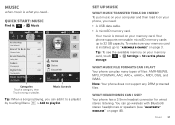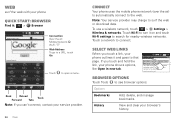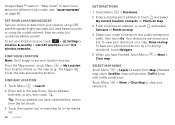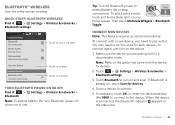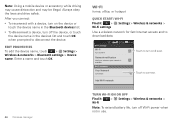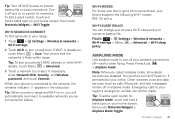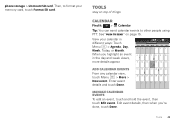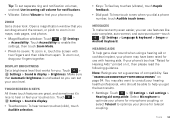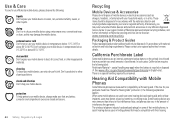Motorola i867 Support Question
Find answers below for this question about Motorola i867.Need a Motorola i867 manual? We have 1 online manual for this item!
Question posted by Ghost91976 on January 2nd, 2015
How Do I Reset My S-11 Hd Bluetooth Headset?
Current Answers
Answer #1: Posted by BusterDoogen on January 3rd, 2015 7:57 AM
Press and hold the Power and MFB buttons together to hear settings. Follow the voice prompts to change them:
• Reset headset
Caution: Reset erases all paired devices stored in your headset.
I hope this is helpful to you!
Please respond to my effort to provide you with the best possible solution by using the "Acceptable Solution" and/or the "Helpful" buttons when the answer has proven to be helpful. Please feel free to submit further info for your question, if a solution was not provided. I appreciate the opportunity to serve you!
Related Motorola i867 Manual Pages
Similar Questions
my phone is stuck on "silent" it does not ring..how can I get it to ring.?????