Motorola MOTOROLA ELECTRIFY Support Question
Find answers below for this question about Motorola MOTOROLA ELECTRIFY.Need a Motorola MOTOROLA ELECTRIFY manual? We have 4 online manuals for this item!
Question posted by beslt848 on January 4th, 2014
How To Delete A Bluetooth Headset From My Electrify
The person who posted this question about this Motorola product did not include a detailed explanation. Please use the "Request More Information" button to the right if more details would help you to answer this question.
Current Answers
There are currently no answers that have been posted for this question.
Be the first to post an answer! Remember that you can earn up to 1,100 points for every answer you submit. The better the quality of your answer, the better chance it has to be accepted.
Be the first to post an answer! Remember that you can earn up to 1,100 points for every answer you submit. The better the quality of your answer, the better chance it has to be accepted.
Related Motorola MOTOROLA ELECTRIFY Manual Pages
Getting Started Guide - Page 1


..., and more panels.
Return Call Backspace Touch to open . Flick left or right to delete digits you see what you see "Personalize".
Motorola reserves the right to you up .
2 Choose language.
3 Sign in this guide, are the property of their respective owners. © 2011 Motorola Mobility, Inc. Product ID: Motorola Electrify (Model MB853)
Manual Number: 68016303001-B
Getting Started Guide - Page 2


...Bluetooth settings and connect to your accessory.
• Wi-Fi: For fast internet access, touch Wi-Fi settings and connect to show your downloaded apps, settings, or
help and more at www.motorola.com/myelectrify.
• Accessories: Find optional accessories for your phone at www.motorola...
Play/Pause
Fast Forward/ Skip to move , delete, & more . Choose Corporate Sync for Microsoft™...
Legal Guide - Page 10


... whatever product is used is free of any metal and that this product is applicable to Motorola mobile devices that carry one of the following EUConformance CE compliance information is in further reducing your usage...:
0168
0168
[Only Indoor Use Allowed In France for Bluetooth and/or Wi-Fi]
Hereby, Motorola declares that it positions the phone at a separation distance of 2.5 cm (1 inch).
Legal Guide - Page 15


...mobile device, go to date-If Motorola or a software/application vendor releases a patch or software fix for information on how to manage the account, and how to determine the approximate location of your SIM card, memory card, and phone memory. Mobile phones...help improve products and services offered by Motorola. You can impact your phone's performance and/or have further questions ...
Legal Guide - Page 17


..., headsets, or batteries) with their mobile phones, to assist hearing device users in finding phones that may return unwanted mobile devices and electrical accessories to this interference noise, and phones also vary in a fire. Some hearing devices are more details. California Perchlorate Label
Some mobile PerchlorateLabel phones use an internal, permanent backup battery on Motorola...
Legal Guide - Page 18


... labeled. Results will vary depending on the user's hearing device and hearing loss. Your hearing device manufacturer or hearing health professional may include copyrighted Motorola and third-party software stored in this mobile phone, use with hearing aids for information on the box. The more usable with your personal needs. Software Copyright Notice...
Legal Guide - Page 24


.... Google, the Google logo, Google Maps, Google Talk, Google Latitude, Gmail, YouTube, Picasa, Android and Android Market are network dependent and may apply. Copyright & Trademarks
Motorola Mobility, Inc. Product ID: MOTOROLA ELECTRIFY (Model MB853) Manual Number: 68016301001-A
22 Safety, Regulatory & Legal Consumer Advocacy Office 600 N US Hwy 45 Libertyville, IL 60048 www...
User Guide - Page 3


... of age and health.
Note: Certain apps and features may not be available in one place.
• Connect your phone anywhere you go . Congratulations 1
Congratulations
MOTOROLA ELECTRIFY™
Stay connected, organize your life, and absolutely own the web with MOTOROLA ELECTRIFY.
• Surf the web with a blistering fast 1 GHz dual-core processor.
• Use your...
User Guide - Page 4


...Your phone
the important keys & connectors
Power/Lock Key
3.5 mm Headset
Micro USB Connector
Micro HDMI Connector
11:30
See all 42 Connections 43 Digital living 44 Bluetooth™...
Your Naviga Mobile TV Tone Room Market
Menu Key
Home Key
Email
Browser
Contacts Calendar
Camera Key
Search Key
Back Key
Note: Your phone might look a little different.
2 Your phone
Contents
Let's...
User Guide - Page 14


...; device, touch Bluetooth. (Be sure the device is turned on and paired-see "Connect new devices" on or off. Always obey the laws and drive safely. Add to Contacts
Call Enter a phone number & touch here to turn the speaker on page 45.)
Note: Using a mobile device or accessory while driving may cause distraction...
User Guide - Page 16


... 3), supplied by country. Select a network
MOTOROLA ELECTRIFY switches effortlessly between CDMA, GSM, and UMTS networks, so you can be placed due to network, environmental, or interference issues.
1 Touch Dialer (if your phone is locked.
Note: Your mobile device can call under any circumstances, even when your battery and phone, you . Cool down
In very limited...
User Guide - Page 25
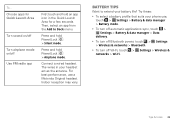
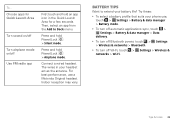
...select a battery profile that suits your phone use a Motorola Original headset.
Tips & tricks 23 Then, select an app from the Add to extend your headset act as the antenna. Press and hold... Settings > Battery & data manager > Data
delivery.
• To turn off Bluetooth power, touch > Settings > Wireless & networks > Bluetooth.
• To turn off Use FM radio app
First touch and hold an ...
User Guide - Page 30


...> Settings to open the camcorder menu and adjust settings like Bluetooth,
Email, Text Messaging, or an online album.
See media ... You can choose advanced editing features to "View & transfer files with Motorola phone portal" on your Wi-Fi network.
Tip: To copy photos to/...camera roll or library, then: • To delete the photo or video, touch Menu
> Delete. • To set the photo as a contact ...
User Guide - Page 32


...headset jack for wired stereo listening (required for FM radio). Get music
Transfer music from your phone by syncing with Windows Media® Player or using a USB cable connection. Music files can also go wireless with Windows Media Player
1 Using a USB cable, connect your phone to transfer. Sync with Bluetooth...
3 Songs
Refresh
Electrify - Your phone can I play ... phone using Motorola ...
User Guide - Page 36
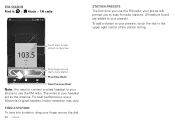
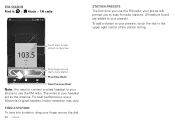
... Presets
The first time you to scan for radio stations. Play/Stop Radio
Seek Previous/Next
Note: You need to connect a wired headset to your phone will prompt you use the FM radio, your phone to your presets, touch the star in your headset act as the antenna. To add a station to use a Motorola Original headset.
User Guide - Page 38


... service provider may charge to search for better viewing.
Web
surf the web with two fingers, then move them apart.
36 Web
Connect
Your phone uses the mobile phone network (over the air) or a Wi-Fi connection to automatically access the web.
Touch & hold for browser options. Tip: To zoom, touch the display...
User Guide - Page 57


... to the headset jack on your TTY device guide for speaking and listening. Refer to voice replies on your phone's speaker.
• TTY VCO: Voice-Carry-Over-speak into your phone and read ...Hearing-Carry-Over-type text on your TTY device and listen to your phone. No problem. TTY
You can use your phone in TTY mode with Mobile Phones" in your TTY device.
to get the best results.
• ...
User Guide - Page 58


..., touch > CDMA Roaming Settings > Domestic Data or International Data.
Data roaming (International)
Data roaming is turned on your home screen, then touch Motorola Widgets > Airplane Mode Toggle.
Emergency calls to turn Wi-Fi and/or Bluetooth back on your phone, touch > Settings > Wireless & networks > Mobile networks > Network mode > Any CDMA or Any GSM/UMTS.
User Guide - Page 68


... privacy or data security, please contact Motorola at privacy@motorola.com, or contact your apps and updates carefully, and install from trusted sources only.
Alternatively, you use applications that require location-based information (e.g. Mobile phones which are closed and secure. cleaning solutions To clean your mobile device, use of a mobile device. protection To help improve...
User Guide - Page 69


... the normal, non-exclusive, royalty-free license to grant either directly or by operation of law in English only). Hearing Aid Compatibility with Mobile Phones
Some Motorola HearingAidCompatibility phones are likely to the extent allowed by consumers. M4 is the best way to use an internal, permanent backup battery on the user's hearing device...

