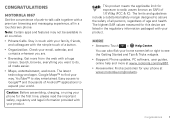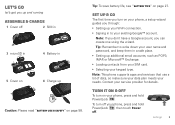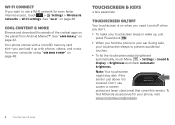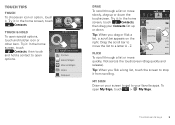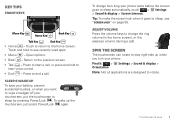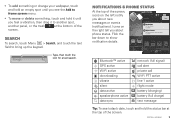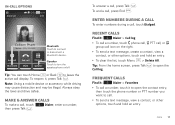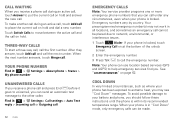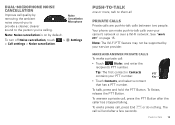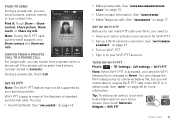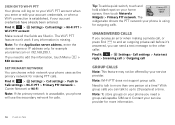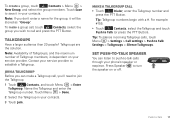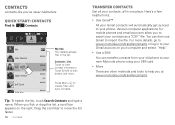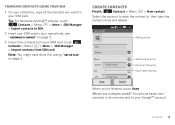Motorola i867 Support Question
Find answers below for this question about Motorola i867.Need a Motorola i867 manual? We have 1 online manual for this item!
Question posted by connyespinosa on April 29th, 2014
Como Hago Para Checar Mi Buzon De Voz, Me Pide Clave
The person who posted this question about this Motorola product did not include a detailed explanation. Please use the "Request More Information" button to the right if more details would help you to answer this question.
Current Answers
Related Motorola i867 Manual Pages
Similar Questions
Pc Suite Para O Motorola Nextel 1296
Como Posso Encontrar Uma Pc Suite Para O Meu Aparelho I296 Motorola, Nextel?
Como Posso Encontrar Uma Pc Suite Para O Meu Aparelho I296 Motorola, Nextel?
(Posted by andrewolbert 10 years ago)
Meu Dispositivo Bluetooth Parou De Funciuonar Como Proceder.
(Posted by derleyjs 11 years ago)
Como Hacer Un Hard Reset A Un Motorola I475
como hacer un hard reset a un motorola i475
como hacer un hard reset a un motorola i475
(Posted by senseijimy 11 years ago)
Nesesito El Software Para Conesctar Mi Celular ¡290 Motorola A Mi Pc
mi pc no reconoce el celular y no puedo hacer ninguna funcion a la pc
mi pc no reconoce el celular y no puedo hacer ninguna funcion a la pc
(Posted by alumno432c 12 years ago)
Manual Motorola Cell W259. Lo Necesito Para
Usar Mi Telefono. Gracias.
Maria
(Posted by reymariadelcarmen 12 years ago)