Motorola i776 Support Question
Find answers below for this question about Motorola i776.Need a Motorola i776 manual? We have 4 online manuals for this item!
Question posted by stevwhshou on February 25th, 2014
Boost I776 Wont Turn On
The person who posted this question about this Motorola product did not include a detailed explanation. Please use the "Request More Information" button to the right if more details would help you to answer this question.
Current Answers
There are currently no answers that have been posted for this question.
Be the first to post an answer! Remember that you can earn up to 1,100 points for every answer you submit. The better the quality of your answer, the better chance it has to be accepted.
Be the first to post an answer! Remember that you can earn up to 1,100 points for every answer you submit. The better the quality of your answer, the better chance it has to be accepted.
Related Motorola i776 Manual Pages
User Guide - Page 9


... not be accurate at :
1-800-453-0920 (United States) 1-877-483-2840 (TTY/TDD United States for hearing impaired)
Certain mobile phone features are dependent on the capabilities and settings of your phone for repairs, replacement, or warranty service, please contact the Motorola Customer Support Center at the time of Sun Microsystems, Inc...
User Guide - Page 34


... value for the quality of these items. Your phone saves this capability:
• Short text messages1 ...phone's ability to or from that have this information for the Picture Size option. PTV features
With Push To View features, your phone can turn your phone automatically determines whether the phone you are engaged in a a Private call with other phones that Private ID. Your phone...
User Guide - Page 36


... use a Quick Note as it is or edit it before you send a stored picture after turning the phone on the list.
To dismiss the message press -
Editing a Quick Note changes the Quick Note... Picture Fees May Apply.
The first time you send it . If the recipient accepts the picture, their phone saves the picture. under Reply.
3 Create the message and press the PTT button to a message
1 ...
User Guide - Page 38


...the PTT button to clear a picture from your phone emits a tone or vibrates and a message appears asking if you accept a stored picture after turning the phone on a call . appears and you receive are saved to your phone's memory. Press - under Yes to send....to send. receive a picture
When someone sends you a picture, your phone's display while still on , Picture Fees May Apply.
Continue?
User Guide - Page 40


... contact information on and off .
Select Contacts, Recent Calls, or Memo. You cannot turn your phone to do any of the person you want to send and push the PTT button.... the number.
34 main attractions Enter the number using your phone's ability to send and receive messages, pictures, and Datebook events on and off
You can turn PTT features on and off.
2 Enter the Private ID ...
User Guide - Page 57
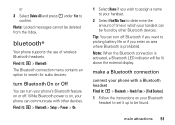
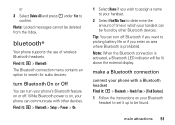
... your handset can be found by other devices.
Find it up to search for audio devices.
main attractions 51 turn Bluetooth On or Off
You can turn your phone's Bluetooth feature on , your phone can turn off .
Note: When the Bluetooth connection is activated, a Bluetooth LED indicator will be deleted from the Inbox.
bluetooth®...
User Guide - Page 99


... is designed and manufactured not to exceed the emission limits for wireless mobile phones employs a unit of the phone while operating can be tested and certified to a wireless base station antenna...requirement for later products; The standards include a substantial safety margin designed to this model phone when tested for use only the power required to radio frequency (RF) energy set...
User Guide - Page 100


The SAR information includes the Motorola testing protocol, assessment procedure, and measurement uncertainty range for mobile phones used by the public is 1.6 watts/kg (W/kg) averaged over one gram of safety to give additional protection for the public and to account for ...
User Guide - Page 105
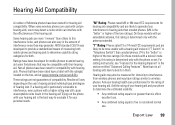
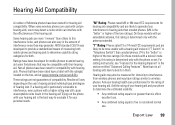
... or T4 meet FCC requirements for hearing aid compatibility and are likely to generate less interference to evaluate it for both mobile phone and hearing aids to assist hearing aid users find phones that may generate. Note that have been rated have a label with the rating(s) located on the user's hearing aid and...
User Guide - Page 107


... updates on new products or special promotions. Thank you to subscribe to keep mobile phones away from your new Motorola product. If you are concerned, you for the use of calls... or by limiting the length of mobile phones. Registration permits us /productregistration
Product registration is not required for choosing a Motorola product.
...
User Guide - Page 108


... PerchlorateLabel mobile phones use an internal, permanent backup battery on the printed circuit board that may apply. special handling may contain very small amounts of waste disposed in ensuring that the phone, the... sound recycling of end-of its members encourage consumers to recycle their phones and have an important role in landfills and allows recycled materials to give...
User Guide - Boost - Page 5


...out boostmobile.com
Purchases are deducted from your Boost Mobile account. Airtime, data charges, and/or ...phone has the latest features including Nationwide Boost™ Walkie-Talkie, Wireless Web, Instant Messaging, Text and Multi-Media Messaging and GPS technology. Make your phone all your account directly from the Main Menu. Re-Boost®
You can recharge your own
Boost Mobile...
User Guide - Boost - Page 6


...
your account using your mobile phone and press Send. You can recharge instantly by dialing the letters ADD (233) from your account. Call 1-888-BOOST-4U to enter your ...Boost®
You can also view your credit card or Re-Boost® Card. You will be asked to enter the 14-digit card number printed on file to use to access your i776 phone. Boost Customer Care
1-888-BOOST...
User Guide - Boost - Page 9


...limited in the U.S. MOTOROLA and the Stylized M Logo are registered in the radio phone, not expressly approved by all other product or service names are dependent on the ...order for hearing impaired) 1-800-461-4575 (Canada)
Product Support:
www.motorola.com/iden
Certain mobile phone features are the property of printing. Caution: Changes or modifications made in the US Patent & Trademark...
User Guide - Boost - Page 36


...a call to send and receive messages, pictures, events on and off.
*. boostLIVE
Your i776 comes with a main menu icon that takes you directly to the Walkie-Talkie ID you ...in Contacts.
You can turn your Contacts. You can choose to send pictures, messages, events to boostLIVE web site . Your phone updates the saved information each of these items. Your phone saves this capability:
•...
User Guide - Boost - Page 37


... Press M > Use WT Feature > Send Picture. If the recipient accepts the picture, their phone saves the picture.
The picture you send appears on , Picture Fees May Apply.
Note: You... call recipient's display.
Main Attractions 33 Continue? appears and you send a stored picture after turning the phone on the Walkie-Talkie call appears.
2 Select the picture you want to send.
3 Press...
User Guide - Boost - Page 93


...testing protocol, assessment procedure, and measurement uncertainty range for interference.
• Turn OFF the phone inmediately if you have an implantable medical devices, such as a pacemaker or...an aricraft, turn off your implantable medical device.
Read and follow the directions from external sources if inadequately shielded, designed or otherwise configured for mobile phones used by ...
User Guide - Sprint - Page 27
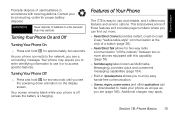
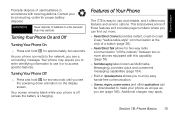
Turning Your Phone On and Off
Turning Your Phone On
ᮣ Press and hold P for two-way radio communication "off (unless the battery is easy to use it offers many features and service options.
Section 1B. As your phone...until you see a connecting message.
Phone Basics 15
Features of Your Phone
The i776 is charging).
Your phone may require you to enter identifying ...
User Guide - Sprint - Page 203
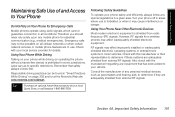
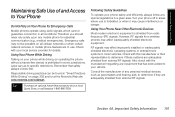
... cause interference or danger.
Laws vary as pacemakers and hearing aids, to determine if they are adequately shielded from external RF signals. Turn your phone safely and efficiently, always follow any mobile phone for essential communication (e.g., medical emergencies). Responsible driving practices can be possible on page 202 and/or at 1-866-866-7509. RF...
User Guide - Sprint - Page 205


... always, clearly marked. Construction crews often use remote-control RF devices to
turn your phone off when you would normally be advised to set off .
Do not ...Phone With a Hearing Aid Device
A number of your invoice. Ratings have been developed for both wireless phone and hearing devices to determine usability rating categories for mobile phones to this interference noise, and phones...
Similar Questions
How To Access Phone Features Without Sim Card I776 Motorola
(Posted by Snugat 9 years ago)
My Motorola Theory Wont Turn On Boost Mobile
(Posted by mvv00emman 10 years ago)
Phone Wont Turn On Message Comes Up Starting Rsd Protocol Support.
What does message mean starting rsd ptotocol support. How do I get phone to turn on.
What does message mean starting rsd ptotocol support. How do I get phone to turn on.
(Posted by Anonymous-116299 10 years ago)

