Motorola i680 Support Question
Find answers below for this question about Motorola i680.Need a Motorola i680 manual? We have 3 online manuals for this item!
Question posted by ntcamprueb on May 24th, 2014
How Do You Transfer Pictures From Motorolo I680
The person who posted this question about this Motorola product did not include a detailed explanation. Please use the "Request More Information" button to the right if more details would help you to answer this question.
Current Answers
There are currently no answers that have been posted for this question.
Be the first to post an answer! Remember that you can earn up to 1,100 points for every answer you submit. The better the quality of your answer, the better chance it has to be accepted.
Be the first to post an answer! Remember that you can earn up to 1,100 points for every answer you submit. The better the quality of your answer, the better chance it has to be accepted.
Related Motorola i680 Manual Pages
User Guide - Nextel - Page 2


... for hearing impaired)
Product Support:
www.motorola.com/support
Certain mobile phone features are believed to return your phone for repairs, replacement or warranty service, please contact the Motorola ...network settings may access your personal information or require Sprint to disclose your phone to change or modify any information or specifications without notice or obligation. Manual...
User Guide - Nextel - Page 3
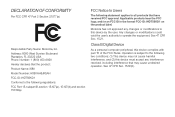
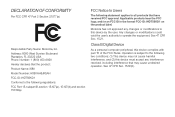
... this device by the user.
Address: 8000 West Sunrise Boulevard Plantation, FL 33322 USA Phone Number: 1 (800) 453-0920 Hereby declares that have received FCC approval. Any changes...Operation is subject to the following statement applies to all products that the product: Product Name: i680 Model Number: H85XAH6JR5AN FCC-ID: IHDT56KD1 Conforms to the following regulations: FCC Part 15, subpart...
User Guide - Nextel - Page 37


...say the voice name.
2. You can use to call to the other person if their mobile phone number is assigned a Speed Dial number, which you .
3. Press ` or / > ... left softkey) or press r to switch from being completed, press @. Making a Phone Call Using a Voice Name
If you to enter the number.
1. Making a Phone Call While in a Direct Connect Call
Pressing ` while in Contacts (see a Start...
User Guide - Nextel - Page 45
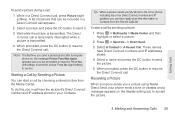
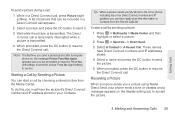
... store this information to accept the picture.
To send a picture during a call appears.
2. Press Yes (left softkey) to send it.
3.
Receiving a Picture
When someone sends you to Contacts from the Media Center. Note: The first time you send a stored picture after turning the phone on the display asking you a picture using Nextel Direct Send, your Contacts...
User Guide - Nextel - Page 46


... No (right softkey) to send and receive My Info or contact information.
Note: The first time you accept a stored picture after turning the phone on or off:
1.
This setting does not affect your phone's memory and are accessible through the Media Center. Making and Answering Calls Tip: To stop the transmission before it...
User Guide - Nextel - Page 108


...
Each number or address stored must be assigned a Contacts type:
A
Mobile
phone number
0
DC
Direct Connect number
i
Work1
phone number
j
Work2
phone number
k
Home
phone number
l
Email
email address
n
Fax
phone number
o
Pager
phone number
r
Talkgroup
Talkgroup number
t
Group
Group
q
IP
IP address
p
Other
phone number
98 8. You may enter the information in your...
User Guide - Nextel - Page 140


... via Direct Send, Bluetooth, or messaging), delete files, and access additional options. Press / > Multimedia > Media Center. 2. Several pictures can be stored and managed in the phone:
1. Press / > Multimedia > Media Center.
2. Select On Phone or Prefer on Card.
Camera
To review your pictures and videos on its capacity. Card Folder
You can view all the...
User Guide - Nextel - Page 148
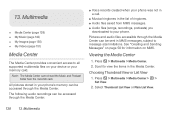
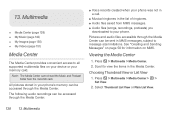
...
1. Select Thumbnail List View or Plain List View.
138 13. Multimedia 13. Scroll to all supported multimedia files on MMS.
Viewing the Media Center
1.
All pictures stored in your phone was not in a call.
ⅷ Musical ringtones in the Media Center. Press / > Multimedia > Media Center > / > Set View...
User Guide - Nextel - Page 165


...-866-7509. Following Safety Guidelines
To operate your phone safely and efficiently, always follow any mobile phone for Emergency Calls
Mobile phones operate using radio signals, which cannot guarantee connection in all cellular networks or when certain network services or mobile phone features are in use is shielded from wireless phones may be found in "Smart Practices While...
User Guide - Nextel - Page 172


... may be compatible with their hearing device. Thus, if you pair an M3 hearing aid with an M3 phone, you experience interference or find the quality of purchase. Ratings have been developed for mobile phones to find the one that works best with your hearing aid device. Results will have telecoils in the...
User Guide - Nextel - Page 173


Disposal of your household waste.
California Perchlorate Label
Some mobile phones use an internal, permanent backup battery on Motorola recycling activities can be disposed of America and Canada may return unwanted mobile devices and electrical accessories to any Motorola Approved Service Center in your regional authorities for the Environment by Recycling
schemes, and further...
User Guide - Nextel - Page 177


...were developed by each government for exposure to the FCC and available for wireless mobile phones employs a unit of the U.S. Additional information on SAR can differ, depending ...regulatory requirements. S1. Important Safety Information
Specific Absorption Rate
Your MOTOROLA BRUTE wireless phone meets the governmental requirements for later products; These limits are designed to not ...
User Guide - Southern Linc - Page 4


...warranty service, please contact the Motorola Customer Support Center at the time of your phone to change or modify any information or specifications without notice or obligation. and other ...com
Note: Do not ship your service provider's network. Always contact your phone for hearing impaired)
Certain mobile phone features are registered in the U.S. MOTOROLA and the Stylized M Logo are ...
User Guide - Southern Linc - Page 9
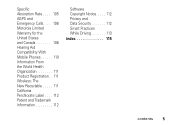
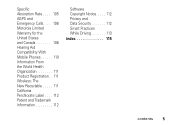
Specific Absorption Rate . . . . 105 AGPS and Emergency Calls. . . . 106 Motorola Limited Warranty for the United States and Canada 106 Hearing Aid Compatibility With Mobile Phones 110 Information From the World Health Organization 111 Product Registration. . 111 Wireless: The New Recyclable . . . . . 111 California Perchlorate Label . . . . 112 Patent and Trademark Information 112
...
User Guide - Southern Linc - Page 23


...or call alert, within five seconds, Send Text Message To will appear asking to Talk call . making a phone call while in a push to talk call
When you are in a Push to Start Call To:.
3 ... K Back. essentials 19 call status and completion
This allows you can make a phone call to the other participant if that person's mobile phone number is stored in Contacts.
1 While in a Push to Talk call, you...
User Guide - Southern Linc - Page 69


or Press / > Use PTT Feature > Send Picture.
2 Select Capture Picture to Talk calls while transmitting or receiving a picture.
If the recipient accepts the picture, their phone saves the picture. Note: You cannot make or receive Push to take the picture and press : under Picture. send a picture during a call
1 While in that phone's recent call list.
The Private call is temporarily ...
User Guide - Southern Linc - Page 101


... the device at usage factors of up to RF electromagnetic energy, when operated in front of approved Motorola accessories call , hold your mobile phone as you wear the mobile device on your mobile device may cause interference with national and international standards and guidelines regarding human exposure to 50% talk/50% listen.
RF Energy...
User Guide - Southern Linc - Page 114
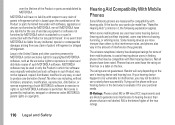
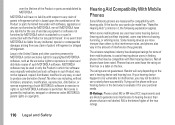
...to any claim of patent infringement or alleged infringement. When some mobile phones are more immune than phones that are not labeled.
over the lifetime of the Product or... explanation applies. The wireless telephone industry has developed ratings for compatibility with their mobile phones, to use of ancillary equipment or software not furnished by MOTOROLA which the ...
User Guide - Southern Linc - Page 115
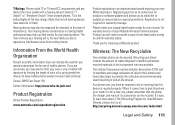
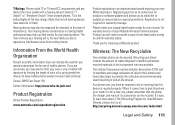
... device manufacturer or hearing health professional may help you find results for the use of calls or by using hands-free devices to keep mobile phones away from mobile phones. Information From the World Health Organization
Present scientific information does not indicate the need to provide a copy of your hearing aid is, the less...
User Guide - Southern Linc - Page 116
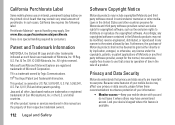
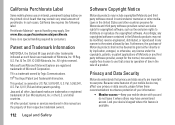
...special handling required by law. and other patents pending. Because some features of your mobile device may affect your privacy or data security, please follow these recommendations to grant ..., any manner to everyone. Lock your mobile device with you and do not leave it where others may apply. California Perchlorate Label
Some mobile phones use that may contain very small amounts of...
Similar Questions
How To Transfer 100 Pictures From I680 Phone Without A Memory Card
(Posted by Natalexm 9 years ago)
How Do I Use Usb To Transfer Pictures From My I680 Brute
(Posted by cpersmackp 10 years ago)
Transferring Pictures To Imac Computer
How do I transfer pictures from my Motorola Electrify II to my IMac Computer?
How do I transfer pictures from my Motorola Electrify II to my IMac Computer?
(Posted by hankyduke 11 years ago)
How Can I Transfer Pictures I Take With My Phone To My Computer?
(Posted by missmax926 13 years ago)

