Motorola i680 Support Question
Find answers below for this question about Motorola i680.Need a Motorola i680 manual? We have 3 online manuals for this item!
Question posted by duranovich on December 4th, 2012
Procedur Download My Pictures And Videos From An I686 To A Usb Device As Back U
The person who posted this question about this Motorola product did not include a detailed explanation. Please use the "Request More Information" button to the right if more details would help you to answer this question.
Current Answers
There are currently no answers that have been posted for this question.
Be the first to post an answer! Remember that you can earn up to 1,100 points for every answer you submit. The better the quality of your answer, the better chance it has to be accepted.
Be the first to post an answer! Remember that you can earn up to 1,100 points for every answer you submit. The better the quality of your answer, the better chance it has to be accepted.
Related Motorola i680 Manual Pages
User Guide - Nextel - Page 46


... May Apply appears and you are prompted to respond. When you see the message asking you to accept the picture.
Press Yes (left softkey) to accept the picture, press Yes (left softkey) to your phone's ability to check or uncheck the box.
3. Tip: To stop the transmission before it unless you delete the...
User Guide - Nextel - Page 60


... of additional recipients.
ⅷ Auto Replies - the subject line.
ⅷ Attach - one or more attachments. All other phones or mobile devices to your MOTOROLA BRUTE.
Your PTN is [email protected].
These may include text, pictures, ring tones, or voice records.
ⅷ Subject -
To send a message, you must address it to normal or...
User Guide - Nextel - Page 127


...phone to send location information to your laptop or other device.
To view the memo later: ᮣ Press / > Tools > Memo. Memo Feature
Memo lets you power your laptop or other device...the COM port settings of your laptop or other device are set to the following: ⅷ Bits ...9.
Tools 117 Set NMEA OUT to your laptop or other device:
1. Press / > Tools > Memo. 2. To create a ...
User Guide - Nextel - Page 134
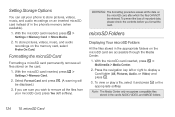
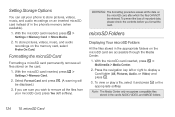
... softkey. If you are accessible through the Media Center.
1. With the microSD card inserted, press / > Settings > Memory Card.
2. WARNING: The formatting procedure erases all the files from your phone to display a Card folder (All, Pictures, Audio, or Video) and press r.
3. microSD Folders
Displaying Your microSD Folders
All the files stored in the card's AUDIO...
User Guide - Nextel - Page 135
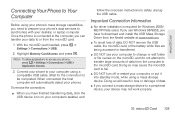
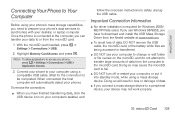
...8567; If you phone, press / > Settings > Connections > USB > Application Access.
3. microSD Card 125 Once the phone is required for the...USB cable, the microSD card, or the battery while files are being accessed or transferred.
ⅷ DO NOT use Windows 98/98SE, you have finished transferring data, click the USB device icon on the microSD, and do not attempt to download and install the USB...
User Guide - Nextel - Page 140


...; Lock to lock the selected file. ⅷ Rename to send the file via Direct Send, Bluetooth, or messaging), delete files, and access additional options. Storing Pictures and Videos
Your phone's pictures, video, and audio recordings storage area is called the Media Center. to rename the selected file. ⅷ Send Via...
There are highlighting...
User Guide - Nextel - Page 144
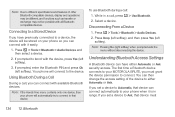
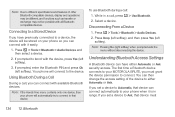
... softkey).
3.
Note: Pressing No (right softkey) when prompted exits the menu without disconnecting the device. The first time a Bluetooth device connects to your phone when it easily.
1. You can then change the access setting of other Bluetooth-compatible devices, display and operations may be different, and functions such as transfer or exchange may not...
User Guide - Nextel - Page 165


... prohibited in motor vehicles. Consult the manufacturer of any personal medical devices, such as to your vehicle. Remember that has been added to specific restrictions. Responsible driving practices can be found in "Smart Practices While Driving" on Your Phone for Emergency Calls
Mobile phones operate using radio signals, which cannot guarantee connection in all...
User Guide - Nextel - Page 172


... aid compatibility may be found at www.motorola.com/accessibility. Ratings have been developed for mobile phones to assist hearing device users find phones that may be compatible with a higher rating may still cause unacceptable noise levels in the hearing device. Nextel further suggests you may also be measured for "excellent use .
ⅷ Any combined...
User Guide - Nextel - Page 173


... Law Assurances
This symbol on the printed circuit board that may return unwanted mobile devices and electrical accessories to certain destinations. Important Safety Information 163 Press / > Settings > Display/Info > Backlight > Timer or Java Timer.
2.
California Perchlorate Label
Some mobile phones use an internal, permanent backup battery on a Motorola product means the product...
User Guide - Nextel - Page 177


...mobile phones employs a unit of measurement known as described in all persons, regardless of age or health, and to a wireless base station, the lower the power output. Before a phone...studies. The SAR information includes the Motorola testing protocol, assessment procedure, and measurement uncertainty range for this model phone when tested for use only the power required to radio ...
User Guide - Southern Linc - Page 14


... is removable flash memory you can connect your phone using a Motorola data cable directly to your phone unless absolutely necessary. 10 essentials
microSD card
Your handset may not be included with a MicroSD memory card.
You can use to store pictures, videos, and audio files. Find it: / > u > Connections > USB
1. SIM card
insert the SIM card
Warning...
User Guide - Southern Linc - Page 18


... when the indicator is blue and displaying three bars.
charge using the charger 1 Pull out the connector cover, and insert
the charger into the micro USB connector on your phone as shown.
User Guide - Southern Linc - Page 19


... of first activation of screens followed by connecting a Motorola-approved USB cable from your phone's micro-USB port to a high power USB connector on a computer (not a low-power one, such as the USB connector on & off
To turn off your phone.
1 Press K under Yes. A series of your phone, press and hold @ for more than four seconds, the...
User Guide - Southern Linc - Page 47


Warning: Exposing your phone to let you access pictures, videos, and audio files stored in your phone's memory or in the Audio, Music, Podcast, Image and Video folders on a memory card inserted in water damage. In order for your phone's memory card slot:
main attractions 43 multimedia
Your phone comes with several multimedia applications to water outside of...
User Guide - Southern Linc - Page 48


... all types of ring tones
• Audio files downloaded to your phone
Because the memory card inserted in your memory card.
Pictures in the media center can be accessed through the ...device other than your phone, not all supported multimedia files on page 71. See "Bluetooth®" on your device or your phone may be sent with Bluetooth.
Items in the list of pictures, videos...
User Guide - Southern Linc - Page 101


... in front of the face in the radio frequency range between 9 kHz and 300 GHz."
In some circumstances your mobile phone as a traditional two-way radio, hold your mobile device may cause interference with other devices. Legal and Safety 97 electrical, magnetic, and electromagnetic fields in the two-way radio mode, or if you hang...
User Guide - Southern Linc - Page 102


...Follow Instructions to Avoid Interference Problems
Turn OFF your mobile device whenever instructed to do so by airline staff. Hearing Aids
Some phones may be using this mobile device. Bluetooth
This device supports Bluetooth 2.1 with implantable medical devices should observe the following precautions:
• ALWAYS keep the mobile device more than 20 centimeters (8 inches) from RF energy...
User Guide - Southern Linc - Page 114
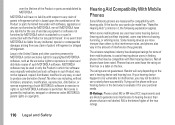
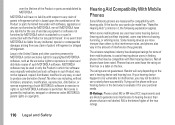
... such MOTOROLA software.
No other countries preserve for MOTOROLA certain exclusive rights for the use a rated phone successfully. When some mobile phones are likely to generate less interference to hearing devices than others to this interference noise, and phones also vary in any liability for copyrighted MOTOROLA software, such as established by MOTOROLA which is...
User Guide - Southern Linc - Page 115
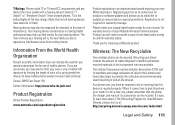
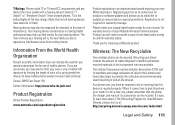
... From the World Health Organization
Present scientific information does not indicate the need to provide a copy of your phone reduces the amount of calls or by using hands-free devices to keep mobile phones away from mobile phones.
Recycling your dated sales receipt to confirm warranty status. It's easy. Registering permits us to contact you for...
Similar Questions
Driver Download Pictures
Need Driver for downloading Pictures from phone
Need Driver for downloading Pictures from phone
(Posted by danlbakerDL 11 years ago)
Dowloading Pictures/videos From My Motorola Barrage V860 To My Pc
How do I download pictures/videos from my V860 to my PC? Do I need a CD ROM to set up software? If s...
How do I download pictures/videos from my V860 to my PC? Do I need a CD ROM to set up software? If s...
(Posted by dfortnam 12 years ago)

