Motorola i680 Support Question
Find answers below for this question about Motorola i680.Need a Motorola i680 manual? We have 3 online manuals for this item!
Question posted by maripNER on May 3rd, 2014
Where The Motorola Brute I680 Serial Number
The person who posted this question about this Motorola product did not include a detailed explanation. Please use the "Request More Information" button to the right if more details would help you to answer this question.
Current Answers
There are currently no answers that have been posted for this question.
Be the first to post an answer! Remember that you can earn up to 1,100 points for every answer you submit. The better the quality of your answer, the better chance it has to be accepted.
Be the first to post an answer! Remember that you can earn up to 1,100 points for every answer you submit. The better the quality of your answer, the better chance it has to be accepted.
Related Motorola i680 Manual Pages
Motorola warranty terms and conditions - Page 2


... personal contacts, games and ringer tones, will at www.motorola.com/servicemyphone
Phone support 1-800-331-6456
iDEN phone support 1-800-453-0920 (Boost, Southern LINC, Nextel ...What Will Motorola Do?
How to or use functionally equivalent reconditioned/refurbished/ preowned or new Products, Accessories or parts.
Length of tampering; (c) mismatched board serial
numbers; Products...
User Guide - Nextel - Page 1
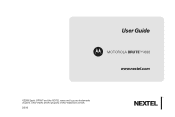
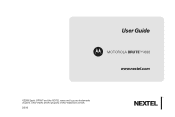
SPRINT and the NEXTEL name and logo are the property of Sprint. Other marks are trademarks of their respective owners. 2/2/10 User Guide
MOTOROLA BRUTETM i680
www.nextel.com
©2009 Sprint.
User Guide - Nextel - Page 2


...information to third-party applications. Motorola reserves the right to return your phone for hearing impaired)
Product Support:
www.motorola.com/support
Certain mobile phone features are believed to the above...their website. Manual number: NNTN7794C
NNTN7794C_020210 If you need to change or modify any information or specifications without notice or obligation. Motorola, Inc. Consumer ...
User Guide - Nextel - Page 10
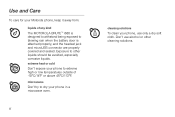
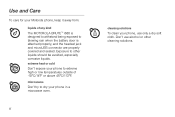
...:
liquids of -10°C/14°F or above 45°C/113°F. Use and Care
To care for your phone to extreme high or low temperatures outside of any kind The MOTOROLA BRUTETM i680 is designed to withstand being exposed to blowing rain when the battery door is attached properly, and the headset...
User Guide - Nextel - Page 12
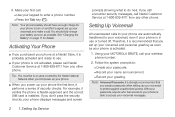
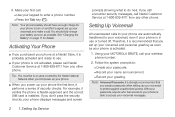
....
2 1. Using your MOTOROLA BRUTE, call Nextel Customer Service at a Nextel Store, it is recommended that you create a passcode when setting up your voicemail and personal greeting as soon as possible. You should have enough charge for details.
If you still encounter security messages, call your battery as soon as your phone is not...
User Guide - Nextel - Page 14
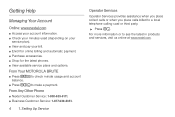
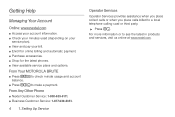
...; View and pay your bill. ⅷ Enroll for online billing and automatic payment. ⅷ Purchase accessories. ⅷ Shop for the latest phones. ⅷ View available service plans and options. From Your MOTOROLA BRUTE
ⅷ Press *4 ` to check minute usage and account balance.
ⅷ Press *3 ` to a local telephone calling card or third party.
ᮣ...
User Guide - Nextel - Page 17
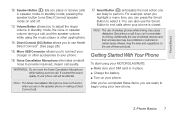
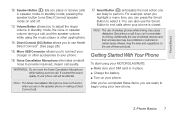
... Button (() anticipates the next action you are ready to perform. Discontinue a call , and the speaker volume while using your MOTOROLA BRUTE: ⅷ Make sure your phone.
16. Getting Started With Your Phone
To start using the music player or other accessories to use Nextel Direct Connect®. (See page 28.)
15. Volume Button allows...
User Guide - Nextel - Page 18
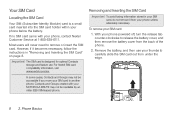
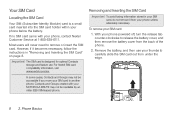
... or insert the SIM card. Most users will never need to another phone. In some cases, Contacts and Groups may not be accessible if you move your MOTOROLA BRUTE may not be readable by an older iDEN SIM-based phone. To remove your phone, contact Nextel Customer Service at 1-800-639-6111.
Contacts and Groups...
User Guide - Nextel - Page 30
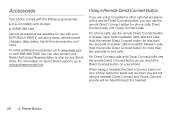
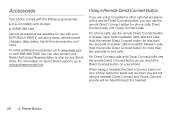
... remote Direct Connect button for less than two seconds to www.sprintstorelocator.com.
For information on your phone works the same way as you are not using a headset or other optional accessory with your MOTOROLA BRUTE, including cases, vehicle power chargers, data cables, hands-free accessories, and more than two seconds to answer...
User Guide - Nextel - Page 31
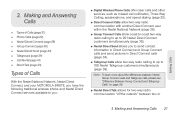
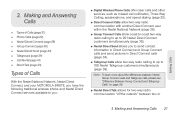
... Talk (page 43)
Types of Calls
With the Nextel National Network, Nextel Direct Connect, and your MOTOROLA BRUTE, you have the following traditional wireless phone and Nextel Direct Connect services available to you:
ⅷ Digital Wireless Phone Calls offer clear calls and other services, such as missed call notification, Three-Way Calling, speakerphone, and...
User Guide - Nextel - Page 32
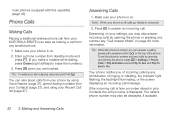
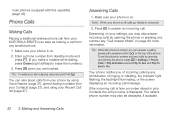
... > Flip Activation and set Flip To Ans and Flip To End to erase the numbers.) 3. Press ` to answer an incoming call , press and hold ,.
Tip: When the phone is on.
Making and Answering Calls Enter a phone number from your MOTOROLA BRUTE is on your Recent Call list (page 27).
Press @ when you make a mistake while dialing...
User Guide - Nextel - Page 37


... being completed, press @. Highlight an entry and press `.
Speed Dialing
Each phone number stored in Contacts is assigned a Speed Dial number, which you have created a voice name in Contacts (see a Start Call To: prompt.)
2. You can use to the other person if their mobile phone number is placed automatically.
Making a Call From Recent Calls
1. Say a voice...
User Guide - Nextel - Page 40
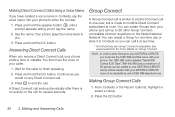
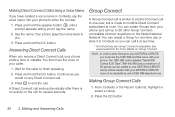
...Group entries created with your phone and call to one -time use the 128K SIM card that came with your MOTOROLA BRUTE may not be added to ...phone.
With this SIM card, a maximum of your phone to 20 other Group Connectcompatible phones* anywhere on Group Connect. Press the DC button
30 3. Group Connect
A Group Connect call is similar to a Direct Connect call up to enter the number...
User Guide - Nextel - Page 59
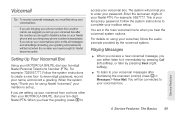
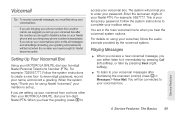
... you set up your voicemail box prior to this, all messages and all settings (including your mailbox is deactivated.
You are bringing your phone number from a phone other than your MOTOROLA BRUTE, dial your mailbox setup. Voicemail
Tip: To receive voicemail messages, you hear the voicemail system options. to seven-digit password, record your voicemail...
User Guide - Nextel - Page 60


... to at least one or more attachments. the phone numbers or email addresses of one recipient. Select Inbox (also includes SMS messages), Drafts, or Sent Items. Ⅲ If you insert replies the recipient can fill them in any order.
50 4. To open a message on your MOTOROLA BRUTE. These may be pictures, ring tones, or...
User Guide - Nextel - Page 69


...)
With text messaging (SMS), you will see an alert.
Press Read (left softkey) to -phone text messages arrive as MMS messages on your number for a single phone call: ᮣ Press *67 before answering the phone by displaying the number of your MOTOROLA BRUTE.
Going to a Website
If a message contains one or more Web addresses, you can go...
User Guide - Nextel - Page 108


... or address stored must be assigned a Contacts type:
A
Mobile
phone number
0
DC
Direct Connect number
i
Work1
phone number
j
Work2
phone number
k
Home
phone number
l
Email
email address
n
Fax
phone number
o
Pager
phone number
r
Talkgroup
Talkgroup number
t
Group
Group
q
IP
IP address
p
Other
phone number
98 8. Contacts
Creating Contacts Entries
Each Contacts...
User Guide - Nextel - Page 177


... in the SAR value for later products; The exposure standard for wireless mobile phones employs a unit of age or health, and to the FCC and available for ...the public in measurements. S1. Important Safety Information
Specific Absorption Rate
Your MOTOROLA BRUTE wireless phone meets the governmental requirements for exposure to be within the guidelines.
Additional information on...
User Guide - Nextel - Page 178


... in the space provided below.
Model: MOTOROLA BRUTE i680
Serial No.:
Online Product Registration:
http://www.motorola.com/us about your phone in this manual are registered trademarks of Sun...Information
The model number, regulatory number, and serial number are located on new products or special promotions. Microsoft and Microsoft Internet Explorer are the property of Motorola, Inc. &#...
User Guide - Southern Linc - Page 4


... or service names are trademarks or registered trademarks of printing.
Manual Number: NNTN7795B Additionally, certain features may limit the feature's functionality. All... and functionality. Java and all other countries.
© Motorola, Inc., 2009. Always contact your phone for hearing impaired)
Certain mobile phone features are registered in the U.S. If you need to change...
Similar Questions
Where Do You Find The Serial Number On The Motorola Photon Q For Sprint
(Posted by fsl13Nabog 9 years ago)
How Do I Copy Sms From Phone To Sim Motorola Brute I680
(Posted by dwmbobbyb 9 years ago)
Where Can I Find The Serial Number
cant find the serial number for my phone.
cant find the serial number for my phone.
(Posted by torresmunoz14 11 years ago)

