Motorola i680 Support Question
Find answers below for this question about Motorola i680.Need a Motorola i680 manual? We have 3 online manuals for this item!
Question posted by lilbgknow on April 10th, 2014
How To Delete Text Messages From Motorola I680 From Permanently
The person who posted this question about this Motorola product did not include a detailed explanation. Please use the "Request More Information" button to the right if more details would help you to answer this question.
Current Answers
There are currently no answers that have been posted for this question.
Be the first to post an answer! Remember that you can earn up to 1,100 points for every answer you submit. The better the quality of your answer, the better chance it has to be accepted.
Be the first to post an answer! Remember that you can earn up to 1,100 points for every answer you submit. The better the quality of your answer, the better chance it has to be accepted.
Related Motorola i680 Manual Pages
User Guide - Nextel - Page 2


... Support:
www.motorola.com/support
Certain mobile phone features are believed to be activated by your service provider, and/or the provider's network settings may access your personal information or require Sprint to disclose your service provider's network. Always contact your phone to third-party applications.
Motorola, Inc. Important: Important Privacy Message: Sprint's policies...
User Guide - Nextel - Page 5
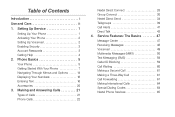
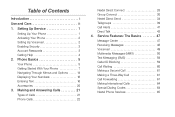
... Basics 47
Message Center 47 Receiving Messages 48 Voicemail 49 Multimedia Messages (MMS 50 Text Messaging (SMS 59 Caller ID Blocking 59 Call Waiting 60 Making a Second Call 61 Making a Three-Way Call 61 Call Forwarding 61 Making International Calls 64 Special Dialing Codes 64 Nextel Phone Services 65 Phone Basics 5 Your Phone 5 Getting Started With Your Phone 7 Navigating...
User Guide - Nextel - Page 25
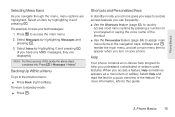
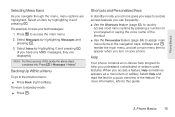
... access a feature, Help sometimes appears as a menu item or softkey. Select Messages by pressing a number on your keypad or saying the voice name of the feature. Phone Basics
Selecting Menu Items
As you turn on your text messages: 1.
Select Help and read the text for a quick overview of the shortcut.
ⅷ Use the Personalize feature...
User Guide - Nextel - Page 29


... while in Alpha mode changes the case of your own. Capitalization
When you to enter quick messages, such as a three-way toggle. When none of text message and the text entry mode.
Punctuation
Press 1 or 0 to enter a space. Phone Basics 19
Scrolling up , depending on the type of these icons appear, letters typed are available...
User Guide - Nextel - Page 58


... created and saved but not sent.
ⅷ Outbox - Message Notifications
When you with text on how you set your phone notifies you receive a message, your notification options. For other types of messages except MMS messages. Receiving Messages
When you receive a voicemail message, Multimedia Messaging Service (MMS) message, text message (SMS), or Net alert, you dismiss the notification...
User Guide - Nextel - Page 60


... MOTOROLA BRUTE. Text messages sent from other message fields are optional and you have more recipients.
ⅷ Message -
the phone numbers or email addresses of the message. Press / > Messages.
2. All other phones or mobile devices to your phone number arrive as MMS messages on the current page:
ᮣ Highlight a message and press r. Accessing MMS Messages
1.
the phone...
User Guide - Nextel - Page 69


... must appear in the message. Text Messaging (SMS)
With text messaging (SMS), you make a call : ᮣ Press *67 before answering the phone by displaying the number of your ten-digit Personal Telephone Number.
Your phone can receive SMS text messages, but it cannot send them. Press Read (left softkey) to -phone text messages arrive as MMS messages on your number displayed...
User Guide - Nextel - Page 76
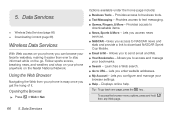
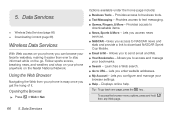
... access and manage your phone anywhere on the go back one page, press the * key . Data Services Opening the Browser
ᮣ Press / > Web > Net. Provides access to business tools. ⅷ Text Messaging - Tip: To go . Lets you get the hang of it easier than ever to download NASCAR Sprint Cup Mobile. ⅷ Email & IM...
User Guide - Nextel - Page 85
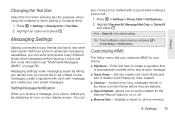
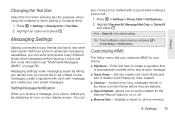
..., and create your own preset messages. Highlight Receive All, Message Mail Only or Delay All and press r.
Settings
Changing the Text Size
Adjust the font when entering text (for your phone: ⅷ Signature - Press / > Settings > Display/Info > Text Size. 2.
controls how long messages remain in
the Inbox and Sent Items before they are deleted. ⅷ Report Default- displays...
User Guide - Nextel - Page 91
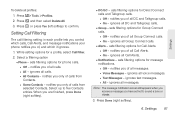
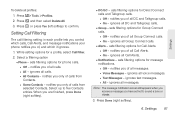
...; Off - ignores text messages. ● All - Note: The message notification screen still appears when you receive a message you are finished, press Done (right softkey).
Ⅲ DC/GC - Press / and then select Delete All. 3. Setting Call Filtering
The call filtering setting in each profile lets you control which calls, Call Alerts, and message notifications your phone notifies you...
User Guide - Nextel - Page 173


...
schemes, and further information on the printed circuit board that may contain very small amounts of in accordance with least
interference. California Perchlorate Label
Some mobile phones use an internal, permanent backup battery on Motorola recycling activities can be disposed of perchlorate. Highlight the minimum time interval setting and press r. ⅷ Position the...
User Guide - Nextel - Page 180


... privacy or data security, please follow these features help you choose to your Motorola phone and its features such as possible.
ⅷ Erase before recycling: Delete personal information or data from your device, please contact your phone prior to enhance protection of mobile devices and their accessories in for example, to place your call without...
User Guide - Nextel - Page 190
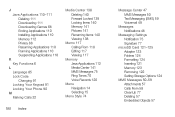
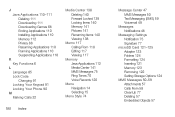
...Your Phone 90
M Making Calls 22
Media Center 138 Deleting 140...Message Center 47 MMS Messages 50 Text Messaging (SMS) 59 Voicemail 49
Messages Notifications 48
Messaging Settings Notification 75 Signature 77
microSD Card 121-125 Adapter 123 Folders 124 Formatting 124 Inserting 121 Memory 123 Removing 122 Setting Storage Options 124
MMS Messages 50-59 Attachments 57 Calls From 58 CleanUp 77 Deleting...
User Guide - Nextel - Page 193


...Text Entry 16-19 Database 17 Mode 16 Text Messaging See MMS Messages Three-Way Calling 61 Transmitters Turning On and Off 77 TTY Devices 64 Turning Your Phone On and Off 12
U Unlocking Your Keypad 91 Unlocking Your Phone... Records Creating 118 Deleting 119 Inserting in Messages 55 Labelling 119 Locking 119 Memory 120 Playing 119 Saving From Messages 59 Voicemail Playing Messages 49 Retrieving 48 ...
User Guide - Southern Linc - Page 23


... Send Text Message To will appear asking to Start Call To:.
3 Press K under Yes to cancel.
3 To edit a message before sending press / > Edit.
To send a message after ...phone call to the other participant if that person's mobile phone number is stored in Contacts.
1 While in a Push to Talk call press `.
2 A confirmation screen will appear.
2 Press K under Yes to send your predefined message...
User Guide - Southern Linc - Page 25
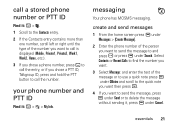
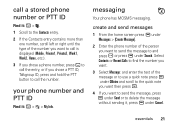
... enter the text of the number you want to call is displayed (Mobile, Private1, Private2, Work1, Work2, Home, etc.).
3 If you chose a phone number, press ` to call the entry, or if you want then press r.
4 If you chose a PTT ID, Talkgroup ID, press and hold the PTT button to delete the message without sending it...
User Guide - Southern Linc - Page 27
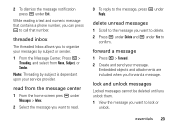
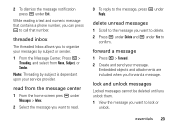
... the message you want to organize your messages by subject is dependant upon your message.
delete unread messages
1 Scroll to the message you want to delete. 2 Press K under Delete and K under Messages > Inbox.
2 Select the message you can press ` to call that contains a phone number, you want to the message, press K under Exit.
While reading a text and numeric message that...
User Guide - Southern Linc - Page 32
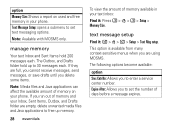
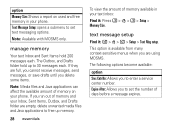
... number of memory available in your phone.
This option is available from many context-sensitive menus when you delete some items.
Note: Media files and Java applications can affect the available amount of memory on used and free memory in your text inbox: Find it : / > E > / > Setup > Text Msg setup.
text message setup
Find it : Press / > E > / > Setup...
User Guide - Southern Linc - Page 116
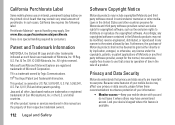
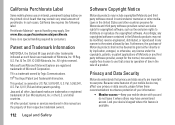
... the copyrights, patents, or patent applications of Motorola or any manner to enhance protection of your information:
• Monitor access-Keep your device's keypad where this manual are trademarks or registered trademarks of Sun Microsystems, Inc. Pat. 5,818,437, U.S. California Perchlorate Label
Some mobile phones use that arises by operation of law in...
User Guide - Southern Linc - Page 122
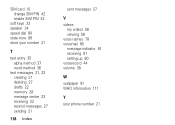
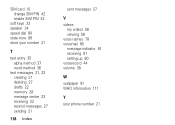
... 36
text messages 21, 32 creating 21 deleting 27 drafts 22 memory 28 message center 23 receiving 22 resend messages 27 sending 21
118 index
sent messages 27
V
videos my videos 56 viewing 56
voice names 78 voicemail 80
message indicator 81 receiving 81 setting up 80 voicerecord 44 volume 38
W
wallpaper 91 WHO information 111
Y
your phone...
Similar Questions
How To Retrieve Deleted Voice Message From A Motorola I680 Phone
(Posted by Danjessi 10 years ago)
How To Delete Text Messages From Motorola Flip Phone
(Posted by geff5maur 10 years ago)
How To Retrieve Deleted Text Messages From I680 Motorola
(Posted by vse1Jess 10 years ago)
Retrieve Deleted Text Messages
I need to retrieve deleted text messages from October 1 - 31, 2012.
I need to retrieve deleted text messages from October 1 - 31, 2012.
(Posted by charlenebriggs 11 years ago)
Text Messaging
The text messages i recieve are just jumbled letters such as the last one i recieved is AAAS6hE%2B4r...
The text messages i recieve are just jumbled letters such as the last one i recieved is AAAS6hE%2B4r...
(Posted by harch20 12 years ago)

