Motorola i680 Support Question
Find answers below for this question about Motorola i680.Need a Motorola i680 manual? We have 3 online manuals for this item!
Question posted by t3htetsuj on January 6th, 2014
How To Change Text Input On I680 Motorola
The person who posted this question about this Motorola product did not include a detailed explanation. Please use the "Request More Information" button to the right if more details would help you to answer this question.
Current Answers
There are currently no answers that have been posted for this question.
Be the first to post an answer! Remember that you can earn up to 1,100 points for every answer you submit. The better the quality of your answer, the better chance it has to be accepted.
Be the first to post an answer! Remember that you can earn up to 1,100 points for every answer you submit. The better the quality of your answer, the better chance it has to be accepted.
Related Motorola i680 Manual Pages
User Guide - Nextel - Page 2


...States for hearing impaired)
Product Support:
www.motorola.com/support
Certain mobile phone features are believed to return your service provider's network. Motorola reserves the right to third-party applications.
All... Sprint's policies often do not apply to change or modify any information or specifications without notice or obligation. Motorola, Inc. Consumer Advocacy Office 600 North US...
User Guide - Nextel - Page 24


....
Transmitters - Press / to scroll through menu items.
To navigate through the speaker. "
2 6 1 3 5
Speaker Off - See "Selecting a Text Input Mode" on page 66. Data Services" on page 16.
7 > ? See
"Using Your Phone With a Hearing Aid Device"
on a phone call.
You are browsing the Internet using one or more voice
records stored. Direct Connect sound is...
User Guide - Nextel - Page 26


... such as you type. To choose a text input mode:
1.
At a screen requiring you to enter text, press / to change the text input mode.
2. You can also access Quick Notes by pressing QNotes [left softkey] when beginning a message.)
Tip: When entering text, press and hold the # to change letter capitalization (ABC > Abc > abc). Phone Basics Displaying Your Numbers
My Info...
User Guide - Nextel - Page 27


... a single character. If the word that appears is not displayed as an option when you make a mistake, press Delete (left softkey) to change the text input settings:
1. Select Text Input Settings.
3.
Select the Word text input mode.
2. Phone Basics 17
Press and hold Delete [left softkey] to the next most likely word in the database. Select the Alpha...
User Guide - Nextel - Page 28


To enter numbers:
ᮣ Select the Numeric mode and press the appropriate key. (See "Selecting a Text Input Mode" on page 16.) To enter a symbol, highlight it and press r. From a text entry screen, press QNotes (left softkey).
2. Phone Basics
Tip: To add a quick note after two seconds or when you have already started entering a message, press...
User Guide - Nextel - Page 60


... -
sets a date after which no more recipients.
ⅷ Message - All other phones or mobile devices to your phone number arrive as MMS messages on the current page:
ᮣ Highlight a message and ...choose from other message fields are made to -phone text messages are sent and received as MMS messages.
To open a message on your MOTOROLA BRUTE. sets the message priority to your ten...
User Guide - Nextel - Page 61
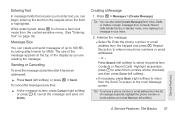
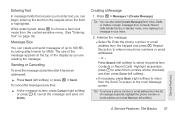
..., press Back (right softkey) to return from the keypad and press r. Service Features
4.
Creating a Message
1. While entering text, press / to choose a text input mode from Contacts or Recent Calls.
Press / > Messages > [Create Message]. Enter the phone number or email address from the Send To screen to 100 KB, including attachments for MMS. The size...
User Guide - Nextel - Page 165


...: Purchase an optional hands-free accessory at the Motorola website: www.motorola.com/callsmart.
Using Your Phone Near Other Electronic Devices
Most modern electronic equipment is prohibited in motor vehicles.
RF signals may cause interference or danger.
Consult the manufacturer of any mobile phone for Emergency Calls
Mobile phones operate using radio signals, which cannot guarantee...
User Guide - Nextel - Page 169
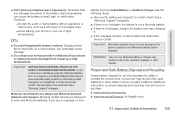
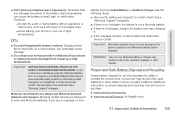
..., leak, or malfunction. Important Safety Information 159
Motorola mobile devices are designed to work with an appliance or heat source, such as Invalid Battery or Unable to Charge, take the following steps: ⅷ Remove the battery and inspect it to the phone caused by non-Motorola batteries and/or chargers.
Additional information on proper...
User Guide - Nextel - Page 172


... to phones. Note that may be found at www.motorola.com/accessibility. M-Ratings: Phones rated M3 or M4 meet FCC requirements and are likely to find phones that not all phones have been... device and individual type and degree of service unsatisfactory after purchasing your phone, promptly return it for mobile phones to assist hearing device users find the one that have been rated ...
User Guide - Nextel - Page 173


... of America and Canada may restrict the exportation or re-exportation of America and Canada. California Perchlorate Label
Some mobile phones use an internal, permanent backup battery on Motorola recycling activities can be disposed of mobile devices or electrical accessories (such as chargers, headsets, or batteries) with household waste. Department of Commerce or the...
User Guide - Nextel - Page 174
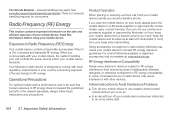
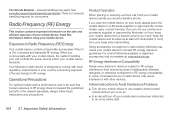
... receiving a phone call controls the power level at which your mobile device transmits.
Read this information before using your country concerning exposure of Motorola-supplied or approved accessories, visit our website at least 2.5 centimeters (1 inch) from your mobile device to do not use a body-worn accessory supplied or approved by Motorola may apply. Your Motorola mobile device...
User Guide - Nextel - Page 177


... Canada that it does not exceed the limit established by each government for wireless mobile phones employs a unit of measurement known as to use at the ear is determined ... between the SAR levels of tissue. Important Safety Information
Specific Absorption Rate
Your MOTOROLA BRUTE wireless phone meets the governmental requirements for safe exposure. The guidelines are designed to radio ...
User Guide - Nextel - Page 178


..., U.S. Important Safety Information Off. ©2009 Motorola, Inc.
T9® Text Input Patent and Trademark Information. Please retain your new Motorola product. This product is a trademark owned by... trademarks of Microsoft Corporation. Model: MOTOROLA BRUTE i680
Serial No.:
Online Product Registration:
http://www.motorola.com/us about your phone in the U.S.
Pat. 5,953,541...
User Guide - Nextel - Page 193


... Relay Service 64 Text Entry 16-19 Database 17 Mode 16 Text Messaging See MMS Messages Three-Way Calling 61 Transmitters Turning On and Off 77 TTY Devices 64 Turning Your Phone On and Off 12
U Unlocking Your Keypad 91 Unlocking Your Phone 91
V Vibrate ... Reloading a Web Page 68 Restarting 68 Wireless Data Services 66 Downloads 68 Games, Ringers, & More 68 Word Text Input 16
Index 183
Index
User Guide - Southern Linc - Page 4


... hearing impaired)
Certain mobile phone features are registered in the US Patent & Trademark Office. in this user's guide are based upon the latest available information and are believed to return your phone for repairs, replacement, or warranty service, please contact the Motorola Customer Support Center at the time of your phone to change or modify any...
User Guide - Southern Linc - Page 9
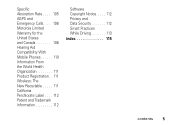
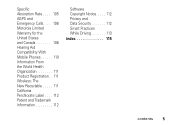
Specific Absorption Rate . . . . 105 AGPS and Emergency Calls. . . . 106 Motorola Limited Warranty for the United States and Canada 106 Hearing Aid Compatibility With Mobile Phones 110 Information From the World Health Organization 111 Product Registration. . 111 Wireless: The New Recyclable . . . . . 111 California Perchlorate Label . . . . 112 Patent and Trademark Information 112
...
User Guide - Southern Linc - Page 23


... or call alert, within five seconds, Send Text Message To will appear asking to Start Call To:.
3 Press K under Yes to a caller after receiving or making a phone call while in a push to talk call
...Talk call alert. call status and completion
This allows you can make a phone call to the other participant if that person's mobile phone number is stored in Contacts.
1 While in a Push to Talk call...
User Guide - Southern Linc - Page 40
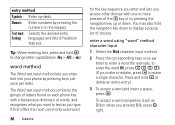
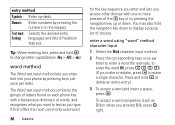
... to erase a single character.
You may also hold * to change letter capitalization (Abc > ABC > abc). Text Input Selects the desired entry Settings languages and Word Prediction
features. Press ...* to text as Billion when you type. entry method Symbols Enter symbols. word method
The Word text input method lets you enter text into your phone by pressing the
numbers on each phone key with...
User Guide - Southern Linc - Page 116
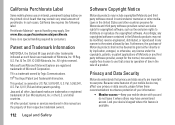
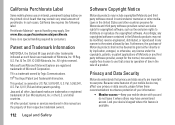
... that arises by Tegic Communications. There is covered by consumers. U.S. T9® Text Input Patent and Trademark Information.
Because some features of your mobile device may affect your device's keypad where this manual are trademarks of Motorola, Inc. ® Reg. In such cases, California law requires the following label:
Perchlorate Material - Microsoft and Microsoft...
Similar Questions
How To Change Text Input On The Motorola I686
(Posted by cask 10 years ago)
I Have A 418 Every Time I Type Anything I Need To Change The Input Method To Abc
I have a 418. Every time I type something I need to change the input method to ABC. The default seem...
I have a 418. Every time I type something I need to change the input method to ABC. The default seem...
(Posted by chrislennox 10 years ago)

