Motorola i576 Support Question
Find answers below for this question about Motorola i576.Need a Motorola i576 manual? We have 3 online manuals for this item!
Question posted by BDempit on June 14th, 2014
How Do I Turn Down Volume On Motorola I576
The person who posted this question about this Motorola product did not include a detailed explanation. Please use the "Request More Information" button to the right if more details would help you to answer this question.
Current Answers
There are currently no answers that have been posted for this question.
Be the first to post an answer! Remember that you can earn up to 1,100 points for every answer you submit. The better the quality of your answer, the better chance it has to be accepted.
Be the first to post an answer! Remember that you can earn up to 1,100 points for every answer you submit. The better the quality of your answer, the better chance it has to be accepted.
Related Motorola i576 Manual Pages
Motorola warranty terms and conditions - Page 2


...only to or use with any hardware or software applications provided by someone other than Motorola, or its option, will at no charge repair, replace or refund the purchase ...) days from the internet), is provided "as is not transferable. Motorola, at www.motorola.com/servicemyphone
Phone support 1-800-331-6456
iDEN phone support 1-800-453-0920 (Boost, Southern LINC, Nextel customers)
Two...
User Guide - Page 5


... 2.1077(a)
Responsible Party Name: Motorola, Inc.
If this device must...uses and can be determined by turning the equipment off and on a circuit different from that the product: Product Name: i576 Model Number: H02XAH6JR5AN Conforms to the...technician for help. Address: 8000 West Sunrise Boulevard Plantation, FL 33322 USA Phone Number: 1 (800) 453-0920 Hereby declares that to which can ...
User Guide - Page 7


HELLOMOTO
Introducing your new Motorola i576 phone. Left Soft Key Perform function
in lower right display. Web Key
Speaker On/Off Key
Volume Keys
Power/Home/End Key PTT Button
End calls, exit menu Bluetooth
system.
Talk Key Make & answer calls.
4-Way Navigation Key
Right Soft Key Perform ...
User Guide - Page 9


... (TTY/TDD United States for repairs, replacement, or warranty service, please contact the Motorola Customer Support Center at the time of Sun Microsystems, Inc.
If you need to the... capabilities and settings of your phone to return your phone for hearing impaired)
Certain mobile phone features are trademarks or registered trademarks of printing. Motorola reserves the right to be ...
User Guide - Page 97


... is designed to the public, it must be well below the maximum value. Before a phone model is available for later products; Specific Absorption Rate Data
ALL MODELS WITH FCC IHDP56HS1 MEET... limits for exposure to radio frequency (RF) energy set by the FCC for wireless mobile phones employs a unit of measurement known as required by the Federal Communications Commission of RF ...
User Guide - Page 98


... United States and Canada, the SAR limit for mobile phones used by the public is 1.6 watts/kg (W/kg) averaged over one gram of safety to give additional protection for the public and to account for this product.
92 Export Law The SAR information includes the Motorola testing protocol, assessment procedure, and measurement uncertainty...
User Guide - Page 103


... aid. ANSI standard C63.19 was developed to provide a standardized means of Motorola phones have telecoils in the amount of the two ratings.) On those models with a telecoil mode setting, this rating is particularly vulnerable to evaluate it for both mobile phone and hearing aids to five is the best way to interference, even...
User Guide - Page 105


... receipt, as you may want to limit your own or your children's RF
Product Registration
exposure by limiting the length of mobile phones. Registration is an important step toward enjoying your new Motorola product. Please retain your head and body.
WHO Information 99 Source: WHO Fact Sheet 193
Further information: http://www.who...
User Guide - Page 106


... new products. When it in for Used Wireless Devices, please visit us at: http://recycling.motorola.young-america.com/ index.html
Some PerchlorateLabel mobile phones use an internal, permanent backup battery on the printed circuit board that the phone, the charger, and many of perchlorate. special handling may contain very small amounts of its...
User Guide - Sprint - Page 2


...-0920 (United States) 1-877-483-2840 (TTY/TDD United States for hearing impaired)
Product Support:
www.motorola.com/support
Certain mobile phone features are believed to be activated by your service provider about feature availability and functionality. Motorola, Inc. Manual number: NNTN7500A Always contact your service provider, and/or the provider's network settings may...
User Guide - Sprint - Page 9


... Backlight 4: Personalize 1: Menu Options
1: Reorder Menu 2: Add/Remove Apps
2: Up Key 3: Down Key 4: Left Key 5: Right Key
6: Center Key 7: Left Sftkey 8: Right Sftkey 9: Power Up 5: Volume 6: Security 1: Phone Lock 2: Keypad Lock 3: SIM PIN 4: GPS PIN 5: Change Passwds 7: Advanced 1: Alert Timeout 2: Headset/Spkr 3: Connectivity 4: Reset Defaults 5: Return to Home 6: Transmitters
iii
User Guide - Sprint - Page 20


... the speaker button turns Direct Connect speaker mode on driving.
Note
The use of wireless phones while driving may be used to scroll up or down to begin using your i576 phone: ⅷ Make... sure your SIM card is closed.
15. Always obey the laws and regulations on your phone is in standby mode (with the phone open) or adjust the voice volume during...
User Guide - Sprint - Page 22
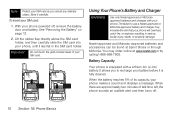
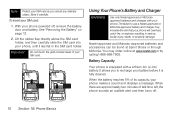
...delicate object. When there are approximately two minutes of talk time left, the phone sounds an audible alert and then turns off , remove the battery door and battery. Lift the rubber flap directly...Stores or through Motorola. See "Removing the Battery" on page 12.
2. Important Do not touch the gold-colored areas of its capacity, your phone, until it carefully. Using Your Phone's Battery and ...
User Guide - Sprint - Page 75


... - sets the main menu item you access when you power on your phone makes:
ⅷ Line 1 - sets ringer volume for phone line 2.
ⅷ Messages - To set standby mode to be the first...associated with pressing keys and buttons.
ⅷ Java Earpiece - sets the volume of the speaker.
ⅷ Data - sets ringer volume for phone line 1.
ⅷ Line 2 - Settings 63 sets the main menu ...
User Guide - Sprint - Page 81


... > Minute Beep. 2. Settings 69
Settings When you are finished, press Done (left softkey) to confirm. Adjusting the Phone's Volume Settings
Adjust your phone's volume settings to suit your needs and your phone to make no
sound. 5. Select Line 1, Line 2, Messages, Earpiece, Speaker,
Keypad, Java Earpiece, Java Spkr or Data. 3. Press Yes (left softkey). Section 2B...
User Guide - Sprint - Page 111


... can store up to return
Section 2E. In Case of Contacts
Each number or address stored must be assigned a Contacts type:
A
Mobile
phone number
B
DC
Direct Connect number
C
Work1
phone number
D
Work2
phone number
E
Home
phone number
F
Email
email address
G
Fax
phone number
H
Pager
phone number
I
Talkgroup
Talkgroup number
S
Group
Group
J
IP
IP address
(
Other...
User Guide - Sprint - Page 147


... to connect wirelessly to a number of Bluetooth devices, such as headsets and hands-free car kits, and Bluetooth-enabled handhelds, computers, printers, and wireless phones.
To turn Bluetooth off . For the duration selected under Find Me Time, the device will be discoverable by other devices that allows you to approximately 30 feet...
User Guide - Sprint - Page 201


... with your vehicle. Using Your Phone While Driving
Talking on your local
Sprint Store, or call Nextel at the Motorola Web site: www.motorola.com/callsmart. Responsible driving practices ...Important Safety Information
Maintaining Safe Use of any mobile phone for essential communication (e.g., medical emergencies).
Turn your phone safely and efficiently, always follow any equipment that safety ...
User Guide - Sprint - Page 203


...phones have been rated for mobile phones to interference noise; When some wireless phones are used with certain hearing devices (including hearing aids and cochlear implants), users may still cause unacceptable noise levels in bodily injury or even death.
Some hearing devices are listed at www.motorola... or particles such
as they may be turned off explosives. ANSI standard C63.19 was...
User Guide - Sprint - Page 209


... of Electrical and Electronics Engineers (IEEE). Specific Absorption Rates (SAR) for the general population. The exposure standard for wireless mobile phones employs a unit of RF energy for Wireless Phones
Exposure to Radio Waves:
Your wireless phone is 1.6 watts/kg (W/kg) averaged over one gram of exposure to 300 GHz, 1999.
ⅷ Australian Communications Authority...
Similar Questions
Turn Off Q Notes On Motorola I576
how do i turn offf q note on my motorola i576?
how do i turn offf q note on my motorola i576?
(Posted by rgehman 11 years ago)
Does Motorola Hold The Copy Right For The Mobile Phone
I would just like to know if Motorola holds the copyright or patant for the mobile phone. Since the...
I would just like to know if Motorola holds the copyright or patant for the mobile phone. Since the...
(Posted by acotton5 11 years ago)

