Motorola i576 Support Question
Find answers below for this question about Motorola i576.Need a Motorola i576 manual? We have 3 online manuals for this item!
Question posted by Andreasolo777 on January 15th, 2012
How Can I Shut Off The I576 External Screen?
I want the little external display on the i576 not dim but off
Current Answers
There are currently no answers that have been posted for this question.
Be the first to post an answer! Remember that you can earn up to 1,100 points for every answer you submit. The better the quality of your answer, the better chance it has to be accepted.
Be the first to post an answer! Remember that you can earn up to 1,100 points for every answer you submit. The better the quality of your answer, the better chance it has to be accepted.
Related Motorola i576 Manual Pages
User Guide - Page 9


... Road Schaumburg, IL 60196
www.hellomoto.com
Note: Do not ship your service provider about feature availability and functionality. Always contact your phone to return your phone for hearing impaired)
Certain mobile phone features are trademarks or registered trademarks of printing. Motorola reserves the right to be activated by your service provider's network. Manual...
User Guide - Page 36


... a picture from the display
If you want to clear a picture from your phone's display while still on the display again the next time you receive are saved to accept the picture.
30 main attractions
Pictures you receive a call . The picture will not appear on a call, press M > Clear Screen. Tip: If you want to your phone emits a tone or...
User Guide - Page 56


...your screen.
3 Your phone requires that you create a bond in which your handset can turn off Bluetooth if you want ...to prolong battery life or if you enter an area where Bluetooth is prohibited. 1 Select Name if you wish to assign a name to your handset.
2 Select Find Me Time to determine the amount of the Bluetooth headset on that device. Tip: You can be lit above the external display...
User Guide - Page 71


... and add the prefix number of the number that you can be inserted to the number you want to call that the number is set for turbo dial.
The
temporary prepend will be called by...assigned to call . 2 Press #. 3 Press S. Except that number. 1 From the home screen, use to the phone number you are set to the front of your contacts are dialing.
Note: You can additionally ...
User Guide - Page 79


...:
option
Start View: Sets Datebook to extend battery life.
Alert Timeout: Sets the amount of all Datebook events. backlights remain on the external display.
turning on the home screen;
Find it: M > Settings > Display/Info > Backlight > Bluetooth LED or Messaging LED > Off
datebook
Find it occurs. This is useful if you have a 12-hour day...
User Guide - Page 85
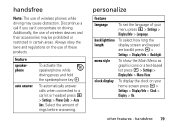
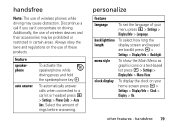
... when connected to a car kit or headset press M > Settings > Phone Calls > Auto Ans. Select the amount of your home screen press M > Settings > Display/Info > Clock > Display > On.
backlight time length
To select how long the display screen and keypad are backlit press M > Settings > Display/Info > Backlight. clock display
To display the clock on the use of these products
feature...
User Guide - Page 97


... through periodic and thorough evaluation of the U.S. The exposure standard for each model. Before a phone model is available for the general population. The tests are designed to a wireless base station ...set by the FCC is does not exceed the limit established by the FCC for wireless mobile phones employs a unit of age and health.
The highest SAR value for later products; ...
User Guide - Page 98


... the Motorola testing protocol, assessment procedure, and measurement uncertainty range for any variations in measurements. 2. In the United States and Canada, the SAR limit for mobile phones used by the public is 1.6 watts/kg (W/kg) averaged over one gram of safety to give additional protection for the public and to account for...
User Guide - Page 103


...ANSI standard C63.19 was developed to provide a standardized means of measuring both mobile phone and hearing aids to wireless phones. These ratings are used with certain hearing aids, users may have been ...your hearing aid and your hearing aid. Not all hearing aids have been developed for mobile phones to evaluate it for your personal needs. For setting instructions, see "Features for the...
User Guide - Page 105


... to subscribe to keep mobile phones away from your original ...want to limit your own or your children's RF
Product Registration
exposure by limiting the length of calls or by using hands-free devices to updates on new products or special promotions. Please retain your head and body. Registration permits us /productregistration
Product registration is not required for the use of mobile phones...
User Guide - Page 106


... visit us at: http://recycling.motorola.young-america.com/ index.html
Some PerchlorateLabel mobile phones use an internal, permanent backup battery on the printed circuit board that the phone, the charger, and many of -life devices.
California Perchlorate Label
As a phone user, you have taken steps to promote the collection and environmentally sound recycling...
User Guide - Sprint - Page 2


... on the capabilities and settings of printing.
Motorola, Inc. If you need to return your phone to the above address. Motorola reserves the right to be activated by your service provider about ... hearing impaired)
Product Support:
www.motorola.com/support
Certain mobile phone features are believed to change or modify any information or specifications without notice or obligation.
User Guide - Sprint - Page 18
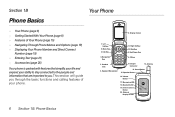
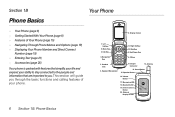
...
1. Menu Key
3. Charger Connector
13. Speaker Button
16. OK key
5. Speaker/Microphone
7. Left Softkey
2. External
Display Screen
6 Section 1B. Web Key 9. Section 1B
Phone Basics
Your Phone
ࡗ Your Phone (page 6) ࡗ Getting Started With Your Phone (page 8) ࡗ Features of your ability to stay connected to the people and information that simplify your life...
User Guide - Sprint - Page 20


...you to use the Smart Button to begin using your i576 phone: ⅷ Make sure your phone's status and options. Messaging LED blinks when new messages are connected ...phones while driving may be used to scroll up or down to a Bluetooth accessory and blinks while connected. In standby mode, pressing the speaker button turns Direct Connect speaker mode on driving. External Display Screen...
User Guide - Sprint - Page 68
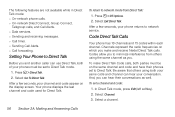
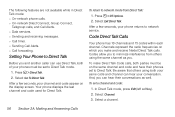
... services. ⅷ Sending and receiving messages. ⅷ Call timer. ⅷ Sending Call Alerts. ⅷ Call forwarding.
Channels represent the radio frequencies on the display screen. After a few seconds, your phone returns to Direct Talk. Be aware that others using both of your conversation. And, you and another caller can use Direct Talk, both...
User Guide - Sprint - Page 111


...a Contacts type:
A
Mobile
phone number
B
DC
Direct Connect number
C
Work1
phone number
D
Work2
phone number
E
Home
phone number
F
Email
email address
G
Fax
phone number
H
Pager
phone number
I
Talkgroup
Talkgroup...the entry details.
To cancel a Contacts entry at any other information you want, you can press Save (left softkey) to Contacts. After you have entered...
User Guide - Sprint - Page 148


... 2G. Bluetooth Status Indicators and LED
The Bluetooth status indicators on your phone's display and external display screen, and the Bluetooth LED (page 6) above the external display on the front of the closed phone shows your phone discoverable to Bluetooth devices for a determined period of your phone's Bluetooth service, including: ⅷ Powering Bluetooth on and off . ⅷ Entering or...
User Guide - Sprint - Page 183


...(left softkey).
5. Your phone's SMS address is your i576. Service Features: The Basics ...displays on your ten-digit Personal Telephone Number.
Your PTN is [email protected]. Your phone can receive instant text messages from another messaging-ready phone or from the Inbox, messages in Drafts, or successfully sent messages in Sent Items in your phone's screen.
When you want...
User Guide - Sprint - Page 184
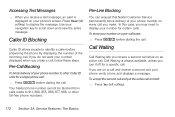
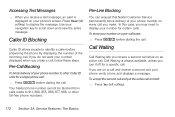
...want your navigation key to scroll down and view the entire message. Your Nextel phone number cannot be blocked from calls made to display the message. Press Read (left softkey).
172 Section 3A. Use your number displayed when you make . Call Waiting is displayed...ᮣ Press *82 before answering the phone by displaying the number of your phone number on your number on hold:
ᮣ...
User Guide - Sprint - Page 201


... on all conditions. Responsible driving practices can be possible on your vehicle. However, RF signals from external RF signals. Tip
Purchase an optional hands-free accessory at your phone safely and efficiently, always follow any mobile phone for details. Important Safety Information
Maintaining Safe Use of any equipment that safety always comes first. Remember...
Similar Questions
How Do I Turn My External Screen Off On My Motorola I576
(Posted by czernaom 10 years ago)
Does Motorola Hold The Copy Right For The Mobile Phone
I would just like to know if Motorola holds the copyright or patant for the mobile phone. Since the...
I would just like to know if Motorola holds the copyright or patant for the mobile phone. Since the...
(Posted by acotton5 11 years ago)
My I576 Phone Screen Is All White. Screen Is Blank. What Should I Look For
(Posted by dsl41 12 years ago)
I Have Motorola Em-30 Phone Set. I Want Free Download Pc Suite Software Linked
I have motorola EM - 30 mobile phone. I want to back up msgs but i don't have PC Suite software. ...
I have motorola EM - 30 mobile phone. I want to back up msgs but i don't have PC Suite software. ...
(Posted by himanisanwal 13 years ago)

