Motorola i576 Support Question
Find answers below for this question about Motorola i576.Need a Motorola i576 manual? We have 3 online manuals for this item!
Question posted by vanwen on May 25th, 2014
How To Reset Settings On I576
The person who posted this question about this Motorola product did not include a detailed explanation. Please use the "Request More Information" button to the right if more details would help you to answer this question.
Current Answers
There are currently no answers that have been posted for this question.
Be the first to post an answer! Remember that you can earn up to 1,100 points for every answer you submit. The better the quality of your answer, the better chance it has to be accepted.
Be the first to post an answer! Remember that you can earn up to 1,100 points for every answer you submit. The better the quality of your answer, the better chance it has to be accepted.
Related Motorola i576 Manual Pages
User Guide - Page 9


...provider's network.
Always contact your phone to be activated by your phone for hearing impaired)
Certain mobile phone features are dependent on the capabilities and settings of their respective owners. Java... Motorola reserves the right to return your service provider, and/or the provider's network settings may not be accurate at :
1-800-453-0920 (United States) 1-877-483-2840...
User Guide - Page 97


... guidelines and establish permitted levels of RF energy for wireless mobile phones employs a unit of age and health. Before a phone model is designed to operate at various positions, they all...adopted requirement for use only the power required to radio frequency (RF) energy set by the Federal Communications Commission of scientific studies. Specific Absorption Rate Data
ALL ...
User Guide - Page 98


... measurement uncertainty range for any variations in measurements. 2. The standard incorporates a substantial margin of tissue. In the United States and Canada, the SAR limit for mobile phones used by the public is 1.6 watts/kg (W/kg) averaged over one gram of safety to give additional protection for the public and to account for...
User Guide - Page 103


...19 was developed to provide a standardized means of measuring both mobile phone and hearing aids to hearing aids than others to interference from wireless phones and may be measured for hearing aid compatibility. If a... aids may also be compatible with the phone so set. Export Law 97 Some hearing aids are likely to be more "immune" than unrated phones. (M4 is the best way to evaluate...
User Guide - Page 105


... dated sales receipt, as you to subscribe to provide it for the use of calls or by limiting the length of mobile phones.
Thank you may need for any special precautions for warranty validation in the future. If you are concerned, you for... own or your children's RF
Product Registration
exposure by using hands-free devices to keep mobile phones away from your new Motorola product.
User Guide - Page 106


... visit us at: http://recycling.motorola.young-america.com/ index.html
Some PerchlorateLabel mobile phones use an internal, permanent backup battery on the printed circuit board that the phone, the charger, and many of perchlorate. California Perchlorate Label
As a phone user, you have taken steps to be incorporated into new products. To learn more...
User Guide - Sprint - Page 2


... for hearing impaired)
Product Support:
www.motorola.com/support
Certain mobile phone features are believed to return your phone for repairs, replacement or warranty service, please contact the Motorola Customer Support Center at the time of your service provider, and/or the provider's network settings may limit the feature's functionality. Motorola reserves the right...
User Guide - Sprint - Page 4


... Options 75 Profiles 76 Phone Basics 6 Your Phone 6 Getting Started With Your Phone 8 Features of Your Phone 15 Navigating Through Phone Menus and Options 18 Displaying Your Phone Number and Direct Connect Number 19
Entering Text 21 Accessories 25 Section 2: Using Your Phone 27
2A. Setting Up Service 2
Setting Up Your Phone 2 Activating Your Phone 3 Setting Up Your Voicemail...
User Guide - Sprint - Page 14


... SIM card is not yet activated, see a prompt to enter a phone number. Ⅲ Press N.
2 Section 1A.
Note
You may see "Activating Your Phone" on page 3 for more information. Section 1A
Setting Up Your Phone
Setting Up Service
ࡗ Setting Up Your Phone (page 2) ࡗ Activating Your Phone (page 3) ࡗ Setting Up Your Voicemail (page 3) ࡗ Enabling Security (page 4) ࡗ...
User Guide - Sprint - Page 15


...-639-6111 from any other phone. Setting Up Service 3 Using your i576 phone, call Nextel Customer Service at 1-800-639-6111 from any other phone.
Setting Up Service
Note
Your phone's battery should fully charge your battery as soon as your phone is activated.
1. Section 1A. Activating Your Phone
ⅷ If you purchased your phone at a Nextel Store, it is...
User Guide - Sprint - Page 72
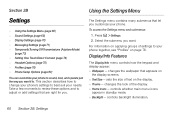
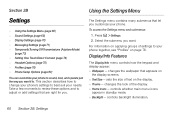
... , and operate just the way you customize your phone to . Settings Press M > Settings.
2. Select the submenu you . sets the size of the display. ⅷ Home Icons - Section 2B
Using the Settings Menu
Settings
ࡗ Using the Settings Menu (page 60) ࡗ Sound Settings (page 65) ࡗ Display Settings (page 70) ࡗ Messaging Settings (page 71) ࡗ Temporarily Turning Off...
User Guide - Sprint - Page 76


... page 89.
ⅷ Change Passwds - Security Features
The Security menu lets you receive a message notification, Call Alert, or Datebook reminder.
ⅷ Headset/Spkr - turns on . Reset Settings returns all stored lists. changes your phone: Lock Now takes effect immediately; sets headset options. After DC controls how long the Recent Calls list displays after...
User Guide - Sprint - Page 81


... All:
ᮣ Press the volume key up repeatedly to Off. 3. Make sure Vibrate All is set your environment.
1. Note
To set to make no
sound. 5. Adjusting the Phone's Volume Settings
Adjust your phone's volume settings to suit your needs and your phone to delete and press M > Delete.
5. Select Line 1, Line 2, Messages, Earpiece, Speaker,
Keypad, Java Earpiece, Java...
User Guide - Sprint - Page 96


... Ok (left softkey).
84 Section 2C. Press M > Settings > Security > SIM PIN. 2. Change your phone, you power up the phone. Section 2C
SIM Card Security
Security
ࡗ SIM Card Security (page 84) ࡗ Your Phone's Lock Feature (page 86) ࡗ Your Phone's Keypad Lock (page 86) ࡗ Resetting Your Phone (page 87) ࡗ GPS Privacy Options (page 88...
User Guide - Sprint - Page 99
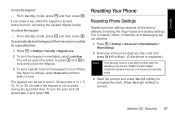
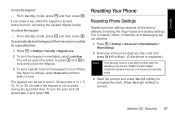
... > Reset Settings.
2. Security 87
To set to lock if there has been no activity for resetting your security code.
3. To automatically lock the keypad if there has been no activity, select Auto Lock and then select a time. You will be set a specific time for unlocking the keypad display briefly. Resetting Your Phone
Resetting Phone Settings
Resetting phone settings restores...
User Guide - Sprint - Page 111


...Contacts type:
A
Mobile
phone number
B
DC
Direct Connect number
C
Work1
phone number
D
Work2
phone number
E
Home
phone number
F
Email
email address
G
Fax
phone number
H
Pager
phone number
I
Talkgroup
...information is your primary emergency contact, list her as "ICE-Mom" in your phone's
Contacts list. Contacts 99
Contacts A number or address and a Contacts type...
User Guide - Sprint - Page 143
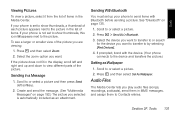
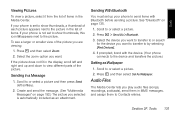
... > Send Via > Bluetooth.
3. Sending in MMS messages, and assign them to Contacts entries. If your phone is set to show thumbnails, this icon g appears next to the picture. If prompted, bond with Bluetooth before sending ...picture, select it from the list of items in the list of items. If your phone is not set to show thumbnails, a thumbnail of each picture appears next to the picture in the ...
User Guide - Sprint - Page 201


... found in "Smart Practices While Driving" on page 200 and/or at 1-866-866-7509. Check with the manufacturer or their representative to Your Phone
Do Not Rely on Your Phone for Emergency Calls
Mobile phones operate using radio signals, which cannot guarantee connection in all cellular networks or when certain network services or...
User Guide - Sprint - Page 203


...categories for mobile phones to interference noise; Restricting Children's Access to Your Phone
Your phone is particularly vulnerable to assist hearing device users find phones that contains your phone off when ... they could generate sparks.
Using Your Phone With a Hearing Aid Device
A number of measuring both wireless phone and hearing devices to set off explosives. ANSI standard C63.19...
User Guide - Sprint - Page 209


... to account for exposure to radio frequency (RF) energy set by the FCC is 1.6W/kg.2 Tests for Wireless Phones
Exposure to Radio Waves:
Your wireless phone is designed to use only the power
2.In the United States and Canada, the SAR limit for mobile phones used by independent scientific organizations through periodic and thorough...

