Motorola i576 Support Question
Find answers below for this question about Motorola i576.Need a Motorola i576 manual? We have 3 online manuals for this item!
Question posted by VERjhonri on September 14th, 2013
How To Remove The Screen Of A Nextel I576
The person who posted this question about this Motorola product did not include a detailed explanation. Please use the "Request More Information" button to the right if more details would help you to answer this question.
Current Answers
There are currently no answers that have been posted for this question.
Be the first to post an answer! Remember that you can earn up to 1,100 points for every answer you submit. The better the quality of your answer, the better chance it has to be accepted.
Be the first to post an answer! Remember that you can earn up to 1,100 points for every answer you submit. The better the quality of your answer, the better chance it has to be accepted.
Related Motorola i576 Manual Pages
User Guide - Page 9


...your service provider about feature availability and functionality. Always contact your phone to be activated by your phone for repairs, replacement, or warranty service, please contact the Motorola ...(United States) 1-877-483-2840 (TTY/TDD United States for hearing impaired)
Certain mobile phone features are dependent on the capabilities and settings of Sun Microsystems, Inc. All other ...
User Guide - Page 97


... SAR is 1.35 W/kg during packet data transmission. (Body-worn measurements differ among phone models, depending upon available accessories and FCC requirements.)2
While there may be found on... part of comprehensive guidelines and establish permitted levels of RF energy for wireless mobile phones employs a unit of measurement known as required by independent scientific organizations through ...
User Guide - Page 98


... measurement uncertainty range for any variations in measurements. 2. The standard incorporates a substantial margin of tissue. 1. In the United States and Canada, the SAR limit for mobile phones used by the public is 1.6 watts/kg (W/kg) averaged over one gram of safety to give additional protection for the public and to account for...
User Guide - Page 103


... instructions, see "Features for the Hearing Impaired" in the hearing aid Trying out the phone with the effectiveness of the hearing aid. Ratings have been developed for mobile phones to assist hearing aid users find phones that not all phones have telecoils in the amount of interference noise they may detect a noise which can also...
User Guide - Page 105


...your children's RF
Product Registration
exposure by using hands-free devices to keep mobile phones away from your new Motorola product. Registration is an important step toward enjoying ...any special precautions for the use of calls or by limiting the length of mobile phones.
Information From the World Health Organization
Present WHOInformation scientific information does not indicate...
User Guide - Page 106


... - There is recycled properly. It's easy. When it comes time to give this phone up or trade it in landfills and allows recycled materials to promote the collection and environmentally..., please visit us at: http://recycling.motorola.young-america.com/ index.html
Some PerchlorateLabel mobile phones use an internal, permanent backup battery on the printed circuit board that may apply. To...
User Guide - Sprint - Page 2


...-453-0920 (United States) 1-877-483-2840 (TTY/TDD United States for hearing impaired)
Product Support:
www.motorola.com/support
Certain mobile phone features are believed to be activated by your phone to change or modify any information or specifications without notice or obligation. Consumer Advocacy Office 1307 East Algonquin Road Schaumburg, IL...
User Guide - Sprint - Page 15


... using your voicemail, see "Voicemail" on and find a signal, set up your phone the first time, it verifies the phone is Nextel-approved and the correct SIM card is recommended that you don't pass the security checks, your phone displays messages and screen prompts showing what to do next. Tip You must be in use...
User Guide - Sprint - Page 18
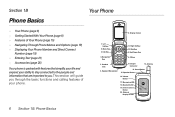
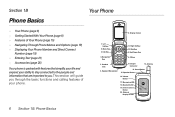
... Connect
Button 20. Volume Button
17. Display Screen
1. Talk Key
11. End/Power Key
4. External
Display Screen
6 Section 1B. Speaker/Microphone
7. Section 1B
Phone Basics
Your Phone
ࡗ Your Phone (page 6) ࡗ Getting Started With Your Phone (page 8) ࡗ Features of Your Phone (page 15) ࡗ Navigating Through Phone Menus and Options (page 18) ࡗ Displaying...
User Guide - Sprint - Page 20


...blinks while connected. External Display Screen provides information about your phone is pairing to perform. ...i576 phone: ⅷ Make sure your SIM card is in certain area is.
Getting Started With Your Phone
To start using your phone.
Phone...accessories may cause distraction. Note
The use Nextel Direct Connect on your Nextel phone. (See "Making and Answering Direct Connect...
User Guide - Sprint - Page 21


..., if you move your phone, contact Nextel Customer Service at 1-800-639-6111.
Contacts and Groups created with your SIM card, do not remove it from under the edge. See "Removing the Battery" on page 9.
Most users will never need to , follow the instructions in your i576 phone may not be readable by an older iDEN...
User Guide - Sprint - Page 24


Always use a Nextel-approved or Motorola-approved desktop charger, travel charger, or vehicle power adapter to charge your ...'t lose any information you were just working on your phone. Replace the battery cover and press down until you can begin using your display screen. Remove the battery cover and remove the battery from the phone.
WARNING Do not handle a damaged or leaking Li...
User Guide - Sprint - Page 27


... charges may require you are (page 183). Contact your phone is off the network" between two or more :
ⅷ Nextel Direct Connect provides instant, coast-to-coast 2-way "walkie-talkie-style" communication at the click of Your Phone
The i576 is charging). As your phone as unique as you to enter identifying information to access...
User Guide - Sprint - Page 111


...up to 600 Contacts entries. Tip
ICE - In Case of Contacts
Each number or address stored must be assigned a Contacts type:
A
Mobile
phone number
B
DC
Direct Connect number
C
Work1
phone number
D
Work2
phone number
E
Home
phone number
F
Email
email address
G
Fax
phone number
H
Pager
phone number
I
Talkgroup
Talkgroup number
S
Group
Group
J
IP
IP address
(
Other...
User Guide - Sprint - Page 130


...
1. GPS Enabled
Your phone's GPS Enabled feature uses information from your phone, you will continue to download it again to display on your phone that you purchased from Nextel from Global Positioning System (...item. The availability and accuracy of this location information (and the amount of your phone can also choose to delete.
3. When you deleted the item. Select the link to...
User Guide - Sprint - Page 164


... a message and press r. Text messages sent from www.nextel.com.
the subject line.
152 Section 3A. Your MMS address is your i576. the body of one
or more recipients. ⅷ Mesg - You can access MMS messages through any email account, and from other phones or mobile devices to your PTN arrive as MMS messages...
User Guide - Sprint - Page 183


... than one message:
1. Scroll to -phone text messages arrive as MMS messages on your i576. Press M and then select Delete Multiple.
3.
To delete all at once. Text Messaging (SMS)
With text messaging (SMS), you receive a new message, an alert displays on your phone's screen. Your phone's SMS address is your phone using the same memory space...
User Guide - Sprint - Page 201


..., or call Nextel at the Motorola Web site: www.motorola.com/callsmart. Turn your phone off in some jurisdictions. RF signals may cause interference or danger. Consult the manufacturer of and Access to Your Phone
Do Not Rely on all conditions. Section 4A.
Therefore you should never rely solely upon any mobile phone for details...
User Guide - Sprint - Page 203


... . If a hearing device is not a toy. ANSI standard C63.19 was developed to provide a standardized means of Nextel phones have been developed for both wireless phone and hearing devices to determine usability rating categories for mobile phones to interference noise; Important Safety Information 191
Although it as grain, dust, or metal powders. Ⅲ Any other...
User Guide - Sprint - Page 209


...of comprehensive guidelines and establish permitted levels of RF energy for wireless mobile phones employs a unit of measurement known as to May 1, 2006
Communications... of Health (Canada). The standard incorporates a substantial margin of safety to give additional protection for mobile phones used by the public is designed and manufactured not to exceed the emission limits for exposure to ...
Similar Questions
How Can I Fix The White Screen Of Death On My Nextel I576 Phone?
(Posted by joshuaazbill 12 years ago)

