Motorola i576 Support Question
Find answers below for this question about Motorola i576.Need a Motorola i576 manual? We have 3 online manuals for this item!
Question posted by matrTerryv on December 11th, 2013
How To Program Nextel I576 Phone
The person who posted this question about this Motorola product did not include a detailed explanation. Please use the "Request More Information" button to the right if more details would help you to answer this question.
Current Answers
There are currently no answers that have been posted for this question.
Be the first to post an answer! Remember that you can earn up to 1,100 points for every answer you submit. The better the quality of your answer, the better chance it has to be accepted.
Be the first to post an answer! Remember that you can earn up to 1,100 points for every answer you submit. The better the quality of your answer, the better chance it has to be accepted.
Related Motorola i576 Manual Pages
User Guide - Page 5


...(a)
Responsible Party Name: Motorola, Inc. Address: 8000 West Sunrise Boulevard Plantation, FL 33322 USA Phone Number: 1 (800) 453-0920 Hereby declares that interference will not occur in a residential installation...the FCC Rules.
However, there is no guarantee that the product: Product Name: i576 Model Number: H02XAH6JR5AN Conforms to correct the interference by turning the equipment off and...
User Guide - Page 7


....
Web Key
Speaker On/Off Key
Volume Keys
Power/Home/End Key PTT Button
End calls, exit menu Bluetooth
system.
HELLOMOTO
Introducing your new Motorola i576 phone. Menu Key From home screen,
open main menu. Left Soft Key Perform function
in lower right display. Indicator
OK Key In menus & lists, press to...
User Guide - Sprint - Page 15


...; When you set up your voicemail, and make a call your wireless phone number.
2. Using your i576 phone, call . Follow the system prompts to turn on and find a signal, set up your phone the first time, it verifies the phone is Nextel-approved and the correct SIM card is installed.
For example, it performs a series of security...
User Guide - Sprint - Page 17


.... From Your i576 Phone
ⅷ Press *4N to check minute usage and account balance.
ⅷ Press *3N to see the latest in products and services, visit us online at www.nextel.com. Setting Up... to a local telephone calling card or third party. ᮣ Press 0N. From Any Other Phone
ⅷ Nextel Customer Service: 1-800-639-6111. ⅷ Business Customer Service: 1-800-390-9545
Operator Services...
User Guide - Sprint - Page 20


... page 36.)
20. Messaging LED blinks when new messages are likely to begin using your i576 phone: ⅷ Make sure your phone.
Speaker Button ()) lets you to make and end calls, navigate menus or exit applications when your Nextel phone. (See "Making and Answering Direct Connect Calls" on and off when no Bluetooth accessories are...
User Guide - Sprint - Page 21


... the battery area. However, if you move your i576 phone may not be readable by an older iDEN SIM-based phone. Contacts and Groups created with your phone powered off, remove the battery door and battery. For Nextel SIM card compatibility information, visit www.nextel.com/sim.
Important
The SIM card is a small card inserted into...
User Guide - Sprint - Page 27


... off the network" between two or more :
ⅷ Nextel Direct Connect provides instant, coast-to-coast 2-way "walkie-talkie-style" communication at the click of Your Phone
The i576 is easy to make your phone connects to access specific features.
Turning Your Phone Off
ᮣ Press and hold P for proper battery disposal. Additional charges may...
User Guide - Sprint - Page 37


... calls, and Group Connect calls. You can use with your phone works the same way as you would the Direct Connect button on your i576 phone, including cases, vehicle power chargers, data cables, hands-free accessories, and more than two seconds to www.nextel.com or call 1-866-866-7509.
When using a headset, the...
User Guide - Sprint - Page 40


... Answering Calls Section 2A
Making and Answering Calls
ࡗ Types of Calls
With the Nextel National Network, Nextel Direct Connect, and your i576 phone, you have the following traditional wireless phone and Nextel Direct Connect services available to you:
ⅷ Digital Wireless Phone Calls offer clear calls and many different ways to connect to your family, friends...
User Guide - Sprint - Page 41


... Contacts (page 35), and using your phone by opening the phone, or pressing any landline phone.
1.
See "Call Answer Mode" on page 51.
ⅷ Nextel Direct Talk allows for more phones equipped with this capability (page 53). Make sure your phone is as easy as making a call from your i576 is on your settings, you may also...
User Guide - Sprint - Page 51


... Calls list, scroll to end the call is labeled "Nextel 600 Contcs & 25 Grps". Press and hold the Direct Connect button on the side of your i576 phone may not be added to 20 other Group Connectcompatible phones* anywhere on any time.
* Not all phones are Group Connect-compatible. Making and Answering Group Connect Calls...
User Guide - Sprint - Page 149
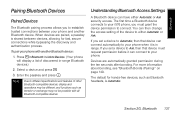
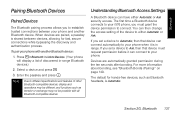
...-compatible devices, display and operations may not be different, and functions such as Bluetooth headsets, is Automatic.
The first time a Bluetooth device connects to your i576 phone, you set a device to Ask, then that device can connect to connect. When devices are automatically granted permission during the ten seconds after bonding. Enter...
User Guide - Sprint - Page 150


... by their Bluetooth addresses unless you enter an area where Bluetooth is prohibited. Your i576 phone comes with a default device name of Bluetooth: ⅷ Power. ⅷ Device...name and press r. To select a default duration for Bluetooth
You can configure the following aspects of "Motorola Phone." Select 1 minute, 2 minutes or 5 minutes and press r.
138 Section 2G. Turning Bluetooth On or ...
User Guide - Sprint - Page 152


...Bluetooth PINs
Bluetooth devices exchange PINs (also known as your Bluetooth device's user guide to your phone's PIN.
Bluetooth For example, if you may not be voided. In some cases, you ...can enter any data transferred between the devices.
When prompted, enter the Bluetooth PINs. Your i576 requires that device. Note Devices are currently bonded with from the list of each device, ...
User Guide - Sprint - Page 155


... Scroll to the device you want to www.nextel.com and click on Accessories for . 3. Select Access. 5.
Press M > Delete and then press Yes (left softkey) or press r. 4.
Files sent or received may require you want to transfer to set access for a list of i576 phone Bluetooth compatible devices. Actual conditions may be up...
User Guide - Sprint - Page 163


Setting Up Your Voicemail Box
Using your i576 phone, dial your Nextel PTN. Follow the system instructions to complete your mailbox setup. The system will prompt you hear the greeting, press the star key to access your ...
User Guide - Sprint - Page 164


...account, and from www.nextel.com.
MMS messages you have created and sent.
Text messages sent from your i576. Creating and Sending ...Nextel Personal Telephone Number. To go to view the messages on a page. the phone numbers or email addresses of nine messages. Navigating the Inbox, Drafts, and Sent Items
You can send and receive these messages from other phones or mobile...
User Guide - Sprint - Page 183


...
With text messaging (SMS), you want to delete by scrolling to confirm. Note
Most traditional phone-to store Java applications data, voice records, ring tones, pictures, and wallpaper images. Service ... your phone using the same memory space used to -phone text messages arrive as MMS messages on your i576. Service Features
Note
Messages are selected.
4. Your PTN is PTN@page.nextel.com....
User Guide - Sprint - Page 196


... be able to select Phone and Modem Options directly without having to www.nextel.com.
3. To install your computer, Windows XP must subscribe to Work With Your Phone
After you have selected... more information on Phone and Modem Options. Click on Start, select Control Panel, select Printers and Other Hardware, and click on setting up your computer and your i576 phone for the Control ...
User Guide - Sprint - Page 210
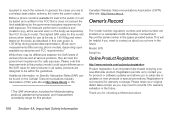
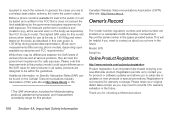
...user guide, is 1.35 W/kg during packet data transmission. (Body-worn measurements differ among phone models, depending upon available accessories and FCC requirements.)1
While there may need to contact us ...cause differences in the space provided below. This will be within the guidelines. Model: i576 Serial No.:
Online Product Registration:
http://www.motorola.com/us about your original dated ...
Similar Questions
Is There A Quick Way To Delete All Contacts On Nextel I576 Phone?
(Posted by shinewi 10 years ago)
Who To Transfer A Nextel I576 Phone To Another Phone
(Posted by arnieccyar 10 years ago)
How Can I Fix The White Screen Of Death On My Nextel I576 Phone?
(Posted by joshuaazbill 12 years ago)

