Motorola i576 Support Question
Find answers below for this question about Motorola i576.Need a Motorola i576 manual? We have 3 online manuals for this item!
Question posted by bip1k2b on December 11th, 2013
How To Find Phone Number On I576
The person who posted this question about this Motorola product did not include a detailed explanation. Please use the "Request More Information" button to the right if more details would help you to answer this question.
Current Answers
There are currently no answers that have been posted for this question.
Be the first to post an answer! Remember that you can earn up to 1,100 points for every answer you submit. The better the quality of your answer, the better chance it has to be accepted.
Be the first to post an answer! Remember that you can earn up to 1,100 points for every answer you submit. The better the quality of your answer, the better chance it has to be accepted.
Related Motorola i576 Manual Pages
User Guide - Page 5


...there is subject to part 15 of the FCC Rules.
Address: 8000 West Sunrise Boulevard Plantation, FL 33322 USA Phone Number: 1 (800) 453-0920 Hereby declares that to which can radiate radio frequency energy and, if not installed ... into an outlet on a circuit different from that the product: Product Name: i576 Model Number: H02XAH6JR5AN Conforms to comply with Part 15 of the FCC Rules.
User Guide - Page 23


... characters.
3 Select Ringer if you have saved the number, the new Contacts entry is displayed. You can store a phone number or Private ID in Contacts:
1 Press M > Contacts > [New Contact].
2 Enter a name for the new entry. To store a Private ID, choose Private.
5 Enter the number for the entry (Mobile, Private, Work1, Work2, Home, Email, Fax, Pager...
User Guide - Page 24


... Private ID by pressing and holding the PTT button, even if the Private ID is displayed (Mobile, Private, Work1, Work2, Home, etc.).
3 If you choose a phone number, press S
to call the entry. Tip: If the Contacts entry you scrolled to contains a Private ID, you can make an instant
18 essentials
Private call ...
User Guide - Page 25


... 19
Expire After: This is the amount of your service provider. After this number, contact your phone.
set up to be activated when you do not know this period, they ... you when the message has been delivered.
Srvc Cntr No: Enter the phone number of days you want your signature, service center number, and expiration information. If you receive a new SMS/MMS/vmail/ NetMail...
User Guide - Page 26


... calling the sender, or storing the sender's
number in your text messages. under Edit to call that number.
Tip: While reading a text and numeric message that contains a phone number, you
can create a [New Note] or ...
20 essentials
out of the message you want to read or press the number of your coverage area, your phone alerts you when you return to read from the message center
1 From ...
User Guide - Page 27


..., or Drafts > Text Draft.
2 To address the message use the keypad to enter the phone number of the person you want to send the message to delete the message without sending it is ... -
Shortcut: From the home screen press under Browse, and select Recent Calls, Contacts or Memo to find the number you want .
3 Select Msg and enter the text of delivery press M > Delivery Report > On. under ...
User Guide - Page 41
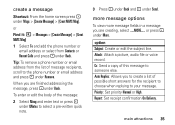
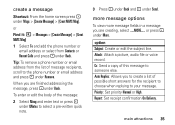
... of message recipients, scroll to your message. Report: Set receipt confirmation On Delivery. under More.
under Msgs > [Create Message] > [Creat MMS Msg]. Tip: To remove a phone number or email address from Contacts or Recent Calls and press - Attach: Attach a picture, audio file or voice record.
main attractions 35 Priority: Set priority Normal...
User Guide - Page 49


... Talkgroup
ID you want to call.
4 Select Talkgroup. 5 Push the PTT button. make a group call alert to that number.
store message information to contacts
If a message you receive contains a phone number, Private number, Talkgroup ID, or an email address in the From field, the To field, the Cc field, the subject line, or the...
User Guide - Page 68
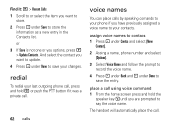
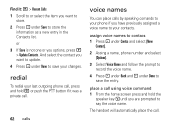
...options, press M > Update Contacts. under Contcs and select [New
Contact].
2 Assing a name, phone number and select [Options].
3 Select Voice Name and follow the prompt to contacs 1 Press -
under ...store the
information as a new entry in the Contacts list.
redial
To redial your last outgoing phone call, press and hold the
speaker key s until you have previously assigned a voice name to ...
User Guide - Page 69
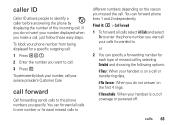
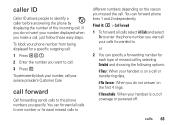
... Calls and select
To to enter the phone number you want all calls to one number or forward missed calls to
different numbers depending on the first 4 rings. or 2 You can specify a forwarding number for a specific outgoing call: 1 Press * 6 7.. 2 Enter the number you want to identify a caller before answering the phone by selecting Detailed and choosing the...
User Guide - Page 70
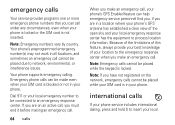
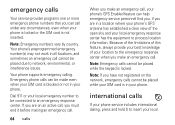
... make an emergency call. emergency calls
Your service provider programs one or more emergency phone numbers that you can call under any circumstances, even when your phone is locked or the SIM card is in your phone. Your phone's preprogrammed emergency number(s) may not work in all locations, and sometimes an emergency call cannot be connected...
User Guide - Page 71


... to call . 2 Press #. 3 Press S. Note: You can use to the phone number you are dialing.
international access code (indicated by "*", "00", "011" or the number contains "+". Then, press the keypad keys to the dialing number by pressing and holding the speed dial number (1 through 9).
turbo dial
The first nine entries in Contacts is set it...
User Guide - Sprint - Page 15


... or turned off. Using your i576 phone, call Nextel Customer Service at 1-800-639-6111 from any other phone.
Setting Up Service
Note
Your phone's battery should fully charge your ..." on page 12 for your phone to : Ⅲ Create your passcode. Ⅲ Record your name announcement. Ⅲ Record your wireless phone number.
2. If you still
encounter security messages, ...
User Guide - Sprint - Page 27


... and provides page numbers where you can find out more:
ⅷ Nextel Direct Connect provides instant, coast-to access specific features. Turning Your Phone On and Off
Turning Your Phone On
ᮣ Press and hold P for two-way radio communication "off (unless the battery is charging).
Features of Your Phone
The i576 is off the...
User Guide - Sprint - Page 41


... as easy as making a call from your phone by opening the phone, or pressing any landline phone.
1. Press N to erase the numbers.)
3. Making and Answering Calls 29 Press N. 4.
Section 2A. Enter a phone number from your Contacts (page 35), and using your i576 is on .
Tip
To redial your phone is off the network" between Nextel Group Connect calls...
User Guide - Sprint - Page 51


... Calls
A Group Connect call is no activity on the call up to your i576 phone, you must use or store it at once. Press and hold the Direct Connect button on ...Group Connect. Enter or select a Direct Connect number and add more details on the side of your i576 phone may not be added to end the call , your i576 phone. Making Calls
Answering Direct Connect Calls
When you receive...
User Guide - Sprint - Page 163


... the system instructions to seven-digit password, record your mailbox is set up. If you are bringing your phone number from another carrier, we suggest you set up your voicemail from a phone other than your i576, dial your voicemail box. Follow the system instructions to create a new four- The system will prompt you hear...
User Guide - Sprint - Page 164


...receive these messages from your ten-digit Nextel Personal Telephone Number. MMS messages you have received.
ⅷ Drafts -
the phone numbers or email addresses of the message. Service Features: ... a message and press r. To go to your i576.
You can access MMS messages through any email account, and from other phones or mobile devices to the next page:
ᮣ Scroll right...
User Guide - Sprint - Page 183


... from the Inbox, messages in Drafts, or successfully sent messages in Sent Items in your i576. Scroll to -phone text messages arrive as MMS messages on your ten-digit Personal Telephone Number. Press M and then select Delete Multiple.
3. To delete all at once. Press r or press Yes (left softkey) to store Java applications...
User Guide - Sprint - Page 210
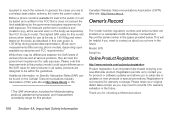
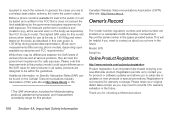
...safe exposure.
Owner's Record
The model number, regulatory number, and serial number are designed to be tested and certified to contact us about your phone in this product model could cause ...cases, products are located on new products or special promotions. Important Safety Information Model: i576 Serial No.:
Online Product Registration:
http://www.motorola.com/us to provide it must ...
Similar Questions
Deleting Phone Number
We have several of these phones that we would like to donate to a womens shelter. We have erased dat...
We have several of these phones that we would like to donate to a womens shelter. We have erased dat...
(Posted by slewis 9 years ago)
How Do I Copy My Phone Numbers From My Nextel I 576 To My Computer
(Posted by kepsud 10 years ago)
How Do I Make My Phone Number Private On Outgoing Calls
I would like my phone number to be identified as a private number on outgoing calls.
I would like my phone number to be identified as a private number on outgoing calls.
(Posted by lindagippert 12 years ago)

