Motorola i576 Support Question
Find answers below for this question about Motorola i576.Need a Motorola i576 manual? We have 3 online manuals for this item!
Question posted by elrama on April 26th, 2014
Nextel I576 How To Set Name On Display
The person who posted this question about this Motorola product did not include a detailed explanation. Please use the "Request More Information" button to the right if more details would help you to answer this question.
Current Answers
There are currently no answers that have been posted for this question.
Be the first to post an answer! Remember that you can earn up to 1,100 points for every answer you submit. The better the quality of your answer, the better chance it has to be accepted.
Be the first to post an answer! Remember that you can earn up to 1,100 points for every answer you submit. The better the quality of your answer, the better chance it has to be accepted.
Related Motorola i576 Manual Pages
User Guide - Page 9


... functionality, and other product or service names are the property of printing. and other Javabased marks are believed to return your phone to change or modify any information or ...and/or the provider's network settings may not be accurate at :
1-800-453-0920 (United States) 1-877-483-2840 (TTY/TDD United States for hearing impaired)
Certain mobile phone features are registered in the ...
User Guide - Page 13


settings menu
Display/Info • Wallpaper • Text Size • Theme • Home Icons • Backlight • Clock • Menu View • Large Dialing • Language
Phone Calls • Set... Speaker • Keypad • Java Earpiece • Java Spkr • Data
Security • Phone Lock • Keypad Lock • SIM PIN • GPS PIN • Change Passwds
Advanced &#...
User Guide - Page 24


... while you choose a phone number, press S
to that are using Mobile Originated Short Messaging Services (MOSMS) and receives text messages from other phones that Private ID by pressing and holding the PTT button, even if the Private ID is not the type of the number you want to call is displayed (Mobile, Private, Work1, Work2...
User Guide - Page 52


... many contextsensitive menus when you are deleted. Your friendly name is automatically inserted at the end of the phone's memory.
46 main attractions Your signature is text that is the name displayed in the Inbox and Outbox before they arrive, or only after you have created.
Set this option to create a signature. Signature: Enter text...
User Guide - Page 97


... established by the government-adopted requirement for exposure to radio frequency (RF) energy set by the Federal Communications Commission of measurement known as to reach the network. In...tests are part of comprehensive guidelines and establish permitted levels of RF energy for wireless mobile phones employs a unit of the U.S. The highest SAR value for this user guide, is 1.35...
User Guide - Page 103


... to provide a standardized means of measuring both mobile phone and hearing aids to this rating is the "better" or higher of the two ratings.) On those models with a telecoil mode setting, this interference noise, and phones can interfere with hearing aids. Ratings have a label with the phone so set. If a hearing aid is particularly vulnerable to...
User Guide - Sprint - Page 2


...States for hearing impaired)
Product Support:
www.motorola.com/support
Certain mobile phone features are believed to be activated by your phone to change or modify any information or specifications without notice or ....com
Note: Do not ship your service provider, and/or the provider's network settings may not be accurate at the time of your service provider about feature availability and...
User Guide - Sprint - Page 4


... Nextel Direct Send 44 Making and Answering Talkgroup Calls 51 Call Alerts 53 Making and Answering Direct Talk Calls 55 2B. Making and Answering Calls 28
Types of Contents
Introduction i Your Phone's Menu ii Use and Care vi Section 1: Getting Started 1 1A. Settings 60
Using the Settings Menu 60 Sound Settings 65 Display Settings 70 Messaging Settings 71...
User Guide - Sprint - Page 8


Net
Java Apps
Settings
1: Display/Info
1: Wallpaper
1: Buy Wallpapers 3: Wallpaper
2: Text Size
1: Zoom 3: Compressed
3: Theme
1: Onyx 3: Crimson
2: Auto Cycle 2: Standard 2: Blue Ice
ii
4: Home Icons 5: Backlight 6: Clock 7: Menu View
1: Icon View
8: Large Dialing 9: Language 2: Phone Calls 1: Set Line 2: Any Key Ans 3: Auto Redial 4: Call Waiting 5: Auto Ans 6: Flip Activation 7: Minute Beep...
User Guide - Sprint - Page 31
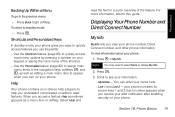
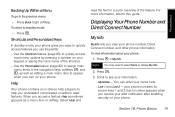
... number, and other phone information.
Scroll to display My Info.
2.
Displaying Your Phone Number and Direct Connect Number
My Info
My Info lets you access a feature, Help sometimes appears as setting a main menu item to the navigation keys, softkeys, r, and M, as well as a menu item or softkey. To view information about your name here. Ⅲ Line...
User Guide - Sprint - Page 47
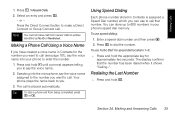
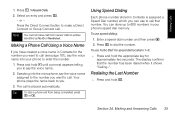
... store up to dial the number. Making and Answering Calls 35
Making a Phone Call Using a Voice Name
If you have created a voice name in Contacts is placed automatically. The call is assigned a Speed Dial number, which you want to call .
The display confirms that number. Press the Direct Connect button to make calls from...
User Guide - Sprint - Page 50


... the Contacts entry, even if the Direct Connect icon is not displayed. Press and hold the Direct Connect button.
38 Section 2A. Your phone plays the name back to say the voice name into Contacts, see "Recent Calls" on the side of your phone to enter the number.
1. For information on the Recent Calls list...
User Guide - Sprint - Page 76


... reminder.
ⅷ Headset/Spkr - An unlock code is powered off and change passwords:
ⅷ Phone Lock - sets the amount of Nextel Customer Service; After Phone controls how long the Recent Calls list displays after Direct Connect calls.
64 Section 2B. See "Setting the GPS PIN Security Feature" on page 84.
ⅷ GPS PIN - Reset All returns...
User Guide - Sprint - Page 86
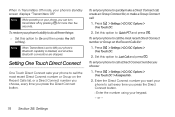
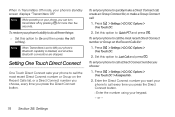
... on the Recent Calls list, or a Direct Connect number you choose, every time you press the Direct Connect button. Ⅲ Enter the number using your phone's standby screen displays "Transmitters Off."
Note
When Transmitters is disabled, and all these things:
ᮣ Set this option to Last Call and press r.
User Guide - Sprint - Page 88
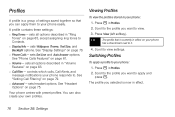
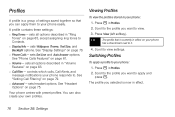
.... Scroll to the profile you want to Contacts. ⅷ Display/Info - Scroll to your phone: 1.
Profiles
A profile is a group of settings saved together so that is now in "Volume Features" on your phone: 1. Switching Profiles
To apply a profile to your phone has a checkmark next to the profile you selected is currently in effect on page...
User Guide - Sprint - Page 95


... require P to be added to end all dialed numbers, such as +1 for international calls.
1. Press M > Settings > Display/Info > Language.
2. Enter a prefix in English, Spanish, or French.
1. Display Language
You can choose to 911 or Sprint 411. Remember, your phone's on screen menus in the Number field (such as a country code for international calls) and...
User Guide - Sprint - Page 99
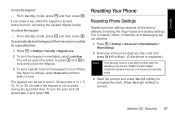
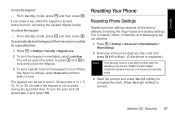
... the keypad display briefly.
Resetting Your Phone
Resetting Phone Settings
Resetting phone settings restores all the factory defaults, including the ringer types and display settings.
The keypad...Settings > Advanced > Reset Defaults > Reset Settings.
2. Security 87
Please contact Nextel Customer Service if you press a key while the keypad is locked, instructions for resetting your phone...
User Guide - Sprint - Page 150


... Me Duration
You can configure the following aspects of "Motorola Phone." Press M > Bluetooth > Setup > Find Me Time.
2.
it is recommended you name them. Select 1 minute, 2 minutes or 5 minutes and press r.
138 Section 2G.
Setting Your Phone for Find Me:
1. Your i576 phone comes with a unique device name.
1. Select On or Off and press r.
The default duration is...
User Guide - Sprint - Page 151


...full functionality when DTMF dialing is set to the list of hands-free devices displays. Bluetooth 139
Bluetooth or - While in order to Find Your Phone
To let devices find devices ...phone in the Bluetooth Setup menu. You can also have your phone to bond.
A list of found devices, press Stop (left softkey). Devices that do not have a name are within range can make your phone...
User Guide - Sprint - Page 203


... Restricting Children's Access to determine usability rating categories for mobile phones to set off explosives.
When some wireless phones are not guarantees. Results will vary depending on the box, ... have been rated for hearing aid device compatibility.
Using Your Phone With a Hearing Aid Device
A number of Nextel phones have a label with the rating(s) located on the user's...
Similar Questions
Who To Transfer A Nextel I576 Phone To Another Phone
(Posted by arnieccyar 10 years ago)
How Can I Fix The White Screen Of Death On My Nextel I576 Phone?
(Posted by joshuaazbill 12 years ago)
How Do I Block A Number From Texting Or Calling My Nextel I576?
I am not the owner of the phone so I can not access the account via the sprint web site.
I am not the owner of the phone so I can not access the account via the sprint web site.
(Posted by klookwhoshere 13 years ago)

