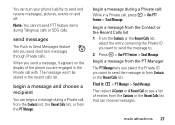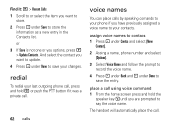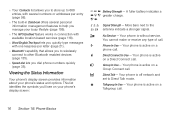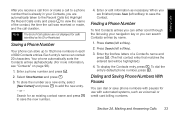Motorola i576 Support Question
Find answers below for this question about Motorola i576.Need a Motorola i576 manual? We have 3 online manuals for this item!
Question posted by Darsalan on February 13th, 2014
Motorola I576 How To Remove Contact List
The person who posted this question about this Motorola product did not include a detailed explanation. Please use the "Request More Information" button to the right if more details would help you to answer this question.
Current Answers
Related Motorola i576 Manual Pages
Similar Questions
How To Capitalise The Letters On Contact List
How to capitalize first letter of last name on contact list
How to capitalize first letter of last name on contact list
(Posted by jasnowbirds 11 years ago)
My Screen Doesn't Work
Actully my screen doen't work any more ! it shows white light only but the phone is working but I ca...
Actully my screen doen't work any more ! it shows white light only but the phone is working but I ca...
(Posted by aalgamal 11 years ago)
Sending Contacts List To Another Handset With A Broken Screen
i have a boost theory with a broken screen. how can i send the contacts list to another device.
i have a boost theory with a broken screen. how can i send the contacts list to another device.
(Posted by dayyo808 11 years ago)