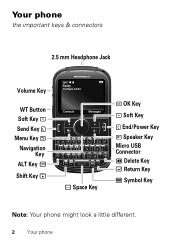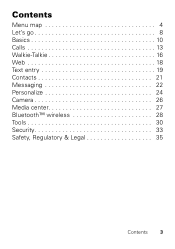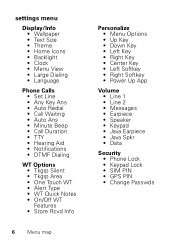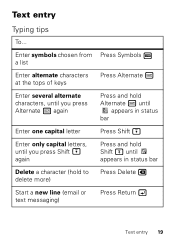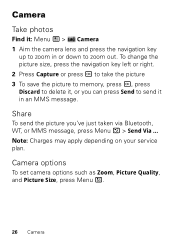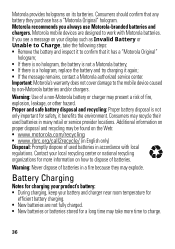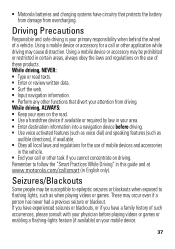Motorola i475 Support Question
Find answers below for this question about Motorola i475.Need a Motorola i475 manual? We have 3 online manuals for this item!
Question posted by Crabtdirkc on March 7th, 2014
How To Recover Deleted Text Messages On Older Motorola I475
The person who posted this question about this Motorola product did not include a detailed explanation. Please use the "Request More Information" button to the right if more details would help you to answer this question.
Current Answers
Related Motorola i475 Manual Pages
Similar Questions
How To Recover Deleted Text Messages From Straight Talk Motorola W418g Cell
phones
phones
(Posted by Mehmernewt 10 years ago)
How To Recover Deleted Text Messages Verizon Motorola Barrage
(Posted by DJkimbar 10 years ago)
How To Get A Print Out Of Text Messages Boost Mobile I475
(Posted by sumjunej 10 years ago)
Slow Text Message Service
I'm receiving text messages days afetr they are originally sent. With this phone model (i475) i hear...
I'm receiving text messages days afetr they are originally sent. With this phone model (i475) i hear...
(Posted by cabuscher 12 years ago)