Motorola i475 Support Question
Find answers below for this question about Motorola i475.Need a Motorola i475 manual? We have 3 online manuals for this item!
Question posted by snoeJojo12 on May 21st, 2014
How Do You Open The Part Where The Battery Is Of A Motorlo I475 Boost Mobile
phone
Current Answers
There are currently no answers that have been posted for this question.
Be the first to post an answer! Remember that you can earn up to 1,100 points for every answer you submit. The better the quality of your answer, the better chance it has to be accepted.
Be the first to post an answer! Remember that you can earn up to 1,100 points for every answer you submit. The better the quality of your answer, the better chance it has to be accepted.
Related Motorola i475 Manual Pages
Motorola warranty terms and conditions - Page 1


...excluding commercial, government or industrial radios) that operate via Family Radio Service or General Mobile Radio Service, Motorola-branded or certified accessories sold for use with liquid, water,... standard Limited Warranty.
or (d) other peripheral equipment are excluded from coverage.
ƒ Batteries.
The balance of the product. Exclusions
ƒ Normal Wear and Tear. Please check ...
User's Guide Boost - Page 15


... To connect a Bluetooth™ device, press Menu / >
Use Bluetooth. Hands free
Note: Using a mobile device or accessory while driving may cause distraction and may apply depending on your plan. During a call ,... . Note: Charges may be illegal.
Calls
it's good to enter the text characters. Enter phone number as text
To enter numbers with text such as, 1-888-BOOST4U, press Alternate to talk...
User's Guide Boost - Page 17


... possible damage to your battery and phone, you (see "GPS & AGPS" on page 46). Note: Your mobile device can use AGPS satellite signals to help emergency services find you should follow these instructions until the phone is in "Cool Down" mode, only emergency calls can be made. When your phone has been exposed to extreme...
User's Guide Boost - Page 20


...
From any other Web page: 1 Press and hold Menu / > Mark page.
2 Name the bookmark and select Save. Web
Find it: Menu / > Web
Connect
Your phone uses the mobile phone network (over the air) to automatically connect to the Web site. Go to a Web site
1 From the home page, select Go to URL. 2 Press...
User's Guide Boost - Page 23


... the Contacts entry contains more than one
number, scroll left or right until the type of number you want to call . Call a stored phone number or Walkie-Talkie ID
Find it : Menu / > Contacts > [New Contact] 1 Enter a name for the entry (Mobile, Walkie-Talkie,
Work1, Work2, Home, Email, Fax, Pager, IP, or Other).
User's Guide Boost - Page 25


..., and press Menu / > Unattach. 4 When finished writing your messages later, press Menu / >
Messages > Voicemail. Messaging 23
Voicemail
To use voicemail, you must first call your Boost Mobile® number, and follow the steps to the message, press Call.
User's Guide Boost - Page 31
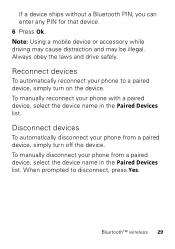
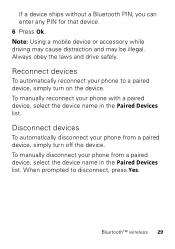
... a paired device, simply turn on the device. Reconnect devices
To automatically reconnect your phone with a paired device, select the device name in the Paired Devices list. When prompted to a paired device, simply turn off the device. Note: Using a mobile device or accessory while driving may cause distraction and may be illegal. Always...
User's Guide Boost - Page 33


Accessibility
Hearing aids To help you . Tools 31 Note: Ratings are not a guarantee of phone conversations. See "Hearing Aid Compatibility with Mobile Phones" on the use with hearing aids.
You may also want to consult your hearing health professional, who should be able to help get a clear sound ...
User's Guide Boost - Page 37
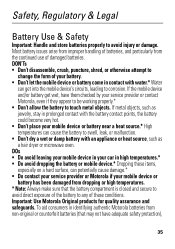
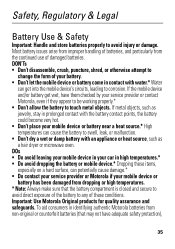
...: Always make sure that may not have them checked by your car in identifying authentic Motorola batteries from the continued use of damaged batteries. To aid consumers in high temperatures.* • Do avoid dropping the battery or mobile device.* Dropping these conditions. Important: Use Motorola Original products for quality assurance and safeguards. Safety, Regulatory...
User's Guide Boost - Page 38
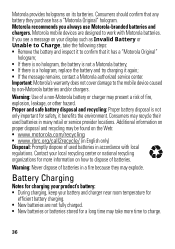
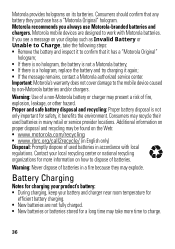
...
• www.rbrc.org/call2recycle/ (in English only)
Disposal: Promptly dispose of used batteries in a fire because they purchase has a "Motorola Original" hologram. Motorola mobile devices are not fully charged. • New batteries or batteries stored for
efficient battery charging. • New batteries are designed to work with local
regulations. If you always use Motorola-branded...
User's Guide Boost - Page 39
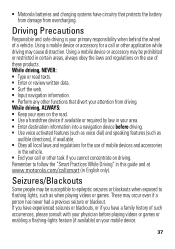
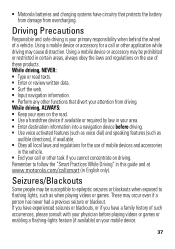
...Surf the web. • Input navigation information. • Perform any other functions that protects the battery from damage from driving. While driving, ALWAYS: • Keep your area. • Enter ...English only). Using a mobile device or accessory for the use of mobile devices and accessories
in the vehicle. • End your mobile device.
37 Using a mobile device or accessory may ...
User's Guide Boost - Page 40
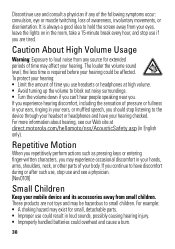
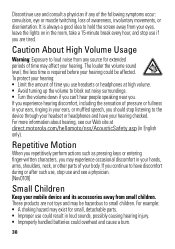
... use could result in loud sounds, possibly causing hearing injury. • Improperly handled batteries could be hazardous to small children. Caution About High Volume Usage
Warning: Exposure to ...For more information about hearing, see a physician. [Nov0109]
Small Children
Keep your mobile device and its accessories away from your body. Repetitive Motion
When you repetitively perform actions...
User's Guide Boost - Page 41
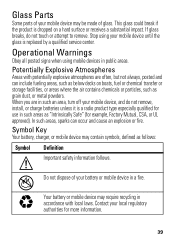
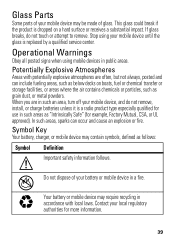
... it is a radio product type especially qualified for use in such areas as "Intrinsically Safe" (for more information.
39
Symbol Key
Your battery, charger, or mobile device may be made of glass. Potentially Explosive Atmospheres
Areas with local laws.
When you are often, but not always, posted and can occur and ...
User's Guide Boost - Page 42


... along side the head in your country concerning exposure of your battery or mobile device with your body, always place the mobile device in a
Motorola-supplied or approved clip, holder, holster,... mobile device, the system handling your call , hold your mobile device just like you
would a landline phone. • If you communicate with local regulatory requirements in the
40 Your mobile...
User's Guide Boost - Page 43


...www.motorola.com. When using an audio accessory) at usage factors of up to do so.
phone mode or in front of the face in the two-way radio mode, keep the device at ... • Using accessories not supplied or approved by airline staff. In an aircraft, turn off your mobile device in any location where posted notices instruct you to RF energy interference from external sources if inadequately...
User's Guide Boost - Page 46


...Declaration of various mobile devices and at various positions, they meet the governmental requirements for mobile phone use." The ...in all cases, products are designed to assess whether mobile phones pose a potential health risk. Additional information on SAR ... Responsible Party Name: Motorola Mobility, Inc. Address: 8000 West Sunrise Boulevard, Plantation, FL 33322 USA Phone Number: 1 (800)...
User's Guide Boost - Page 51


...may be used to help improve products and services offered by Motorola.
49 Mobile phones which are connected to a wireless network transmit location-based information. This ...based information-Location-based information includes information that require location-based information (e.g. Lock your mobile device with you use security features such as MOTOBLUR). • Monitor access-Keep...
User's Guide Boost - Page 53


... collection and recycling schemes operated by consumers.
51
protection To help protect your regional authorities for more details. California Perchlorate Label
Some mobile PerchlorateLabel phones use an internal, permanent backup battery on Motorola recycling activities can be found at: www.motorola.com/recycling
Packaging & Product Guides
Product packaging and product guides should be...
User's Guide Boost - Page 54


... them.) Hearing devices may also be measured for this mobile phone, use a rated phone successfully. Results will vary depending on the box. M-Ratings: Phones rated M3 or M4 meet FCC requirements and are likely to be more immune than others to use only the original equipment battery model. T4 is the best way to evaluate...
User's Guide Boost - Page 62


... the property of their respective owners. © 2011 Motorola Mobility, Inc. All rights reserved. Motorola reserves the right to...other product specifications, as well as the information contained in the radio phone, not expressly approved by Motorola, will void the user's authority to ... Motorola Clutch + i475 Manual Number: NNTN9113A
60 If you need to change or ...
Similar Questions
How To Unlock A Motorola Boost Mobile Phone Model Wx430
(Posted by dedand 10 years ago)
Does The Motorola Theory Boost Mobile Phone Have A Memory Slot ?
(Posted by germi 10 years ago)

