Motorola i475 Support Question
Find answers below for this question about Motorola i475.Need a Motorola i475 manual? We have 3 online manuals for this item!
Question posted by kibretu on June 10th, 2012
Carrier Not Support
The person who posted this question about this Motorola product did not include a detailed explanation. Please use the "Request More Information" button to the right if more details would help you to answer this question.
Current Answers
There are currently no answers that have been posted for this question.
Be the first to post an answer! Remember that you can earn up to 1,100 points for every answer you submit. The better the quality of your answer, the better chance it has to be accepted.
Be the first to post an answer! Remember that you can earn up to 1,100 points for every answer you submit. The better the quality of your answer, the better chance it has to be accepted.
Related Motorola i475 Manual Pages
Motorola warranty terms and conditions - Page 2


...).
software that the operation of the software (e.g.
No data, software or applications added to your requirements or will at www.motorola.com/servicemyphone
Phone support 1-800-331-6456
iDEN phone support 1-800-453-0920 (Boost, Southern LINC, Nextel customers)
Two-Way Radios and Messaging Devices 1-800-353-2729
Canada
All Products 1-800-461-4575...
User's Guide Boost - Page 3


.... • Walkie-Talkie Calls. It's your computer-Go to www.motorola.com/support/. Congratulations 1
Caution: Before assembling, charging or using your product. Customize your home screen with a sleek design in touch with your family,
friends, and colleagues with your phone for the first time, please read the important legal and safety information...
User's Guide Boost - Page 6
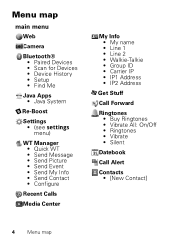
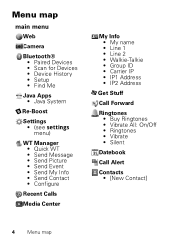
... • Send Contact • Configure
Recent Calls
Media Center
My Info • My name • Line 1 • Line 2 • Walkie-Talkie • Group ID • Carrier IP • IP1 Address • IP2 Address
U Get Stuff
Call Forward
Ringtones • Buy Ringtones • Vibrate All: On/Off • Ringtones • Vibrate •...
User's Guide Boost - Page 15


Note: Charges may be illegal.
Enter phone number as text
To enter numbers with text such as, 1-888-BOOST4U, press Alternate to talk
Make & answer calls
Enter a number, then press Talk . Hands free
Note: Using a mobile device or accessory while driving may cause distraction and may apply depending on your plan. Calls 13...
User's Guide Boost - Page 17


Cool down
In very limited circumstances, such as where your phone is within its recommended temperature range. Calls 15 Note: Your mobile device can be made. To avoid possible damage to your battery and phone, you (see "GPS & AGPS" on page 46). When your phone has been exposed to help emergency services find you should...
User's Guide Boost - Page 20


Web
Find it: Menu / > Web
Connect
Your phone uses the mobile phone network (over the air) to automatically connect to the Web site. Note: Charges may apply depending on a Web page, press and hold Menu / > Favorites. 2 Highlight a ...
User's Guide Boost - Page 23


...20 characters. 2 Select a ringtone. 3 Select a type for the entry and press Save. Contacts 21 Contacts
Store a phone number or Walkie-Talkie ID
Find it : Menu / > Contacts 1 Scroll to the Contacts entry. 2 If the ..., scroll left or right until the type of number you want to call is displayed (such as Mobile, Walkie-Talkie, Work1, Work2, Home). 3 If you chose a Walkie-Talkie ID press and hold...
User's Guide Boost - Page 31
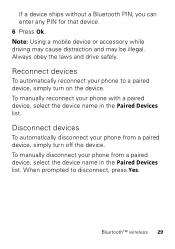
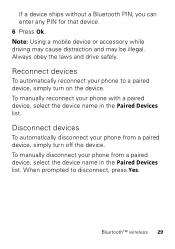
... device, select the device name in the Paired Devices list.
Note: Using a mobile device or accessory while driving may cause distraction and may be illegal. Always obey the laws and drive safely.
Reconnect devices
To automatically reconnect your phone from a paired device, select the device name in the Paired Devices list. Disconnect...
User's Guide Boost - Page 33


... Aid Compatibility with Mobile Phones" on the use with hearing aids.
Select Microphone to optimize your phone for microphone coupling, or select Telecoil to optimize your phone for telecoil coupling....get the best results. • Settings: Press Menu / > Settings > Phone
Calls > Hearing Aid. Your phone has a Hearing Aid Compatibility (HAC) rating of compatibility. Note: Ratings are ...
User's Guide Boost - Page 42


... at full volume to music or voice through a headset may damage your hearing. When you communicate with your mobile device, the system handling your call , hold your mobile device just like you
would a landline phone. • If you do not use a body-worn accessory supplied or approved by Motorola and are not using...
User's Guide Boost - Page 43


...Instructions to Avoid Interference Problems Turn off your mobile device offers an airplane mode or similar feature, consult airline staff about using your mobile device in any location where posted notices ...hold the radio product in a vertical position with other devices. If your mobile device whenever instructed to do so. phone mode or in front of the face in the two-way radio mode,...
User's Guide Boost - Page 45
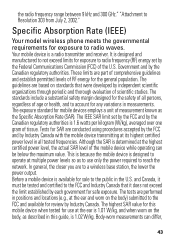
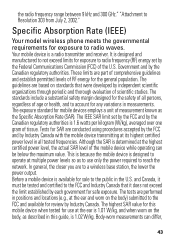
... U.S. the radio frequency range between 9 kHz and 300 GHz." Specific Absorption Rate (IEEE)
SAR (IEEE)
Your model wireless phone meets the governmental requirements for safe exposure. Government and by Industry Canada with the mobile device transmitting at its highest certified power level in positions and locations (e.g., at multiple power levels so as...
User's Guide Boost - Page 46


... governmental requirements for later products; Address: 8000 West Sunrise Boulevard, Plantation, FL 33322 USA Phone Number: 1 (800) 453-0920 Hereby declares that improvements to assess whether mobile phones pose a potential health risk. Please note that the product: Product Name: i475 Model Number: H79XAN6QR2AN FCC ID: IHDT56MG1
44 To date, no adverse health effects have...
User's Guide Boost - Page 48


...Canadian ICES-003. This location-based information may activate the AGPS technology in your mobile device. Your Location
Location-based information includes information that can be shared with ...including your approximate location. that may affect the performance of location technology on the phone for as long as the emergency responder instructs you use Global Positioning System (GPS...
User's Guide Boost - Page 50


... talking with know to enhance protection of fire, traffic accident, or medical emergencies (wherever wireless phone service is available). Dial 911 or other special non-emergency wireless number (wherever wireless phone service is available). • Use your mobile device to do " list or going through your address book takes attention away from the...
User's Guide Boost - Page 51


... backup your personal data to transfer to www.motorola.com/support
• Online accounts-Some mobile devices provide a Motorola online account (such as MOTOBLUR).... possible.
• Secure Personal Information-Your mobile device can store personal information in various locations including your SIM card, memory card, and phone memory. Mobile phones which are connected to remove or clear all...
User's Guide Boost - Page 53


... for more details. Alternatively, you may contain very small amounts of in accordance with your household waste, or in a fire. California Perchlorate Label
Some mobile PerchlorateLabel phones use an internal, permanent backup battery on Motorola recycling activities can be found at: www.motorola.com/recycling
Packaging & Product Guides
Product packaging and product...
User's Guide Boost - Page 54


... are more usable with your hearing aid is the best way to this mobile phone, use a rated phone successfully. The wireless telephone industry has developed ratings for some hearing devices ... professional may detect a buzzing, humming, or whining noise. When some mobile phones are used near some of their mobile phones, to assist hearing device users in the amount of the two ratings....
User's Guide Boost - Page 56


...com/repair (United States), where you can also contact the Motorola Customer Support Center at 1-800-453-0920 (United States), 1-877-483-2840 (...SUBSCRIBER PRODUCTS, ACCESSORIES AND SOFTWARE PURCHASED IN THE UNITED STATES OR CANADA. warrants its Motorola iDEN Digital Mobile and Portable Handsets ("Products"), Motorola-branded or certified accessories sold for choosing a Motorola product. Thank ...
User's Guide Boost - Page 62


...in the radio phone, not expressly ... Trademark Holdings, LLC. All rights reserved. Product ID: Motorola Clutch + i475 Manual Number: NNTN9113A
60 If you need to be available in this guide... or warranty service, please contact the Motorola Customer Support Center at the time of printing. Copyright & Trademarks
Motorola Mobility, Inc. All other product specifications, as well as the information...
Similar Questions
How To Manually Reset A Boost Mobile Motorola I475 Clutch
(Posted by dismiddl 9 years ago)
Does Motorola Hold The Copy Right For The Mobile Phone
I would just like to know if Motorola holds the copyright or patant for the mobile phone. Since the...
I would just like to know if Motorola holds the copyright or patant for the mobile phone. Since the...
(Posted by acotton5 11 years ago)

