Motorola i475 Support Question
Find answers below for this question about Motorola i475.Need a Motorola i475 manual? We have 3 online manuals for this item!
Question posted by scsmbr on August 24th, 2013
'bling' Cases
do you carry "Bling" cases for Motorola EX430 phones????
Current Answers
There are currently no answers that have been posted for this question.
Be the first to post an answer! Remember that you can earn up to 1,100 points for every answer you submit. The better the quality of your answer, the better chance it has to be accepted.
Be the first to post an answer! Remember that you can earn up to 1,100 points for every answer you submit. The better the quality of your answer, the better chance it has to be accepted.
Related Motorola i475 Manual Pages
Motorola warranty terms and conditions - Page 1


...or conditions; Defects or damage that operate via Family Radio Service or General Mobile Radio Service, Motorola-branded or certified accessories sold for use of the product.
warrants its ... Decorative Accessories and Cases. Products and Accessories that transmit mono sound through a wired connection. Ninety (90) days from coverage.
ƒ Use of Non-Motorola branded or certified...
User's Guide Boost - Page 3


Congratulations MOTOROLA CLUTCH™ + i475
Get the convenience of a button. • My Phone, My Way. Caution: Before assembling, charging or using your phone for the first time, please read the important legal and safety information packaged with personal pictures, and change wallpapers and ringtones. It's your computer-Go to www.motorola.com/support/. Customize your home...
User's Guide Boost - Page 15


...good to enter the text characters.
Calls 13
During a call , press Talk . Enter phone number as text
To enter numbers with text such as, 1-888-BOOST4U, press Alternate to .../ >
Use Bluetooth.
Always obey the laws and drive safely. Hands free
Note: Using a mobile device or accessory while driving may cause distraction and may apply depending on your plan. To end a call, press End/Power .
User's Guide Boost - Page 17


... Down" mode, only emergency calls can use AGPS satellite signals to extreme heat, "Cool Down" message screens will appear. Calls 15 When your battery and phone, you (see "GPS & AGPS" on page 46).
To avoid possible damage to your phone is within its recommended temperature range.
Note: Your mobile device can be made.
User's Guide Boost - Page 20


... to URL. 2 Press Edit. 3 Enter the Web address and press Done. 4 Press Ok to go to the Web. Web
Find it: Menu / > Web
Connect
Your phone uses the mobile phone network (over the air) to automatically connect to the Web site.
User's Guide Boost - Page 23


... Talk to begin a call . Choose Walkie-Talkie to store a Walkie-Talkie ID. 4 Enter the number for the entry (Mobile, Walkie-Talkie,
Work1, Work2, Home, Email, Fax, Pager, IP, or Other). Contacts 21 Contacts
Store a phone number or Walkie-Talkie ID
Find it : Menu / > Contacts 1 Scroll to the Contacts entry. 2 If the Contacts...
User's Guide Boost - Page 31
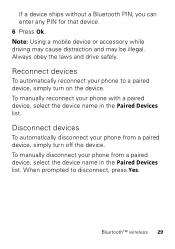
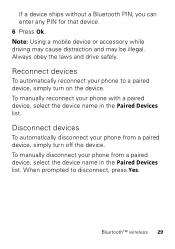
... paired device, simply turn off the device. Reconnect devices
To automatically reconnect your phone with a paired device, select the device name in the Paired Devices list. Bluetooth...Press Ok. Disconnect devices
To automatically disconnect your phone from a paired device, simply turn on the device. Note: Using a mobile device or accessory while driving may cause distraction and may be illegal...
User's Guide Boost - Page 33


... with Mobile Phones" on page 52. Your phone has a Hearing Aid Compatibility (HAC) rating of this feature.
Note: Ratings are not a guarantee of phone conversations. Select Microphone to optimize your phone for ...Tools 31 Accessibility
Hearing aids To help you . You may also want to consult your phone for telecoil coupling. • Call volume: During a call volume that works for you ...
User's Guide Boost - Page 34
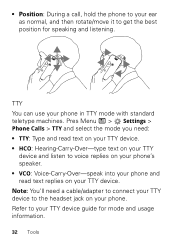
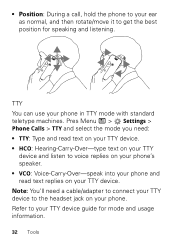
... voice replies on your phone's speaker. • VCO: Voice-Carry-Over-speak into your phone and read text on your TTY device. • HCO: Hearing-Carry-Over-type text on your TTY
device and listen to your phone. Note: You'll need : • TTY: Type and read text replies on your phone in TTY mode with...
User's Guide Boost - Page 38
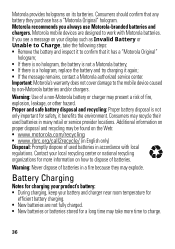
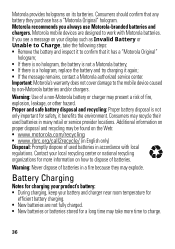
... batteries and chargers.
Proper and safe battery disposal and recycling: Proper battery disposal is a hologram, replace the battery and try charging it benefits the environment.
Motorola mobile devices are not fully charged. • New batteries or batteries stored for charging your product's battery: • During charging, keep your display such as Invalid...
User's Guide Boost - Page 42


...the mobile device in a
Motorola-supplied or approved clip, holder, holster, case, or body harness. See "Recycling" for more information.
If you wear the mobile device on your mobile ...mobile device just like you
would a landline phone. • If you do not use a body-worn accessory supplied or approved by Motorola and are not using the mobile device in your household waste. Your mobile...
User's Guide Boost - Page 43


... with national and international standards and guidelines regarding human exposure to do so by Motorola may cause interference with other devices. RF Energy Interference/Compatibility
Nearly every electronic device...up to 2 inches) away from the lips. In some circumstances, your mobile device whenever instructed to do so.
phone mode or in front of the face in the two-way radio mode...
User's Guide Boost - Page 44
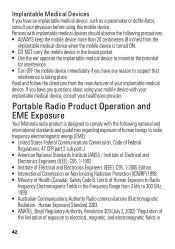
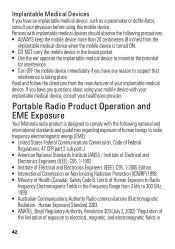
Portable Radio Product Operation and EME Exposure
Your Motorola radio product is designed to comply with your implantable medical device, consult your implantable... Safety Code 6. If you have any reason to suspect that
interference is turned ON. • DO NOT carry the mobile device in the breast pocket. • Use the ear opposite the implantable medical device to minimize the potential
for...
User's Guide Boost - Page 46


... Product Name: i475 Model Number: H79XAN6QR2AN FCC ...cases, products are designed to be within the guidelines. While there may be found on SAR can be differences between the SAR levels of Conformity
FCC DoC
Per FCC CFR 47 Part 2 Section 2.1077(a) Responsible Party Name: Motorola Mobility, Inc. depending upon available accessories and regulatory requirements. in the SAR value for mobile phone...
User's Guide Boost - Page 49


... consistent with metal or concrete roofs, tall buildings, and foliage. If you communicate by voice and data-almost anywhere, anytime, wherever wireless service is your Motorola mobile device and its features such as speed
dial, redial and voice dial. Indoor performance might improve if you to road conditions, closures, traffic, and all...
User's Guide Boost - Page 50


...case of your car is available), as you are important to everyone. If you know you would want others in heavy traffic or hazardous weather conditions. Dial 911 or other special non-emergency wireless number (wherever wireless phone...Motorola Privacy&DataSecurity understands that privacy and data security are driving; incoming call at an inconvenient time, if possible, let your mobile...
User's Guide Boost - Page 51


... you use security features such as MOTOBLUR). Lock your device. Mobile phones which are connected to date-If Motorola or a software/application vendor releases a patch or software fix ...location-based information may be used to determine the approximate location of a mobile device. Be sure to Motorola or other third parties providing services.
• Other information your device ...
User's Guide Boost - Page 53


... board that the battery compartment and any Motorola Approved Service Center in your region. In such cases, California law requires the following label: Perchlorate Material -
California Perchlorate Label
Some mobile PerchlorateLabel phones use an internal, permanent backup battery on Motorola recycling activities can be found at: www.motorola.com/recycling
Packaging & Product Guides
Product...
User's Guide Boost - Page 54


... T4 is the best way to be vulnerable to interference, you may help you are rated have been rated. Hearing Aid Compatibility with Mobile Phones
Some Motorola HearingAidCompatibility phones are measured for compatibility with their hearing devices. The ratings are likely to evaluate it , the following explanation applies. If your hearing aid is the...
User's Guide Boost - Page 62


...phone, not expressly approved by Motorola, will void the user's authority to operate the equipment. Copyright & Trademarks
Motorola Mobility, Inc. Consumer Advocacy Office 600 N US Hwy 45 Libertyville, IL 60048 www.motorola...or warranty service, please contact the Motorola Customer Support Center at the time of printing. Product ID: Motorola Clutch + i475 Manual Number: NNTN9113A
60 If you ...
Similar Questions
How To Manually Reset A Boost Mobile Motorola I475 Clutch
(Posted by dismiddl 9 years ago)
Does Motorola Hold The Copy Right For The Mobile Phone
I would just like to know if Motorola holds the copyright or patant for the mobile phone. Since the...
I would just like to know if Motorola holds the copyright or patant for the mobile phone. Since the...
(Posted by acotton5 11 years ago)

