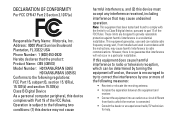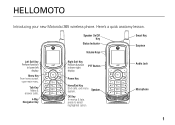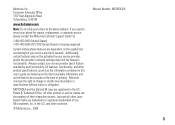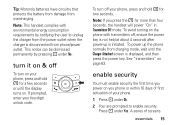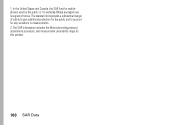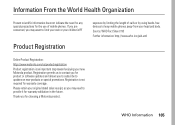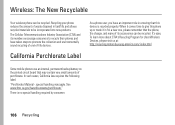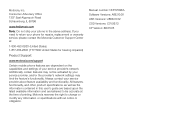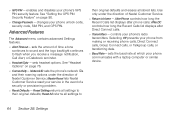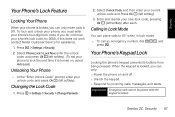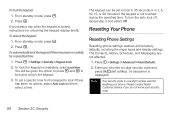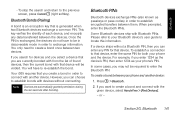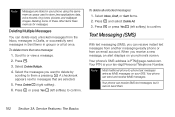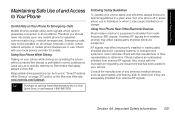Motorola i365 Support Question
Find answers below for this question about Motorola i365.Need a Motorola i365 manual? We have 3 online manuals for this item!
Question posted by eugenemagsalin on June 24th, 2014
Unlocked Code
whats the unlocked code for my i365 radio
Current Answers
Related Motorola i365 Manual Pages
Similar Questions
Does Motorola Hold The Copy Right For The Mobile Phone
I would just like to know if Motorola holds the copyright or patant for the mobile phone. Since the...
I would just like to know if Motorola holds the copyright or patant for the mobile phone. Since the...
(Posted by acotton5 11 years ago)
Whats The Security Unlock Code For A I856 Boost Mobile Phone?
(Posted by aliciawilkerson2002 12 years ago)
Motorola I365 Phone
How do I change the voicemail on this phone if I don't know the password?
How do I change the voicemail on this phone if I don't know the password?
(Posted by mcruz0917 12 years ago)