Motorola i355 Support Question
Find answers below for this question about Motorola i355.Need a Motorola i355 manual? We have 2 online manuals for this item!
Question posted by rubenx65 on December 12th, 2011
At Command For I355
what is the AT command for the i355?
Current Answers
There are currently no answers that have been posted for this question.
Be the first to post an answer! Remember that you can earn up to 1,100 points for every answer you submit. The better the quality of your answer, the better chance it has to be accepted.
Be the first to post an answer! Remember that you can earn up to 1,100 points for every answer you submit. The better the quality of your answer, the better chance it has to be accepted.
Related Motorola i355 Manual Pages
Motorola warranty terms and conditions - Page 1


... radios) that are accompanied by the first consumer purchaser of the product. Monaural Headsets. Products and Accessories that operate via Family Radio Service or General Mobile Radio Service, Motorola-branded or certified accessories sold for below.
The balance of the product resulting from misuse; (b) contact with liquid, water, rain, extreme humidity...
Motorola warranty terms and conditions - Page 2


.... Defects or damages resulting from service, testing, adjustment, installation, maintenance, alteration, or modification in Physical Media.
Motorola, at www.motorola.com/servicemyphone
Phone support 1-800-331-6456
iDEN phone support 1-800-453-0920 (Boost, Southern LINC, Nextel customers)
Two-Way Radios and Messaging Devices 1-800-353-2729
Canada
All Products 1-800-461...
User Guide - Page 3
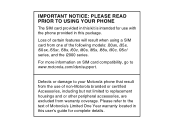
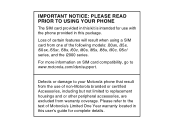
... peripheral accessories, are excluded from the use with the phone provided in this package. Please refer to your Motorola phone that result from warranty coverage. Defects or damage to ..., i90c, i95cl series, and the i2000 series. IMPORTANT NOTICE: PLEASE READ PRIOR TO USING YOUR PHONE
The SIM card provided in this kit is intended for complete details.
Loss of certain features will ...
User Guide - Page 5
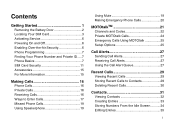
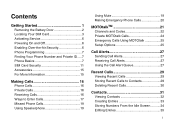
... 2 Locating Your SIM Card 3 Activating Service 6 Powering On and Off 6 Enabling Over-the-Air Security 6 Phone Programming 7 Finding Your Phone Number and Private ID .....7 Phone Basics 7 SIM Card Security 11 Accessories 15 For More Information 15
Making Calls 16 Phone Calls 16 Private Calls 16 Receiving Calls 16 Ways to Enter Calls 17 Missed...
User Guide - Page 6
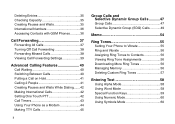
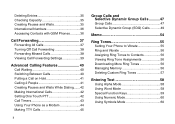
...While Dialing.......42 Making International Calls 42 Setting One Touch PTT 42 Call Timers 43 Using Your Phone as a Modem 44 Making TTY Calls 45
ii
Group Calls and Selective Dynamic Group Calls...........47 ... 47 Selective Dynamic Group (SDG) Calls ...........49
Memo 54
Ring Tones 55 Setting Your Phone to Vibrate 55 Ring and Vibrate 56 Assigning Ring Tones to Contacts 56 Viewing Ring Tone...
User Guide - Page 8
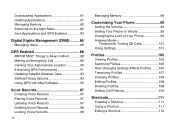
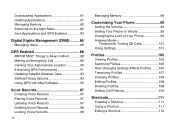
... Labeling Voice Records 97 Deleting Voice Records 98 Locking Voice Records 98
iv
Managing Memory 98
Customizing Your Phone 99 Setting the Volume 99 Setting Your Phone to Vibrate 99 Changing the Look of Your Phone 99 Airplane Mode- Temporarily Turning Off Calls 101 Using Settings 101
Profiles 106 Viewing Profiles 106 Switching...
User Guide - Page 10
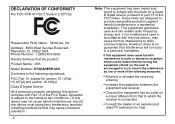
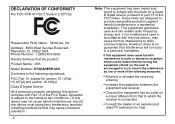
...are designed to radio communications.
Address: 8000 West Sunrise Boulevard Plantation, FL 33322 USA Phone Number: 1 (800) 453-0920 Hereby declares that may cause harmful interference to ...this device must accept any interference received, including interference that the product: Product Name: i355 Model Number: H72XAH6RR1AN Conforms to the following two conditions: (1) this device may not ...
User Guide - Page 11
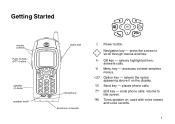
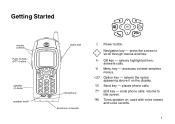
...
microphone accessory connector
p Power button. O OK key - accesses context-sensitive menus.
e End key - used with voice names
and voice records.
1 answers calls.
m Menu key - ends phone calls; A Option key -
s Send key - Getting Started
volume controls
Push-To-Talk (PTT) button
speaker (in back)
speaker on ; selects highlighted item;
Navigation key - selects...
User Guide - Page 12
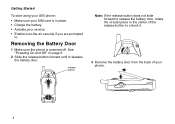
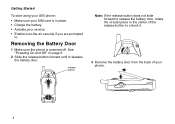
Getting Started
To start using your i355 phone: • Make sure your SIM card is powered off. See "Powering On and Off" on page 6.
2 Slide ...If the release button does not slide forward to unlock it releases the battery door. Removing the Battery Door
1 Make sure the phone is in the center of the release button to release the battery door, rotate the circular piece in place. • Charge...
User Guide - Page 25
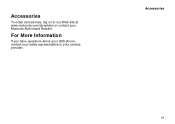
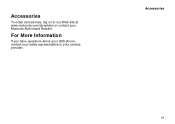
Accessories
15
For More Information
If you have questions about your i355 phone, contact your sales representative or your Motorola Authorized Retailer.
Accessories
To order accessories, log on to our Web site at www.motorola.com/store/iden or contact your service provider.
User Guide - Page 26
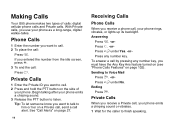
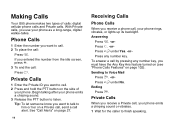
Making Calls
Your i355 phone makes two types of
your phone. With Private calls, you must have the Any Key Ans feature turned on (see "Phone Calls Features" on page 27.
16
Receiving Calls
Phone Calls
When you entered the number from the idle screen, press O.
3 To end the call , your phone emits a chirping sound or vibrates...
User Guide - Page 41


...Each number or address stored must be assigned a Contacts type:
A Mobile
phone number
B Private
Private ID
C Work1
phone number
D Work2
phone number
E Home
phone number
F Email
email address
G Fax
phone number
H Pager
phone number
I Talkgroup Talkgroup number
S SDG
SDG list number
J IP
IP address
K Other
phone number
31 Typically, this is the name of the numbers stored in...
User Guide - Page 46
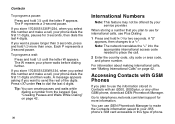
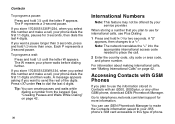
...This feature may not be offered by your i355 phone's SIM card accessible in Contacts with GSM Phones
If you want to make a call , your phone waits before dialing further. You can create....
Go to place the call.
2 Enter the country code, city code or area code, and phone number.
Press A under Yes to a "+". Note: The network translates the "+" into the appropriate international...
User Guide - Page 54


...view or reset. 3 To view a feature without resetting: Press O
when you are estimates only.
To use your phone as email To use these data transfer modes: • Circuit data - used for billing. Press O or press A ... install the iDEN Wireless Data Services software (available separately). Using Your Phone as a modem, your i355 phone for transferring large files • Packet data -
User Guide - Page 56
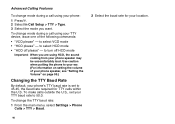
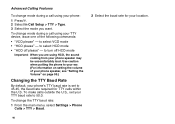
... To change mode during a call using your TTY device, issue one of your phone speaker, see "Setting the Volume" on page 99.)
Changing the TTY Baud Rate
By default, your...caution when putting the phone to your ear. (For information on setting the volume of the following commands:
• "VCO please" - To change the TTY baud rate:
1 From the main menu, select Settings > Phone Calls > TTY ...
User Guide - Page 57
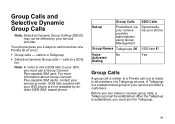
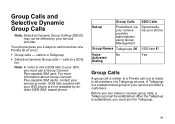
... must use a Group Connect Plus-capable SIM card. For more than one Private ID at once.
based phone. calls to a SDG list
Note: In order to store SDG lists to all members of your i355, you must be offered by an older iDEN SIM-
Before you 2 ways to a Talkgroup
• Selective Dynamic...
User Guide - Page 74
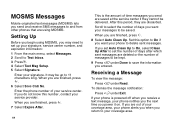
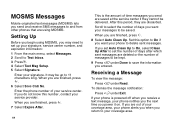
... kept.
9 Press A under Exit. MOSMS Messages
Mobile originated text messages (MOSMS) lets you send and receive SMS messages to and from other phones that are using MOSMS.
Setting Up
Before you begin.... After this period, they are saved at the service center if they cannot be up your phone to select the number of days you want your signature, service center number, and expiration information...
User Guide - Page 128
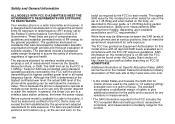
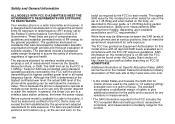
...of comprehensive guidelines and establish permitted levels of RF energy for wireless mobile phones employs a unit of the phone while operating can be tested and certified to the public, it must...worn on standards that is designed and manufactured not to exceed the emission limits for mobile phones used by the government-adopted requirement for safe exposure.
Although the SAR is 1.6 ...
User Guide - Page 144
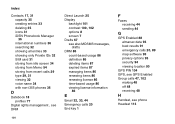
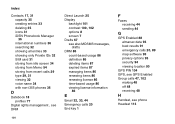
...31 storing from idle screen 34 storing from Memo 54 storing from recent calls 29 type 29, 31 viewing 32 voice name 34 with non-i355 phones 36
D
Datebook 18 profiles 77
Digital rights management , see DRM
134
Direct Launch 25 Display
backlight 101 contrast 100, 102 options 8 ... 90
GPS PIN 104 GPS, see GPS Enabled Group calls 47, 102
making 48 off 48 receiving 48
H
Handset, see phone Headset 113
User Guide - Page 147


... 6 Settings 101 resetting 104 Shortcuts creating 111 deleting 112 editing 112 using 111 SIM card 3, 11, 13 Contacts 31 inserting 14 removing 14 with non-i355 phones 36 SIM PIN 11, 104 changing 12
default 12 entering 11 requirement 12 unblocking 12, 13 SMS messages 61, 64 also see MOSMS messages
64...
Similar Questions
Does The Motorola Theory Boost Mobile Phone Have A Memory Slot ?
(Posted by germi 10 years ago)
How To Move Contacts On Motorola Model W418g Mobile Phone To A New Identical
phone?
phone?
(Posted by miasu 10 years ago)
Will A Va76r Mobile Phone Work With A Sim From Le French Mobile.
The sim is supplied free by le French Mobile but I believe that the VA76R may not support the Europe...
The sim is supplied free by le French Mobile but I believe that the VA76R may not support the Europe...
(Posted by BarrySmall 10 years ago)
Does Motorola Hold The Copy Right For The Mobile Phone
I would just like to know if Motorola holds the copyright or patant for the mobile phone. Since the...
I would just like to know if Motorola holds the copyright or patant for the mobile phone. Since the...
(Posted by acotton5 11 years ago)

