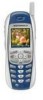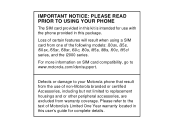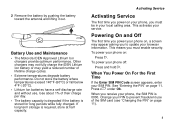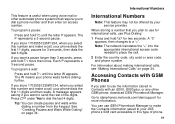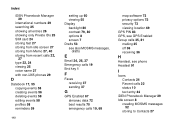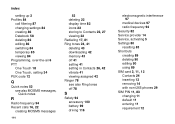Motorola i265 Support Question
Find answers below for this question about Motorola i265 - Cell Phone - iDEN.Need a Motorola i265 manual? We have 2 online manuals for this item!
Question posted by rnone on June 6th, 2011
Texting
when I text it is backwards. my first word becomes the last word and the last word becomes the first word. how do I fix this??
Current Answers
Related Motorola i265 Manual Pages
Similar Questions
How To Completely Unlock A Motorola W385 Cell Phone From Verizon
(Posted by DRIjosh41 10 years ago)
Please Help Me To Unlock My Phone Motorola Nextel I265 This Is The Imei 00150176
this is my mail
this is my mail
(Posted by zebazeba 10 years ago)
Turning Off Texting From Wx416 Cell Phone
how do i turn off the texting capability on my cell phone
how do i turn off the texting capability on my cell phone
(Posted by cleephilbrick 11 years ago)
I Need A Users Manual For Cell Phone W418g
How do I get a users manual for cell phone W418G?
How do I get a users manual for cell phone W418G?
(Posted by throgers 11 years ago)
How Do I Unblock My Cell Phone #
how do a unblock my cell phone number
how do a unblock my cell phone number
(Posted by Anonymous-35767 12 years ago)