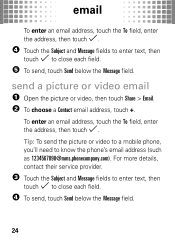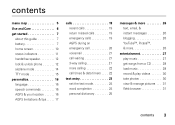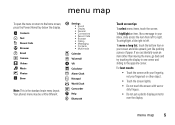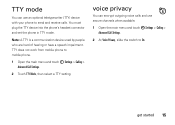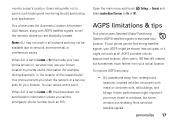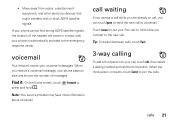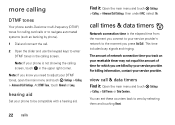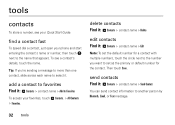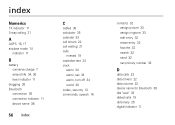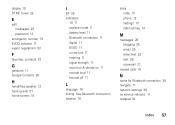Motorola evoke QA4 Support Question
Find answers below for this question about Motorola evoke QA4 - Cell Phone 256 MB.Need a Motorola evoke QA4 manual? We have 4 online manuals for this item!
Question posted by luee47 on May 30th, 2011
How Can I Set Up My Email And Picture Sending
The person who posted this question about this Motorola product did not include a detailed explanation. Please use the "Request More Information" button to the right if more details would help you to answer this question.
Current Answers
Related Motorola evoke QA4 Manual Pages
Similar Questions
How To Save Picture On Cell Phone Screen Motorola Wx416
(Posted by Twige 9 years ago)
How Do I Connect Imac And Android Tablet To Same Modem W/o Authentication Error?
I have an imac desktop. I got my 8 year old randaughter a cheap Nextbook android tablet. It says aut...
I have an imac desktop. I got my 8 year old randaughter a cheap Nextbook android tablet. It says aut...
(Posted by kidonna 10 years ago)
Can You Send More Than One Picture At A Time To Facebook From Your Electrify Pho
I want to send more than one picture at a time.
I want to send more than one picture at a time.
(Posted by MJPSTAR1 10 years ago)
How To Get The Passkey In For The Phone Motorola Qa4
(Posted by barbeejoseph91 11 years ago)