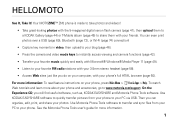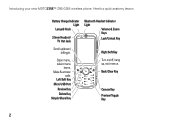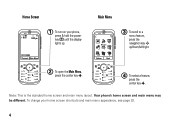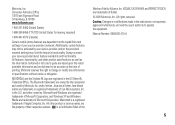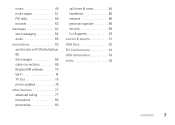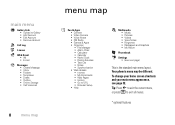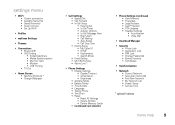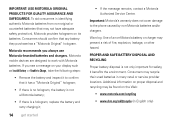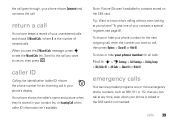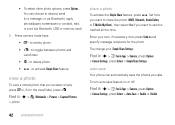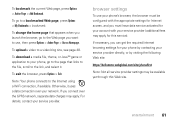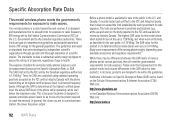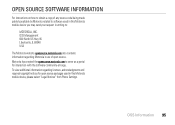Motorola ZN5 Support Question
Find answers below for this question about Motorola ZN5.Need a Motorola ZN5 manual? We have 1 online manual for this item!
Question posted by paige93927 on March 30th, 2013
'no External Storage Available'
I am getting this message when I attempt to access my Gallery...no photos are showing.
Current Answers
Answer #1: Posted by TexasDeviL on March 30th, 2013 3:29 PM
your phone is not reading your micro-sd card. It may need to be replaced. sd and micro-sd cards do become corrupted over time. before you buy a new one, try inserting it into your pc or another device and see if the card works. if not, as a last ditch effort to save your data, moisten a q-tip with rubbing alcohol and LIGHTLY stroke it across the gold contacts. wait for the alcohol to completely evaporate and try it again. DO NOT MESS WITH THE CONTACT POINTS IN THE PHONE ITSELF. Good Luck.
If you agree that the answer I provided is correct please remember to "accept" and/or mark it as "helpful" so I know I'm doing a good job. Thank you, I would really appreciate it.
[automotive mechanic and phone modding enthusiast]
Related Motorola ZN5 Manual Pages
Similar Questions
I Forgot My Pin And Like To Factory Reset My Motorola Zine Zn5.
(Posted by alblo81 9 years ago)
My Motorola Electrify M Wont Let Me View My Pics It Says No External Storage
available
available
(Posted by RelSop 9 years ago)
I Forgot The Password
i cannot open my cellphone because i forget my password
i cannot open my cellphone because i forget my password
(Posted by josiahalvanfune 10 years ago)
What Do I Do When My Motorola Atrix Is Telling Me No External Storage Available
when I click on my gallery it says no external storage available or when I try to use one of my pict...
when I click on my gallery it says no external storage available or when I try to use one of my pict...
(Posted by kcoffee1125 11 years ago)