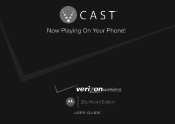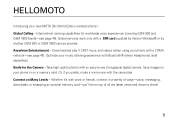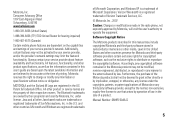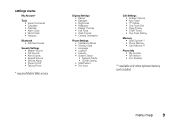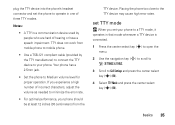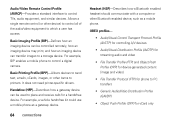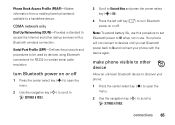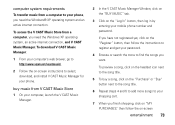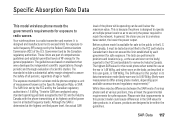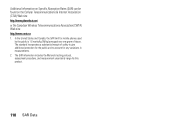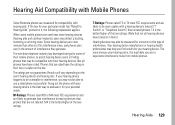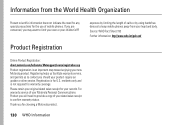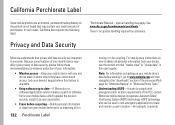Motorola Z6c Support Question
Find answers below for this question about Motorola Z6c.Need a Motorola Z6c manual? We have 1 online manual for this item!
Question posted by Gretranlu on September 4th, 2014
How To Put Verizon Z6c To Factory Settings
The person who posted this question about this Motorola product did not include a detailed explanation. Please use the "Request More Information" button to the right if more details would help you to answer this question.
Current Answers
Answer #1: Posted by MotoAgents on October 7th, 2014 8:16 AM
Hi Gretranlu
To perform a Reset on this device you need to
- Tap Menu
- Tap Settings
- Tap Security
- Enter your 4 digit unlock code. (Default 1234, 0000, or last 4 digits of your phone number)
Tap Done - Tap Restore Phone
- Tap Yes when prompted with the following message Permanently Erase All User Data & Reset Settings To Factory Defaults?
Regards
Marge
Motorola Mobility
MotoAgents
Related Motorola Z6c Manual Pages
Similar Questions
I Owed A Motorola Mb300 Phone. I Sold It Rest It Back To Factory Setting.
I just sold my unlock Motorola MB300 Backflip phone i reset it back to factory setting so its like a...
I just sold my unlock Motorola MB300 Backflip phone i reset it back to factory setting so its like a...
(Posted by dixonfergusonbfctr 10 years ago)
Motorola Z6c Screen Lint
Hello, My Motorola Z6c gets what I think is lint under the screen. It started soon after I got it bu...
Hello, My Motorola Z6c gets what I think is lint under the screen. It started soon after I got it bu...
(Posted by coles4 11 years ago)
Remove All Phone Contents; Reset To Factory Settings
How do I delete all the contents on my Motorola V860?
How do I delete all the contents on my Motorola V860?
(Posted by kernel 12 years ago)