Motorola Barrage V860 Support Question
Find answers below for this question about Motorola Barrage V860.Need a Motorola Barrage V860 manual? We have 5 online manuals for this item!
Question posted by kernel on October 27th, 2011
Remove All Phone Contents; Reset To Factory Settings
How do I delete all the contents on my Motorola V860?
Current Answers
There are currently no answers that have been posted for this question.
Be the first to post an answer! Remember that you can earn up to 1,100 points for every answer you submit. The better the quality of your answer, the better chance it has to be accepted.
Be the first to post an answer! Remember that you can earn up to 1,100 points for every answer you submit. The better the quality of your answer, the better chance it has to be accepted.
Related Motorola Barrage V860 Manual Pages
Getting Started Guide (Verizon) - Page 10
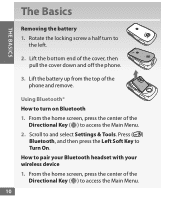
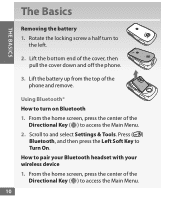
... KaelyKey ( ) to access the Main Menu.
2.DiSr eccrtoiolnlatloKeaynd select Settings & Tools. UsSienngd KBelyuetooth®
HoCwleatroKetyurn on BluetCLRooth 1.PoFwroerm/EntdhKeehy ome screen, press the center of the CapmheoranKeeaynd remove. Press ( )
CaBTmuluerrnea tKOoeynot. The Basics
THE BASICS
Removing the battery
1. Rotate the locking screw a half turn to the left...
Getting Started Guide (Verizon) - Page 15


...( )
Phone SettingsS,eannd dKetyhen press ( ) Security. P ress ( ) Lock Phone Now.
Mobile to Mobile minutes
do not apply to and selCeacmt eSraetKteiyngs & Tools.
ey
5. Voice Mailboxes not set up within...When prompted, enter your phone from your wireless phone. Your Verizon Wireless Voice Mailbox is not liable for missed messages or deletions of messages fromSeyonudr VKoeiyce ...
Getting Started Guide (Verizon) - Page 17
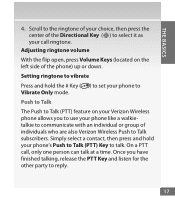
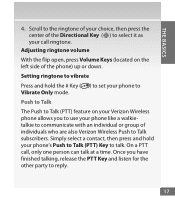
...
On a PTT call ringtone.
THE BASICS
Camera Key Send Key
Clear Key
CLR
4. Simply select a contact, then press and hold the # Key ( ) to set your Verizon Wireless phone allows you have finished talking, release the PTT Key and listen for the other party to Vibrate Only mode.
Push to Talk
The Push...
Legal Guide (Verizon) - Page 3


...Motorola Original products for quality assurance and safeguards. Motorola mobile devices are designed to work with an appliance or heat source, such as Invalid Battery or Unable to Charge, take the following steps:
• Remove... issues arise from improper handling of your phone or battery has been damaged from the continued use Motorola-branded batteries and chargers. If metal objects...
Legal Guide (Verizon) - Page 4
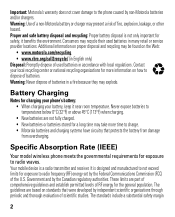
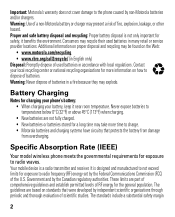
...(IEEE)
SAR (IEEE)
Your model wireless phone meets the governmental requirements for exposure to radio frequency (RF) energy set by non-Motorola batteries and/or chargers. Government and by ... • Motorola batteries and charging systems have circuitry that were developed by the Canadian regulatory authorities. Your mobile device is not only important for charging your phone's battery: &#...
Legal Guide (Verizon) - Page 6


... your service plan. Contact your wireless service provider, applications providers, Motorola, and other countries. Additionally, if you are subject to copy. GPS uses satellites controlled by law. Your mobile device can also use Global Positioning System (GPS) signals for details.
Mobile phones which obtains information from the cellular network to a wireless network transmit...
Legal Guide (Verizon) - Page 7
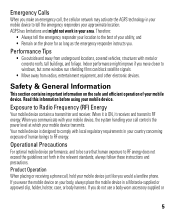
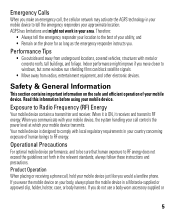
... Remain on your body, always place the mobile device in your mobile device to RF energy does not exceed the guidelines set forth in your approximate location.
Exposure to ...Read this information before using your mobile device. Product Operation When placing or receiving a phone call , the cellular network may activate the AGPS technology in a Motorola-supplied or approved clip, holder,...
Legal Guide (Verizon) - Page 20
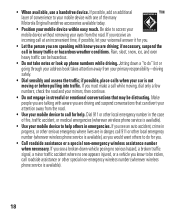
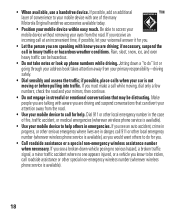
... to access your mobile device without removing your mirrors, then continue.
• Do not engage in the case of fire, traffic accident, or medical emergencies (wherever wireless phone service is available... or hazardous weather conditions. If possible, add an additional layer of the many Motorola Original handsfree accessories available today.
• Position your voicemail answer it for you...
Legal Guide (Verizon) - Page 21


... States) 1-888-390-6456 (TTY/TDD United States for hearing impaired) 1-800-461-4575 (Canada) Certain mobile phone features are the property of their respective owners. © 2009 Motorola, Inc. Motorola reserves the right to the above address. MOTOROLA and the Stylized M Logo are based upon the latest available information and believed to be activated...
Verizon User Guide - Page 7


contents
menu map 7 essentials 9
about this guide 9 battery 9 install battery & memory card 10 charge the battery 11 turn it on & off 12 make a call 12 answer a call 12 end a call 12 store a phone number 13 call a stored phone number . . 13 phone submersion 14 basics 15 home screen 15 adjust volume 16 change sound settings. . . . . . 16
handsfree...
Verizon User Guide - Page 9


...• Picture & Video • Games • Mobile Web • Browse & Download • Extras
My Pictures
VZ Navigator
My Verizon
Settings & Tools • My Verizon • Tools • Bluetooth • Sounds Settings • Display Settings • Phone Settings • Call Settings • Memory • USB Mode • Phone Info • Set-Up Wizard
This is the standard main menu...
Verizon User Guide - Page 17
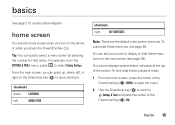
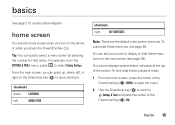
... can quickly select a menu option by pressing the number for a basic phone diagram. basics
See page 2 for that option. home screen
You see page 38. For example, from the
SETTINGS & TOOLS menu, press 5 to open shortcuts:
shortcuts
down CALENDAR
left
MOBILE WEB
shortcuts
right
MY SHORTCUTS
Note: These are the default main screen...
Verizon User Guide - Page 23


set memory for multimedia content
You can store multimedia content such as songs and photos on your phone. To manually lock the side keys, press and hold the smart/speakerphone key again, or open the flip. You can download and store multimedia content in your phone's internal memory or on the right side of seconds the phone waits...
Verizon User Guide - Page 27


... Mode and press the center of incorrect characters, adjust the volume as needed to earpiece. basics 25 speech impairment. set your phone to your phone should be at least 12 inches (30 centimeters) from mobile phone to mobile phone.
• Use a TSB-121 compliant cable (provided by speaking into microphone. TTY + Hear (HCO) Transmit TTY characters but...
Verizon User Guide - Page 49


....
2 Use the Directional Key ( ) to scroll to Settings & Tools and press the center of the Directional Key ( ) (OK).
3 Scroll to Phone Settings and press the center of the Directional Key ( ) (...Reset to Restrictions and press the center of the Directional Key ( ) (OK).
7 When prompted, enter the lock code (see page 18) and press the center of the Directional Key ( ) (OK).
8 Select Location Setting...
Verizon User Guide - Page 51


... to Call Settings and press the center of the Directional Key ( ) (OK).
4 Scroll to Hearing Aid and press the center of the Directional Key ( ) (OK).
5 Select On and press the center of the Directional Key ( ) (OK).
Note: For more information about hearing aid compatibility, see "Hearing Aid Compatibility with Mobile Phones" on page...
Verizon User Guide - Page 60
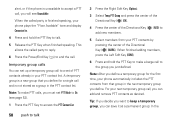
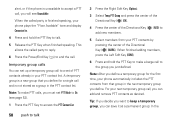
...decide you want to keep a temporary group, you can add and remove PTT contacts as a permanent group: In the alert, or if the phone is unavailable to accept a PTT call, you will see page ...group in your PTT contact list. temporary group calls
You can set up a temporary group call and is finished speaking, your phone automatically includes the PTT contacts from your next temporary group call...
Verizon User Guide - Page 98
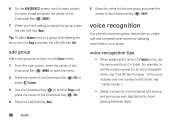
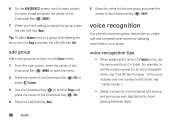
... want to a group, press the Left Soft Key (Done). voice recognition
Your phone's voice recognition feature lets you finish adding contacts to add and press the center ...96 tools
For example, to call the mobile number for an entry named Bill Smith, say "Call Bill Smith mobile." (If the entry includes only one ... Key (Set). Tip: To add a Contacts entry to a group while editing the entry, ...
Verizon User Guide - Page 99
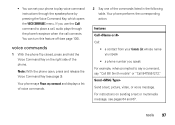
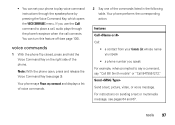
... Command Key (see page 100).
You can set your Contacts List whose name you speak
• a phone number you use the Call command to say a command, say a command and displays a list of voice commands.
2 Say one of the phone. Your phone says Please say "Call Bill Smith mobile" or "Call 8475551212."
tools 97 Send Send...
Verizon User Guide - Page 107
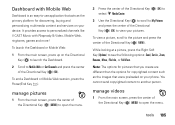
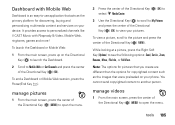
... to personalized channels like V CAST Music with Mobile Web
Dashboard is an easy-to Mobile Web or Get Channels and press the center of the Directional Key ( ) (VIEW).
To view a picture, scroll to view your device. You cannot send copyrighted content to see the following options: Send, Set As, Zoom, Rename, Move, File Info...
Similar Questions
How To Remove Backup Assistant From Phone Barrage
(Posted by gbmahro 9 years ago)
How To Reset My Straight Talk Moto W418g Phone Back To Factory Settings And
take off headset
take off headset
(Posted by jimmmerita 9 years ago)
How To Reset Backup Assistant On Motorola Barrage
(Posted by qqsjburk 10 years ago)
Motorola Waterproof Phone Barrage What The Icons Meaning
(Posted by rsoli606 10 years ago)

