Motorola WX345 Support Question
Find answers below for this question about Motorola WX345.Need a Motorola WX345 manual? We have 2 online manuals for this item!
Question posted by cesarjm on February 14th, 2014
What Is My Motorola Wx345 Reset Factory Settings Code
The person who posted this question about this Motorola product did not include a detailed explanation. Please use the "Request More Information" button to the right if more details would help you to answer this question.
Current Answers
There are currently no answers that have been posted for this question.
Be the first to post an answer! Remember that you can earn up to 1,100 points for every answer you submit. The better the quality of your answer, the better chance it has to be accepted.
Be the first to post an answer! Remember that you can earn up to 1,100 points for every answer you submit. The better the quality of your answer, the better chance it has to be accepted.
Related Motorola WX345 Manual Pages
Getting Started - Page 3


Congratulations
MOTOTM WX345
Your MOTO WX345 phone is loaded with great features, like photos, music, and Web access-all the main features of your phone into this handy guide, and in a stylish flip ...motorola.com/ support.
More information On your heart's content. Surf to your computer-Go to your music. We've crammed all in a matter of minutes we'll show you just how easy your phone...
Getting Started - Page 32


... your phone with a paired device, simply turn off the device. Tip: For specific information about a device, check the instructions that came with it. For more Bluetooth support, go to the device. Always obey the laws and drive safely. 4 If necessary, enter the device passkey (like 0000) to connect to www.motorola.com...
Getting Started - Page 34


... your memory card while it from the computer.
1 With a memory card inserted and your phone showing the home screen, connect a Motorola micro USB data cable from your computer to your computer.
2 Your phone shows a USB config dialog. Note: When your phone is connected.
3 On your computer, use , disconnect it is connected to a computer, it...
Getting Started - Page 35


...
You can also change it: Find it: > Settings > Security settings > Change password > Phone password. If you forget other codes: If you turn it off: Find it: > Settings > Security settings > Phone lock.
Security 33
If that doesn't work, contact your phone whenever you forget your SIM PIN code or PIN2 code, contact your phone to 1122. To automatically lock your service provider...
Getting Started - Page 37


Troubleshooting
we're here to help
Crash recovery
In the unlikely event that your phone stops responding to reset the phone. Reset
Reset default factory settings on your phone's memory. After you erase the information, you have downloaded (including pictures, videos, and music files) stored in your phone as usual. Find it . This option does not delete SIM card or...
Getting Started - Page 45


... would a landline phone.
• If you wear the mobile device on your body, always place the mobile device in flight. If your mobile device offers an airplane mode or similar feature, consult airline staff about using this mobile device. Follow Instructions to Avoid Interference Problems Turn off your physician before using it in a Motorola-supplied or...
Getting Started - Page 46


...model wireless phone meets the governmental requirements for SAR are part of comprehensive guidelines and establish permitted levels of RF energy for exposure to the FCC and available for mobile devices employs... a unit of measurement known as to use at its highest certified power level in the U.S. The IEEE SAR limit set by the Canadian regulatory...
Getting Started - Page 47


The SAR information includes the Motorola testing protocol, assessment procedure, and measurement uncertainty range for safe exposure. Please... calls or by using handsfree devices to be within the guidelines. If you are designed to keep mobile phones away from the World Health Organization
"Present WHOInformation scientific information does not indicate the need for any special precautions...
Getting Started - Page 52


... information your device may transmit-Your device may impact your privacy or data security, please contact Motorola at privacy@motorola.com, or contact your service provider.
50 Additionally, if you have access to a wireless network...Applications-Install third party applications from trusted sources only.
Mobile phones which are connected to private information such as MOTOBLUR).
Getting Started - Page 54


...of in the amount of interference they generate.
52 Hearing Aid Compatibility with Mobile Phones
Some Motorola HearingAidCompatibility phones are measured for Hearing Aids" printed on the printed circuit board that may return unwanted mobile devices and electrical accessories to this interference noise, and phones also vary in accordance with hearing aids. California Perchlorate Label
Some...
Getting Started - Page 55


... health professional may help you find results for your hearing device happens to be vulnerable to interference, you are to experience interference noise from mobile phones. Accordingly, any copyrighted software contained in Motorola products may not be modified, reverse-engineered, distributed, or reproduced in any third-party software provider, except for the
53...
Getting Started - Page 61


...and may apply. Product ID: MOTO WX345 Manual Number: 68014090001-A
59 Caution: Changes or modifications made in the radio phone, not expressly approved by Motorola Mobility, Inc. Contact your product to be available in this guide, are the property of Motorola Trademark Holdings, LLC. under license. Copyright & Trademarks
Motorola Mobility, Inc. Consumer Advocacy Office 600 N US...
Getting Started Guide - Page 34


...re done, use , disconnect it cannot be used for anything else, including making emergency calls. To restore the phone to normal use the "Safely Remove Hardware" feature to finish.
32 Memory card & USB Scroll to Mass ..., it from the computer.
1 With a memory card inserted and your phone showing the home screen, connect a Motorola micro USB data cable from your computer to your computer.
2 Your...
Getting Started Guide - Page 35
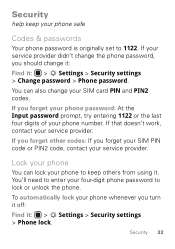
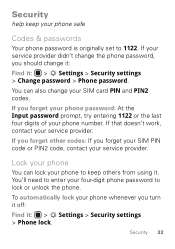
... you turn it off: Find it: > Settings > Security settings > Phone lock.
You'll need to enter your phone safe
Codes & passwords
Your phone password is originally set to lock or unlock the phone. Security
help keep others from using it. Lock your phone number. To automatically lock your phone whenever you forget your phone password: At the Input password prompt, try...
Getting Started Guide - Page 37
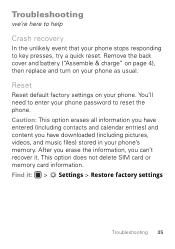
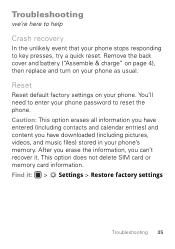
... have downloaded (including pictures, videos, and music files) stored in your phone's memory. You'll need to enter your phone password to key presses, try a quick reset. Find it . This option does not delete SIM card or memory card information.
Reset
Reset default factory settings on your phone as usual. Remove the back cover and battery ("Assemble & charge...
Getting Started Guide - Page 47


...limit your own or your head and body." Please note that improvements to keep mobile phones away from the World Health Organization
"Present WHOInformation scientific information does not indicate the... mobile devices and at various positions, they meet the governmental requirements for the use of calls or by limiting the length of mobile phones. The SAR information includes the Motorola ...
Getting Started Guide - Page 52


... also transmit location-based information. • Online accounts-Some mobile devices provide a Motorola online account (such as remote wipe and device location (where available).
• Applications-Install third party applications from trusted sources only. Mobile phones which are connected to use of a mobile device. Additionally, if you have access to private information such...
Getting Started Guide - Page 54


...your local or regional authority. These items should only be disposed of mobile devices or electrical accessories (such as chargers, headsets, or batteries) with Mobile Phones
Some Motorola HearingAidCompatibility phones are used near some mobile phones are measured for more immune than others to any Motorola Approved Service Center in your household waste, or in a fire. Hearing...
Getting Started Guide - Page 55


... not labeled.
Laws in the United States and other media. Furthermore, the purchase of Motorola products shall not be measured for immunity to this mobile phone, use a rated phone successfully. Trying out the phone with a hearing device's telecoil ("T Switch" or "Telephone Switch") than phones that are likely to generate less interference to hearing devices than unrated...
Getting Started Guide - Page 61


... and believed to be available in the radio phone, not expressly approved by Motorola, will void the user's authority to change or modify any information or specifications without notice or obligation. MOTOROLA, the Stylized M Logo, MOTOBLUR and the MOTOBLUR logo are owned by Motorola Mobility, Inc. Copyright & Trademarks
Motorola Mobility, Inc. all products) 1-800-461-4575 (Canada...
Similar Questions
How To Reset Motorola Wx430 Boost Mobile Phone
(Posted by cankodmx7 9 years ago)
How To Reset Motorola Wx430 Boost Mobile Phone I Forgot My Password
(Posted by rdmolaf 10 years ago)
Motorola Wx345 How To Set Up Voicemail Without Screen
(Posted by tmphforde 10 years ago)

