Motorola Z6c Support Question
Find answers below for this question about Motorola Z6c.Need a Motorola Z6c manual? We have 1 online manual for this item!
Question posted by k3nnyd4penny on April 8th, 2012
How Do I Get Into My Phone? I Don't Remember The Unlock Code
The person who posted this question about this Motorola product did not include a detailed explanation. Please use the "Request More Information" button to the right if more details would help you to answer this question.
Current Answers
There are currently no answers that have been posted for this question.
Be the first to post an answer! Remember that you can earn up to 1,100 points for every answer you submit. The better the quality of your answer, the better chance it has to be accepted.
Be the first to post an answer! Remember that you can earn up to 1,100 points for every answer you submit. The better the quality of your answer, the better chance it has to be accepted.
Related Motorola Z6c Manual Pages
User Guide - Page 7
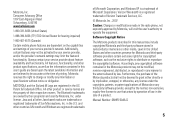
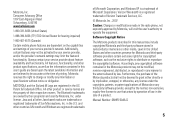
...390-6456 (TTY/TDD United States for hearing impaired)
1-800-461-4575 (Canada)
Certain mobile phone features are the property of Sun Microsystems, Inc. Motorola reserves the right to change or...software provider, except for copyrighted software, such as the information contained in the radio phone, not expressly approved by operation of your service provider's network. and other product...
User Guide - Page 8
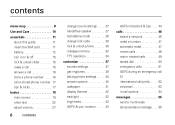
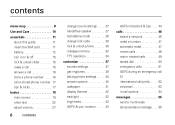
... adjust volume 27
6
contents
change sound settings . . . . 27 handsfree speaker 27 standalone mode 28 change lock code 29 lock & unlock phone 30 manage memory 32 TTY operation 34 customize 37 sounds settings 37 get ringtones 39 talking phone settings . . . . . 40 answer options 40 wallpaper 41 display themes 42 backlight 42 brightness 43 AGPS & your...
User Guide - Page 11
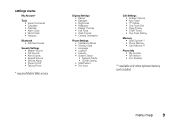
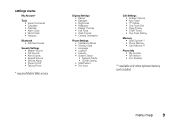
... • Keypad Volume • Service Alerts • Power On/Off • Talking Phone
* requires Mobile Web service
Display Settings • Banner • Backlight • Brightness • Wallpaper ...8226; Voice Privacy • DTMF Tones • Plus Code Dialing
Memory • Save Options** • Phone Memory • Card Memory**
Phone Info • My Number • SW Version •...
User Guide - Page 13


... 900 or GSM 1800 service provider. To get this guide. essentials 11
Contact your phone to enter a subsidy code. essentials
about this guide
CAUTION: Before using the
phone for more information. symbols This means a feature requires an optional accessory. When you ... dependent and may be available in the grayedged pages at the back of this code, contact Verizon Wireless.
User Guide - Page 17


....
If prompted, use the keypad to enter your four-digit unlock code (which, by default, is the last four digits of your phone to keep
from accidentally pushing external
keys when the slider is closed.
position. turn it on & off
To turn on your phone, press and hold the
Power/End key (O) until
the...
User Guide - Page 18
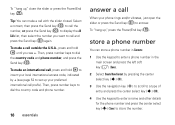
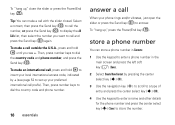
...
entry and press the center select key (s) (OK).
4 Use the keypad to enter a name and other details for the phone number and press the center select
key (s) (Save) to dial
the country code and phone number, and press the
Send key (N). Select
a contact, then press the Send key (N) to call the number, or...
User Guide - Page 21
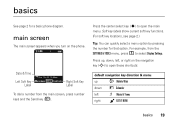
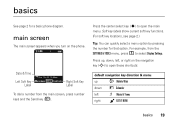
...turn on the navigation
key (S) to open these shortcuts:
default navigation key direction & menu
up
L Mobile Web
down x Calendar
left
o Music & Tones
right
B GET IT NOW
basics 19 Press the center...a menu option by pressing the number for a basic phone diagram. basics
See page 2 for that option.
Press up, down, left, or right on the phone.
11X
ò
N
Date & Time
Left Soft ...
User Guide - Page 24
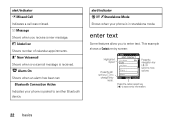
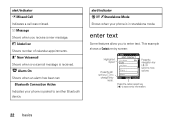
... to
change entry mode.
11X
ò
N
EDIT CONTACT
First Name
Abc
John
Last Name
x
Mobile 1
gHome
Abc
SAVE Cancel
Press the navigation key (S) to scroll to save entry information.
22 basics...appointments. alert/indicator
% OFF KStandalone Mode
Shows when your phone is paired to enter text. enter text
Some features allow you receive a new message.
Bluetooth ...
User Guide - Page 31
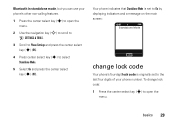
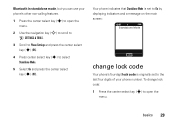
... and press the center select
key (s) (OK).
4 Press center select key (s) to open the
menu. To change lock code
Your phone's four-digit lock code is originally set to the last four digits of your phone's other non-calling features.
1 Press the center select key (s) to select
Standalone Mode.
5 Select On and press the...
User Guide - Page 32


... and press the center select
key (s) (OK).
4 Scroll to move the cursor into the Confirm Code
entry area. Re-enter the new four-digit lock code.
8 Press the center select key (s) (OK).
30 basics
lock & unlock phone
You can make emergency calls on the navigation
key (S) to Security and press the center select
key...
User Guide - Page 33
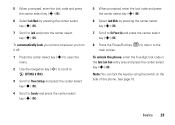
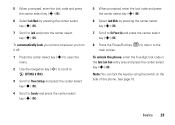
... the center select
key (s) (OK).
7 Scroll to the
main screen. basics 31
To unlock the phone, enter the four-digit lock code in the Enter Lock Code entry area and press the center select
key (s) (OK). 5 When prompted, enter the lock code and press
the center select key (s) (OK).
6 Select Lock Mode by pressing the...
User Guide - Page 37
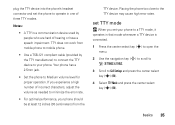
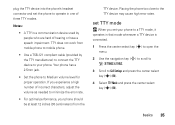
... a communication device used by the TTY manufacturer) to connect the TTY device to your phone.
basics 35 set TTY mode ù When you experience a high number of incorrect ... to minimize the error rate.
• For optimal performance, your phone should be at least 12 inches (30 centimeters) from mobile phone to mobile phone.
• Use a TSB-121 compliant cable (provided by people ...
User Guide - Page 49


...enter a subsidy code. Note: If you are using a SIM card not provided by Verizon Wireless, you have an installed SIM card for four minutes. When the call goes through, your phone displays Call Failed..., and connects the call .
3 Press the Send key (N). calls 47 With automatic redial, your phone automatically redials the number for that network. To redial a busy number:
1 Press the Send key ...
User Guide - Page 51
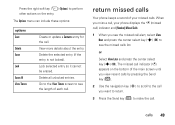
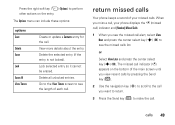
... call indicator (s)
appears on the entry. return missed calls
Your phone keeps a record of your phone displays the s (missed
call) indicator and [Number] Missed Calls....
1 When you miss a call . Lock selected entry so it cannot be erased.
or
Select View Later and press the center select
key (s) (OK). Delete all unlocked...
User Guide - Page 55
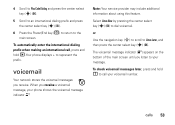
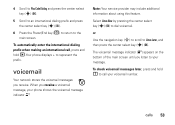
... the center select key (s) (OK). To check voicemail messages later, press and hold *.Your phone displays + to your voicemail number. calls 53 The voicemail message indicator (y) appears on the
bottom...when making an international call, press and
hold
1 to the
main screen.
4 Scroll to Plus Code Dialing and press the center select
key (s) (OK).
5 Scroll to an international dialing prefix and ...
User Guide - Page 61
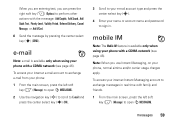
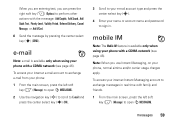
... use Instant Messaging, on your phone, normal airtime and/or carrier usage charges apply.
mobile IM
Note: The Mobile IM feature is available only when using your phone with the message: Add Graphic,... (+) (Options) to sign in real time with a CDMA network (see page 46).
To access your phone with family and friends.
1 From the main screen, press the left soft
key (-) (Message) to ...
User Guide - Page 62
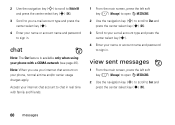
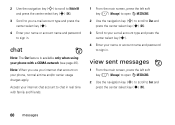
... the center select key (s) (OK).
60 messages
chat
Note: The Chat feature is available only when using your phone with family and friends.
1 From the main screen, press the left soft
key (-) (Message) to open G...account name and password to sign in . 2 Use the navigation key (S) to scroll to Mobile IM and press the center select key (s) (OK).
3 Scroll to your e-mail account type and press the...
User Guide - Page 66
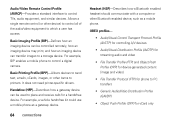
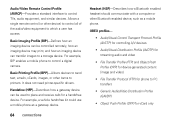
... (OPP) for device-generated content (image and video)
• File Transfer Protocol (FTP) for phone to which a user has access. Audio/Video Remote Control Profile (AVRCP)-Provides a standard interface to ... be used to printers.
For example, a vehicle handsfree kit could use a mobile phone as a gateway device.
64 connections
Headset (HSP)-Describes how a Bluetooth enabled headset should communicate...
User Guide - Page 135
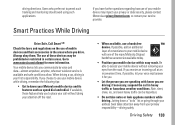
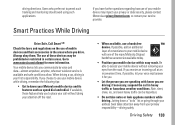
...-driving safely. If you receive an incoming call without removing your eyes from your mobile device within easy reach. Go to permit such tracking and monitoring should avoid using ...mobile device while driving, remember the following tips:
• Get to place your call at [email protected], or contact your mobile device may be hazardous.
• Do not take notes or look up phone...
User Guide - Page 140
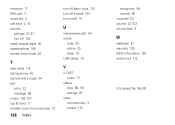
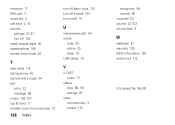
... & tricks 17 transfer music from computer 72
138 index
turn off alarm clock 112 turn off sounds 103 turn on/off 15
U
unanswered calls 49 unlock
code 30 phone 30 slider 15 USB cables 70
V
V CAST music 71
videos clips 86, 115 settings 87
voice command key 3 privacy 113
recognition 98 records 85...
Similar Questions
Unlock Code.
i need the unlock code for the phone Motorola W409g
i need the unlock code for the phone Motorola W409g
(Posted by misticooper42101 11 years ago)
Unlock Code For My Motorola Wx430
I bought the phone used and dont know the unlock code
I bought the phone used and dont know the unlock code
(Posted by cinlynelz 11 years ago)
How Do I Unlock My I856w If I Forgot My Unlock Code??
(Posted by sanderson0507 13 years ago)

