Motorola WX345 Support Question
Find answers below for this question about Motorola WX345.Need a Motorola WX345 manual? We have 2 online manuals for this item!
Question posted by Glamlamire on December 29th, 2013
How To Set Up Voicemail On Motorloa Wx345
The person who posted this question about this Motorola product did not include a detailed explanation. Please use the "Request More Information" button to the right if more details would help you to answer this question.
Current Answers
There are currently no answers that have been posted for this question.
Be the first to post an answer! Remember that you can earn up to 1,100 points for every answer you submit. The better the quality of your answer, the better chance it has to be accepted.
Be the first to post an answer! Remember that you can earn up to 1,100 points for every answer you submit. The better the quality of your answer, the better chance it has to be accepted.
Related Motorola WX345 Manual Pages
Getting Started - Page 3


... of minutes we'll show you just how easy your heart's content. Take photos and send them to www.motorola.com/ support.
Congratulations
MOTOTM WX345
Your MOTO WX345 phone is to use. Caution: Before assembling, charging or using your music.
Just open the
music player and select a playlist. • Web. Surf to your...
Getting Started - Page 17
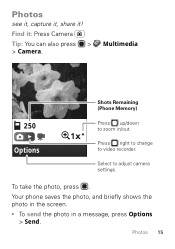
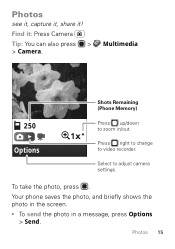
... video recorder.
Photos
see it, capture it, share it : Press Camera
Tip: You can also press > > Camera. To take the photo, press .
Photos 15 Your phone saves the photo, and briefly shows the photo in the screen. • To send the photo in /out.
1x
Press right to change to adjust...
Getting Started - Page 19
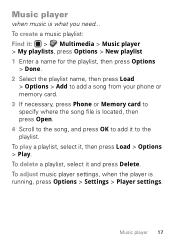
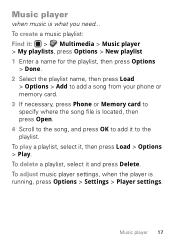
...
when music is running, press Options > Settings > Player settings.
To create a music playlist: Find it: > Multimedia > Music player > My playlists, press Options > New playlist 1 Enter a name for the playlist, then press Options
> Done. 2 Select the playlist name, then press Load
> Options > Add to add a song from your phone or memory card. 3 If necessary...
Getting Started - Page 20
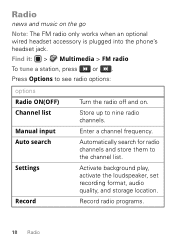
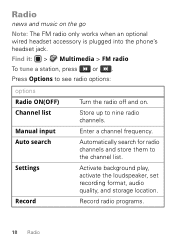
... channels.
Record radio programs.
18 Radio Find it: > Multimedia > FM radio
To tune a station, press or .
Enter a channel frequency. Activate background play, activate the loudspeaker, set recording format, audio quality, and storage location.
Press Options to see radio options:
options Radio ON(OFF) Channel list Manual input Auto search...
Getting Started - Page 23


... recent incoming & outgoing calls
Press .
Tips & tricks
a few handy hints
To... Press > Recent calls > Call history > Missed calls or Dialed calls or Received calls. Press > Settings > Phone settings > Flight mode > Flight mode or Normal mode.
Adjust sound volume
Turn airplane mode on/off
From the home screen, press
the up/down volume keys.
Getting Started - Page 46


... Rate (IEEE)
SAR (IEEE)
Your model wireless phone meets the governmental requirements for SAR are conducted using your mobile device with the mobile device transmitting at the ear and worn on the body...) submitted to radio frequency (RF) energy set by the FCC and by the Canadian regulatory authorities. Before a mobile device is determined at multiple power levels so as the...
Getting Started - Page 47


... information does not indicate the need for any special precautions for the use of mobile phones. Additional information on the Cellular Telecommunications & Internet Association (CTIA) Web site: ...www.cwta.ca
Information from your children's RF exposure by limiting the length of various mobile devices and at various positions, they meet the governmental requirements for safe exposure. in...
Getting Started - Page 50


... hazardous. • Do not take notes or look up phone numbers while driving. Jotting down a "to access your mobile device without taking your attention off the road. • ...mobile device within easy reach. The use a handsfree device. If you choose to use of convenience to know you are speaking with aware you are driving; if possible, place calls when your car is your voicemail...
Getting Started - Page 52


....
50 If you use security features such as remote wipe and device location (where available).
• Applications-Install third party applications from trusted sources only. Mobile phones which are connected to private information such as MOTOBLUR). driving directions), such applications transmit location-based information. • Online accounts-Some...
Getting Started - Page 54


... for Hearing Aids" printed on the printed circuit board that may detect a buzzing, humming, or whining noise. Hearing Aid Compatibility with Mobile Phones
Some Motorola HearingAidCompatibility phones are used near some mobile phones are measured for more immune than others to any Motorola Approved Service Center in your regional authorities for compatibility with the national...
Getting Started - Page 55


... likely you may not be more immune your hearing device. Furthermore, the purchase of Motorola products shall not be measured for immunity to this mobile phone, use a rated phone successfully. Your hearing device manufacturer or hearing health professional may help you find results for your hearing aid is the better/higher of the...
Getting Started - Page 61


...Caution: Changes or modifications made in the radio phone, not expressly approved by their respective owners. © 2010 Motorola Mobility, Inc. All other product specifications, as well... WX345 Manual Number: 68014090001-A
59 all products) 1-800-461-4575 (Canada - Contact your service provider for hearing impaired - All rights reserved. Copyright & Trademarks
Motorola Mobility...
Getting Started Guide - Page 3


... you just how easy your computer-Go to use. More information On your phone is loaded with great features, like photos, music, and Web access-all made...phone for the first time, please read "Safety, Regulatory & Legal" on page 37.
Surf to your friends. • Music. You may be surprised at what you want to your heart's content. Congratulations
MOTOTM WX345
Your MOTO WX345 phone...
Getting Started Guide - Page 46
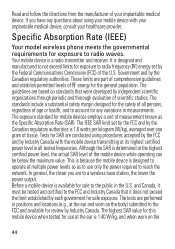
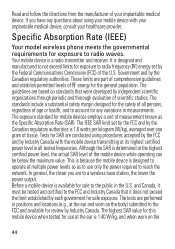
...public in measurements. Specific Absorption Rate (IEEE)
SAR (IEEE)
Your model wireless phone meets the governmental requirements for the general population. Tests for sale to account for... frequency (RF) energy set by the FCC and by independent scientific organizations through periodic and thorough evaluation of scientific studies. Before a mobile device is designed and manufactured...
Getting Started Guide - Page 47


... cause differences in all cases, products are concerned, you may be differences between the SAR levels of mobile phones. in the SAR value for this guide, is 1.46 W/kg. While there may want to keep mobile phones away from the World Health Organization
"Present WHOInformation scientific information does not indicate the need for any...
Getting Started Guide - Page 50


...mobile device with one of mobile devices and their accessories in the areas where you drive. If you receive an incoming call while moving or before pulling into traffic. If you choose to use a handsfree device. Jotting down a "to know your voicemail...only may be hazardous. • Do not take notes or look up phone numbers while driving. When driving a car, driving is your eyes from...
Getting Started Guide - Page 52


...(where available).
• Applications-Install third party applications from trusted sources only. Mobile phones which are connected to help improve products and services offered by Motorola. driving directions...how to manage the account, and how to determine the approximate location of your mobile device may be used to a wireless network transmit location-based information.
Additionally, ...
Getting Started Guide - Page 54


... disposed of in the amount of interference they generate.
52 Please contact your regional authorities for compatibility with hearing aids.
Hearing Aid Compatibility with Mobile Phones
Some Motorola HearingAidCompatibility phones are measured for more immune than others to any Motorola Approved Service Center in a fire. Some hearing devices are used near some hearing...
Getting Started Guide - Page 55


...
The wireless telephone industry has developed ratings for some of their mobile phones, to this mobile phone, use a rated phone successfully. The ratings are not labeled. T4 is the better/...copyrighted software, such as the exclusive rights to experience interference noise from mobile phones. M-Ratings: Phones rated M3 or M4 meet FCC requirements and are to distribute or ...
Getting Started Guide - Page 61


...Bluetooth trademarks are owned by their respective owners. © 2010 Motorola Mobility, Inc. Product ID: MOTO WX345 Manual Number: 68014090001-A
59 MOTOROLA, the Stylized M Logo, MOTOBLUR and...product specifications, as well as the information contained in the radio phone, not expressly approved by Motorola Mobility, Inc. all products) Certain features, services and applications are the...
Similar Questions
How Do I Set A Motorola Wx345 To Answer When Phone Is Open
(Posted by jrdecor 9 years ago)

