Motorola WX345 Support Question
Find answers below for this question about Motorola WX345.Need a Motorola WX345 manual? We have 2 online manuals for this item!
Question posted by jrdecor on May 2nd, 2014
How Do I Set A Motorola Wx345 To Answer When Phone Is Open
The person who posted this question about this Motorola product did not include a detailed explanation. Please use the "Request More Information" button to the right if more details would help you to answer this question.
Current Answers
There are currently no answers that have been posted for this question.
Be the first to post an answer! Remember that you can earn up to 1,100 points for every answer you submit. The better the quality of your answer, the better chance it has to be accepted.
Be the first to post an answer! Remember that you can earn up to 1,100 points for every answer you submit. The better the quality of your answer, the better chance it has to be accepted.
Related Motorola WX345 Manual Pages
Getting Started - Page 3


... WX345
Your MOTO WX345 phone is to use. Instantly play your phone ...for the first time, please read "Safety, Regulatory & Legal" on page 37. Caution: Before assembling, charging or using your music. More information On your friends. • Music. Just open the
music player and select a playlist. • Web.
Congratulations 1 You may be surprised at what you want to www.motorola...
Getting Started - Page 19
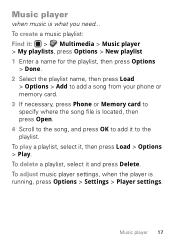
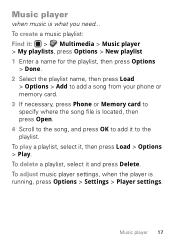
... necessary, press Phone or Memory card to specify where the song file is located, then press Open. 4 Scroll to the song, and press OK to the playlist. Music player 17 To adjust music player settings, when the player is what you need... Music player
when music is running, press Options > Settings > Player settings.
To delete...
Getting Started - Page 27


... these settings:
settings Tone settings
Volume Alert type
Ring type Extra tone
Answer mode
Set ringtones for Warning, Error, Camp on, and Connect.
Play an extra tone for incoming calls and messages, key tones, and other events. Wallpaper
Set the wallpaper (background) image in your home screen. Set the volume for ringtones and key tones.
Find it: > Settings > Phone settings...
Getting Started - Page 32


...Note: Using a mobile device or accessory while driving may cause distraction and may be illegal.
Disconnect devices
To automatically disconnect your phone with it. To manually disconnect your phone with a paired ...device, simply turn off the device. 4 If necessary, enter the device passkey (like 0000) to connect to www.motorola....
Getting Started - Page 33


... for some features on the card is deleted. To see files stored on your memory card: 1 Press > My Folder > Phone > Open. 2 Scroll to the file, then press Copy or Move. 3 Select Memory card > Open. 4 Scroll to the destination folder and press Options
> Select. Memory card & USB 31 To copy or move a file from...
Getting Started - Page 45


... with other devices. • When placing or receiving a phone call, hold your mobile device just like you would a landline phone.
• If you to do so.
If your physician before using it in flight. Implantable Medical Devices If you do so by Motorola, keep the mobile device more than 20 centimeters (8 inches) from the
implantable...
Getting Started - Page 46


...Specific Absorption Rate (SAR). Specific Absorption Rate (IEEE)
SAR (IEEE)
Your model wireless phone meets the governmental requirements for exposure to operate at the highest certified power level, the... and establish permitted levels of the mobile device while operating can be tested and certified to radio frequency (RF) energy set by the FCC and by the Canadian regulatory authorities.
Getting Started - Page 50


...phone numbers while driving. If you choose to use your mobile device while driving, remember the following tips: • Get to place your call at an inconvenient time, if possible, let your voicemail answer.... Be able to do" list or going through your address book takes attention away from your Motorola mobile device and its features such as speed
dial, redial and voice dial. Rain, sleet, snow,...
Getting Started - Page 52


Mobile phones which are connected to help improve products and services offered by Motorola. If you use applications that can have further ... shared with GPS or AGPS technology also transmit location-based information. • Online accounts-Some mobile devices provide a Motorola online account (such as call data, location details and network resources.
• Location-based ...
Getting Started - Page 54


... of in the amount of in a fire. California Perchlorate Label
Some mobile PerchlorateLabel phones use an internal, permanent backup battery on the printed circuit board that may return unwanted mobile devices and electrical accessories to this interference noise, and phones also vary in accordance with Mobile Phones
Some Motorola HearingAidCompatibility phones are more details.
Getting Started - Page 55


... the United States and other media. Furthermore, the purchase of Motorola products shall not be deemed to grant either directly or by law. The wireless telephone industry has developed ratings for some of their mobile phones, to assist hearing device users in finding phones that may be compatible with their box or a label on...
Getting Started - Page 61


... the radio phone, not expressly approved by Motorola Mobility, Inc. If you need to return your product to change or modify any information or specifications without notice or obligation. Android products) 1-800-331-6456 (United States - Caution: Changes or modifications made in all products) 1-800-461-4575 (Canada - Product ID: MOTO WX345 Manual Number...
Getting Started Guide - Page 3


... assembling, charging or using your friends. • Music. Congratulations
MOTOTM WX345
Your MOTO WX345 phone is to www.motorola.com/ support. Take photos and send them to your music. Instantly play your heart... and Web access-all made easier. Just open the
music player and select a playlist. • Web.
We've crammed all the main features of your phone into this handy guide, and in a ...
Getting Started Guide - Page 19


...player 17 To adjust music player settings, when the player is located, then press Open. 4 Scroll to the song, ...Settings > Player settings.
To create a music playlist: Find it: > Multimedia > Music player > My playlists, press Options > New playlist 1 Enter a name for the playlist, then press Options
> Done. 2 Select the playlist name, then press Load
> Options > Add to add a song from your phone...
Getting Started Guide - Page 27
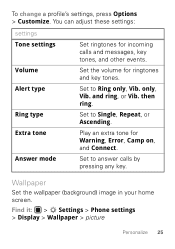
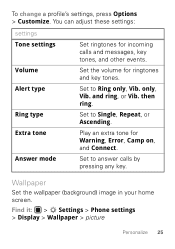
... the wallpaper (background) image in your home screen. then ring. and ring, or Vib. Set to Single, Repeat, or Ascending. Find it: > Settings > Phone settings > Display > Wallpaper > picture
Personalize 25
You can adjust these settings:
settings Tone settings
Volume Alert type
Ring type Extra tone
Answer mode
Set ringtones for incoming calls and messages, key tones, and other events.
Getting Started Guide - Page 32


...the device. Note: Using a mobile device or accessory while driving may cause distraction and may be illegal. To manually disconnect your phone with a paired device, select the... enter the device passkey (like 0000) to connect to www.motorola.com/Bluetoothsupport. Disconnect devices
To automatically disconnect your phone with it.
Tip: For specific information about a device, check...
Getting Started Guide - Page 33


...: This feature requires an optional accessory.
Memory card & USB
load photos, music, and more on your phone
microSD Memory card
Note: You need an optional microSD memory card installed for some features on your memory card: 1 Press > My Folder > Phone > Open. 2 Scroll to the file, then press Copy or Move. 3 Select Memory card...
Getting Started Guide - Page 45


• When placing or receiving a phone call, hold your mobile device just like you would a landline phone.
• If you wear the mobile device on your body, always place the mobile device in flight. If you do not use a body-worn accessory supplied or approved by Motorola, keep the mobile device more than 20 centimeters (8 inches) from the...
Getting Started Guide - Page 50


...the road and your mobile device within easy reach....one of the many Motorola Original handsfree accessories ...car, driving is your Motorola mobile device and its features such...mobile device without taking your eyes from the road.
48 If possible, add an additional layer of convenience to www.motorola...mobile device with know your first...phone numbers while driving. If you choose to use your mobile...
Getting Started Guide - Page 61


... Trademark Holdings, LLC. The Bluetooth trademarks are owned by their respective owners. © 2010 Motorola Mobility, Inc. Caution: Changes or modifications made in the radio phone, not expressly approved by Motorola Mobility, Inc. all areas; MOTOROLA, the Stylized M Logo, MOTOBLUR and the MOTOBLUR logo are based upon the latest available information and believed to the...

