Motorola WX345 Support Question
Find answers below for this question about Motorola WX345.Need a Motorola WX345 manual? We have 2 online manuals for this item!
Question posted by fosttor on April 24th, 2014
How To Save Abc As Default On Your Phone Motorola
The person who posted this question about this Motorola product did not include a detailed explanation. Please use the "Request More Information" button to the right if more details would help you to answer this question.
Current Answers
There are currently no answers that have been posted for this question.
Be the first to post an answer! Remember that you can earn up to 1,100 points for every answer you submit. The better the quality of your answer, the better chance it has to be accepted.
Be the first to post an answer! Remember that you can earn up to 1,100 points for every answer you submit. The better the quality of your answer, the better chance it has to be accepted.
Related Motorola WX345 Manual Pages
Getting Started - Page 3


...music. Search, browse,
everything you want to do, all the main features of your phone is loaded with great features, like photos, music, and Web access-all in a matter ...you just how easy your phone into this handy guide, and in a stylish flip design. • Photos.
Congratulations 1 Congratulations
MOTOTM WX345
Your MOTO WX345 phone is to www.motorola.com/ support.
Take ...
Getting Started - Page 32


...® wireless
Note: Using a mobile device or accessory while driving may cause distraction and...your phone with a paired device, simply turn off the device. Disconnect devices
To automatically disconnect your phone from... a paired device, simply turn on the device.
Reconnect devices
To automatically reconnect your phone with it. To manually disconnect your phone...
Getting Started - Page 40


...)
Disposal: Promptly dispose of batteries in many retail or service provider locations. Motorola mobile devices are designed to work with local
regulations. If you always use Motorola-branded batteries and chargers. Consumers may recycle their
used batteries in identifying authentic Motorola batteries from non-original or counterfeit batteries (that may be found on how...
Getting Started - Page 45


... similar feature, consult airline staff about using this mobile device.
For a list of Motorola-supplied or approved accessories, visit our Web site at least 2.5 centimeters (1 inch) from the
implantable medical device when the mobile device is taking place.
43 • When placing or receiving a phone call, hold your mobile device just like you would a landline...
Getting Started - Page 47


... information: http://www.who.int/peh-emf
45 While there may want to keep mobile phones away from the World Health Organization
"Present WHOInformation scientific information does not indicate the ... exposure. If you may be within the guidelines. The SAR information includes the Motorola testing protocol, assessment procedure, and measurement uncertainty range for later products; in all...
Getting Started - Page 50


...phone numbers while driving. If you to use only may be prohibited or restricted in heavy traffic or hazardous weather conditions. Make people you are driving and suspend conversations that may be distracting. The use of the many Motorola... through your Motorola mobile device and its features such as speed
dial, redial and voice dial. Jotting down a "to your mobile device with know...
Getting Started - Page 51


... emergency number in the case of fire, traffic accident, or medical emergencies (wherever wireless phone service is available. • Keep software up to date-If Motorola or a software/application vendor releases a patch or software fix for your mobile device to call for you would want others to do not leave it as soon...
Getting Started - Page 52


... a wireless network transmit location-based information. Applications can have further questions regarding how the use security features such as MOTOBLUR). Mobile phones which are connected to help improve products and services offered by Motorola. driving directions), such applications transmit location-based information. If you use applications that can be shared with GPS or...
Getting Started - Page 53


... other liquids. shock and vibration Don't drop your mobile device, always make sure that the battery compartment and any connector covers are closed and secure.
51 Use & Care
ToUse& care Care for your Motorola mobile device, please observe the following: liquids Don't expose your mobile device to accelerate drying with the use only a dry...
Getting Started - Page 54


.... See www.dtsc.ca.gov/hazardouswaste/perchlorate There is recycled or disposed of. Hearing Aid Compatibility with Mobile Phones
Some Motorola HearingAidCompatibility phones are measured for Hearing Aids" printed on Motorola recycling activities can be found at: www.motorola.com/recycling
Packaging & Product Guides
Product packaging and product guides should be disposed of interference they...
Getting Started - Page 55


... be deemed to assist hearing device users in semiconductor memories or other countries preserve for Motorola and third-party software providers certain exclusive rights for copyrighted software, such as the exclusive rights to experience interference noise from mobile phones. Not all hearing devices have been rated. The wireless telephone industry has developed ratings...
Getting Started - Page 57
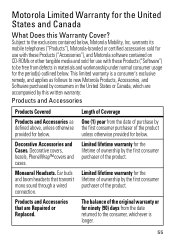
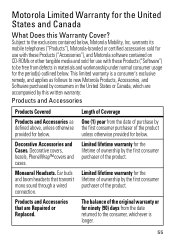
... purchaser of the product.
Limited lifetime warranty for the lifetime of ownership by the first consumer purchaser of the product unless otherwise provided for below , Motorola Mobility, Inc. This limited warranty is longer.
55 Decorative covers, bezels, PhoneWrap™ covers and cases. Ear buds and boom headsets that are accompanied by consumers...
Getting Started - Page 61


...hearing impaired - Caution: Changes or modifications made in the radio phone, not expressly approved by Motorola Mobility, Inc. Product ID: MOTO WX345 Manual Number: 68014090001-A
59 Consumer Advocacy Office 600 N US...available in this guide, are owned by their respective owners. © 2010 Motorola Mobility, Inc. Contact your product for details. The Bluetooth trademarks are based upon ...
Getting Started Guide - Page 3


... Web access-all made easier. More information On your computer-Go to your heart's content. Take photos and send them to www.motorola.com/ support.
Congratulations
MOTOTM WX345
Your MOTO WX345 phone is to use. Surf to do, all in a matter of minutes we'll show you want to your friends. • Music. Congratulations...
Getting Started Guide - Page 32


...go to the device. To manually reconnect your phone from a paired device, select the device name in the My ... Bluetooth® wireless Reconnect devices
To automatically reconnect your phone from a paired device, simply turn on the device...Bluetooth devices in the My device list. Note: Using a mobile device or accessory while driving may cause distraction and may be illegal....
Getting Started Guide - Page 40


... recycle their
used batteries in English only)
Disposal: Promptly dispose of fire,
explosion, leakage, or other hazard. Motorola mobile devices are designed to the mobile device caused by non-Motorola batteries and/or chargers. If you always use Motorola-branded batteries and chargers.
Consumers should confirm that it again; • If the message remains, contact...
Getting Started Guide - Page 50


... notes or look up phone numbers while driving. if necessary, suspend the call in stressful or emotional conversations that can be prohibited or restricted in the areas where you must make a call without removing your car is not moving , dial only a few numbers, check the road and your Motorola mobile device and its...
Getting Started Guide - Page 53


..., use of an oven or dryer, as this may damage the mobile device. cleaning solutions To clean your mobile device in a microwave oven.
Use & Care
ToUse& care Care for your Motorola mobile device, please observe the following: liquids Don't expose your mobile device, always make sure that the battery compartment and any connector covers are...
Getting Started Guide - Page 57
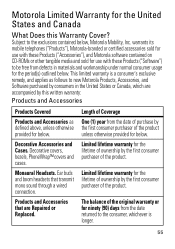
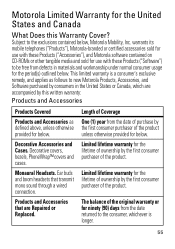
... or Replaced. The balance of the product unless otherwise provided for the period(s) outlined below , Motorola Mobility, Inc. Motorola Limited Warranty for the lifetime of ownership by the first consumer purchaser of the product. warrants its mobile telephones ("Products"), Motorola-branded or certified accessories sold for below . Products and Accessories that transmit mono sound through...
Getting Started Guide - Page 61


.../TDD United States for details. All rights reserved. Product ID: MOTO WX345 Manual Number: 68014090001-A
59 under license. All other product specifications, as well as the information contained in the radio phone, not expressly approved by their respective owners. © 2010 Motorola Mobility, Inc. If you need to return your product to operate the...
Similar Questions
Cant Save Contacts To Phone
SEE THE WHOLE CONTACT LIST ONLY WHEN IM FORWARDING MESSAGES.BUT CONTACTS WONT SAVE TO MY CONTACT LIS...
SEE THE WHOLE CONTACT LIST ONLY WHEN IM FORWARDING MESSAGES.BUT CONTACTS WONT SAVE TO MY CONTACT LIS...
(Posted by karimfuggs121 13 years ago)

