Motorola WX345 Support Question
Find answers below for this question about Motorola WX345.Need a Motorola WX345 manual? We have 2 online manuals for this item!
Question posted by ESBILLG on February 5th, 2014
Motorola Wx345 How To Send Photos Using Bluetooth
The person who posted this question about this Motorola product did not include a detailed explanation. Please use the "Request More Information" button to the right if more details would help you to answer this question.
Current Answers
There are currently no answers that have been posted for this question.
Be the first to post an answer! Remember that you can earn up to 1,100 points for every answer you submit. The better the quality of your answer, the better chance it has to be accepted.
Be the first to post an answer! Remember that you can earn up to 1,100 points for every answer you submit. The better the quality of your answer, the better chance it has to be accepted.
Related Motorola WX345 Manual Pages
Getting Started - Page 17
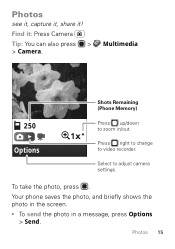
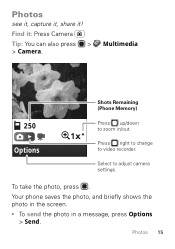
Your phone saves the photo, and briefly shows the photo in the screen. • To send the photo in /out.
1x
Press right to change to video recorder.
Photos 15
To take the photo, press . Select to zoom in a message, press Options
> Send. Multimedia
250 Options
Shots Remaining (Phone Memory)
Press up/down to adjust camera settings. Photos
see it, capture...
Getting Started - Page 32


... device, simply turn on the device. To manually disconnect your phone with a paired device, simply turn off the device. For more Bluetooth support, go to the device. Tip: For specific information about a device, check the instructions that came with it. Note: Using a mobile device or accessory while driving may cause distraction and may be...
Getting Started - Page 34


... a memory card inserted and your phone showing the home screen, connect a Motorola micro USB data cable from your computer to a USB port on the "Removable Disk" icon to access the memory card.
5 Drag & drop files between your computer and memory card folders.
6 When you're done, use the "Safely Remove Hardware" feature to...
Getting Started - Page 45


... body when transmitting.
• Using accessories not supplied or approved by airline staff. Implantable Medical Devices If you wear the mobile device on your body, always place the mobile device in a Motorola-supplied or approved clip, holder, holster, case, or body harness. • When placing or receiving a phone call, hold your mobile device just like you...
Getting Started - Page 47


... to keep mobile phones away from the World Health Organization
"Present WHOInformation scientific information does not indicate the need for any special precautions for the use of various mobile devices and ... mobile phones. Source: WHO Fact Sheet 193 Further information: http://www.who.int/peh-emf
45 Please note that improvements to this product. The SAR information includes the Motorola ...
Getting Started - Page 50


... may be hazardous. • Do not take notes or look up phone numbers while driving. Make people you choose to use of the many Motorola Original handsfree accessories available today. • Position your first responsibility. When driving a car, driving is your mobile device within easy reach. If possible, add an additional layer of convenience...
Getting Started - Page 51


...(wherever wireless phone service is available. • Keep software up to date-If Motorola or a software/application vendor releases a patch or software fix for your mobile device that ...other local emergency number (wherever wireless phone service is available).
• Use your SIM card, memory card, and phone memory. Because some features of your mobile device may have unmonitored access. ...
Getting Started - Page 52


...Mobile phones which are connected to private information such as call data, location details and network resources.
• Location-based information-Location-based information includes information that require location-based information (e.g. If you use of a mobile device. Devices enabled with third parties, including your wireless service provider, applications providers, Motorola...
Getting Started - Page 54


... model has "Rated for compatibility with Mobile Phones
Some Motorola HearingAidCompatibility phones are more details.
These items should only be disposed of perchlorate. California Perchlorate Label
Some mobile PerchlorateLabel phones use an internal, permanent backup battery on Motorola recycling activities can be found at: www.motorola.com/recycling
Packaging & Product Guides...
Getting Started - Page 55


... for this type of interference. Trying out the phone with your hearing device. M4 is , the less likely you are to this mobile phone, use a rated phone successfully. The more usable with their box or ... mobile phones. M-Ratings: Phones rated M3 or M4 meet FCC requirements and are not guarantees. T4 is the best way to grant either directly or by law. Software Copyright Notice
Motorola ...
Getting Started - Page 61


... used by Motorola, will void the user's authority to the above address. Copyright & Trademarks
Motorola Mobility, Inc. The Bluetooth ...phone, not expressly approved by Motorola Mobility, Inc. all products) 1-800-461-4575 (Canada - all products) Certain features, services and applications are the property of Motorola Trademark Holdings, LLC. under license. Product ID: MOTO WX345...
Getting Started Guide - Page 32


Note: Using a mobile device or accessory while driving may cause distraction and may be illegal. To manually disconnect your phone from a paired device, select the device name in the My device list.
30 Bluetooth® wireless For more Bluetooth support, go to the device. Disconnect devices
To automatically disconnect your phone from a paired device, simply turn on...
Getting Started Guide - Page 45


... your body, always place the mobile device in flight. • When placing or receiving a phone call, hold your mobile device just like you would a landline phone.
• If you have any location where posted notices instruct you do not use a body-worn accessory supplied or approved by Motorola, keep the mobile device more than 20 centimeters (8 inches...
Getting Started Guide - Page 47


... positions, they meet the governmental requirements for the use of calls or by using handsfree devices to keep mobile phones away from the World Health Organization
"Present WHOInformation scientific information does not indicate the need for any special precautions for safe exposure. The SAR information includes the Motorola testing protocol, assessment procedure, and measurement uncertainty...
Getting Started Guide - Page 50


.... • Do not take notes or look up phone numbers while driving. if necessary, suspend the call at an inconvenient time, if possible, let your voicemail answer it for example, handsfree use of the many Motorola Original handsfree accessories available today. • Position your Motorola mobile device and its features such as speed
dial, redial...
Getting Started Guide - Page 51


... 911 or other local emergency number (wherever wireless phone service is available. • Keep software up to date-If Motorola or a software/application vendor releases a patch or... away your device. • Use your mobile device to call roadside assistance or other special non-emergency wireless number (wherever wireless phone service is available).
• Use your mobile device to help .
Getting Started Guide - Page 52


...-based information includes information that require location-based information (e.g. Mobile phones which are connected to use applications that can have further questions regarding how the use of a mobile device. This location-based information may impact your privacy or data security, please contact Motorola at privacy@motorola.com, or contact your account for information on how to...
Getting Started Guide - Page 54


... they generate.
52 When some mobile phones are more details. Alternatively, you may apply when the battery is no special handling required by your particular model has "Rated for more immune than others to any Motorola Approved Service Center in accordance with hearing aids. California Perchlorate Label
Some mobile PerchlorateLabel phones use an internal, permanent backup...
Getting Started Guide - Page 55


..., any copyrighted software contained in Motorola products may not be able to use only the original equipment battery model. Furthermore, the purchase of Motorola products shall not be deemed to grant either directly or by law. The wireless telephone industry has developed ratings for some of their mobile phones, to assist hearing device users in...
Getting Started Guide - Page 61


... Support Center at the time of their proprietor and used by Motorola, will void the user's authority to be available in the radio phone, not expressly approved by Motorola Mobility, Inc. Contact your product for hearing impaired - The Bluetooth trademarks are the property of printing. Product ID: MOTO WX345 Manual Number: 68014090001-A
59 All features, functionality, and...
Similar Questions
How To Send Contacts Using Bluetooth On Brute I686
(Posted by TRICKjoa 10 years ago)
Motorola Wx345 Check Phone When Pairing Bluetooth With Phone
(Posted by tibIsabue 10 years ago)

