Motorola MOTOROLA BRUTE i686 Support Question
Find answers below for this question about Motorola MOTOROLA BRUTE i686.Need a Motorola MOTOROLA BRUTE i686 manual? We have 3 online manuals for this item!
Question posted by TRICKjoa on April 19th, 2014
How To Send Contacts Using Bluetooth On Brute I686
The person who posted this question about this Motorola product did not include a detailed explanation. Please use the "Request More Information" button to the right if more details would help you to answer this question.
Current Answers
There are currently no answers that have been posted for this question.
Be the first to post an answer! Remember that you can earn up to 1,100 points for every answer you submit. The better the quality of your answer, the better chance it has to be accepted.
Be the first to post an answer! Remember that you can earn up to 1,100 points for every answer you submit. The better the quality of your answer, the better chance it has to be accepted.
Related Motorola MOTOROLA BRUTE i686 Manual Pages
User Guide - SOLINC - Page 21


... the call alert. call status and completion
This allows you can make a phone call to the other participant if that person's mobile phone number is stored in Contacts.
1 While in a Push to Talk call press `.
2 A confirmation screen will appear.
2 Press K under Yes to send your predefined message or press K under Yes to a caller after declining...
User Guide - SOLINC - Page 65
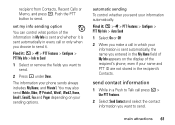
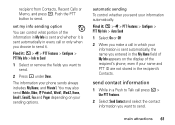
... if your phone sends always includes My Name, and Private1.
main attractions 61
You may also send Mobile, Other, IP, Private2, Work1, Work2, Home, Email1, Email2, Fax and Pager depending on the display of My Info appears on your information is sent automatically in a Push to Talk call in the recipient's Contacts.
recipient from Contacts, Recent...
User Guide - SOLINC - Page 66
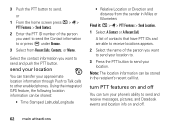
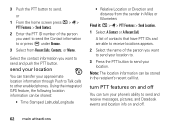
Select the contact information you want to send your phone's ability to other enabled phones. Using the integrated GPS feature, the following location information can be shared:
• Time Stamped Latitude/Longitude
• Relative Location or Direction and distance from Recent Calls, Contacts, or Memo.
Note: The location information can be stored in Miles or Kilometers
Find...
User Guide - SOLINC - Page 68


... what PTT item you are sending, select a contact and press the PTT button to send a contact. or
64 main attractions
2 Select Configure to determine the amount of
time in which your phone's Bluetooth feature on page 61. While Bluetooth power is on page 62. See "send contact information" on or off
You can turn Bluetooth on or off . Find it...
User Guide - SOLINC - Page 70
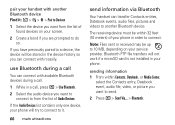
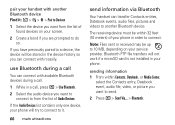
... the list of your phone. The receiving device must be within Contacts, Datebook, or Media Center,
select the Contacts entry, Datebook event, audio file, video, or picture you want to connect. Note: Files sent or received may be stored in order to send.
2 Press / > Send Via... > Bluetooth. use Bluetooth during a call. 1 While in your phone in the device history...
User Guide - SOLINC - Page 106


... on their box or a label on Motorola recycling activities can be found at: www.motorola.com/recycling
Packaging & Product Guides
Product packaging and product guides should only be able to this mobile phone, use a rated phone successfully. To maintain the published Hearing Aid Compatibility (HAC) rating for compatibility with their mobile phones, to this type of interference they...
User Guide - SOLINC - Page 107


... the Copyright Laws of a product. If you are to experience interference noise from mobile phones.
In addition, this Motorola device may include self-contained applications that present supplemental notices for open source packages used in those applications.
Motorola has created the opensource.motorola.com to serve as a portal for copyrighted software, such as the exclusive rights...
User Guide - Sprint - Page 6


... may not be accurate at the time of your phone for repairs, replacement or warranty service, please contact the Motorola Customer Support Center at:
1-800-453-0920 (United States) 1-877-483-2840 (TTY/TDD United States for hearing impaired)
Product Support:
www.motorola.com/support
Certain mobile phone features are believed to return your service provider...
User Guide - Sprint - Page 11


...154
Maintaining Safe Use of and Access to Your Computer . . 125 11. Bluetooth 132 Turning Bluetooth On and Off 132 Bluetooth Menu 133 Connecting Bluetooth Devices 133 Sending Items via Bluetooth 135 13....S2. microSD Settings 123 microSD Folders 124 Connecting Your Phone to Your Phone 155 Battery Use and Safety 158 Using Your Phone With a Hearing Aid Device 161 Caring for the ...
User Guide - Sprint - Page 35
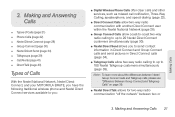
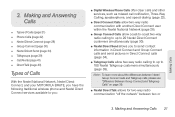
...Send (page 34) ࡗ Talkgroups (page 39) ࡗ Call Alerts (page 41) ࡗ Direct Talk (page 43)
Types of Calls
With the Nextel National Network, Nextel Direct Connect, and your MOTOROLA BRUTE, you have the following traditional wireless phone...
ⅷ Nextel Direct Send allows you to send contact information in Direct Connect and Group Connect calls and send pictures in Direct Connect calls...
User Guide - Sprint - Page 38
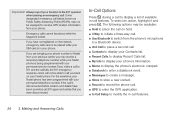
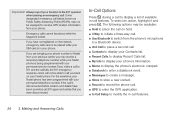
...: ⅷ Hold to place the call on hold. ⅷ 3 Way to initiate a three-way call. ⅷ Use Bluetooth to switch from the phone's microphone
to a Bluetooth device. ⅷ 2nd Call to place a second call. ⅷ Contacts to display your Contacts list. ⅷ Recent Calls to display Recent Calls list. ⅷ My Info to display your permanent...
User Guide - Sprint - Page 41


Making a Call From Recent Calls
1.
Making a Phone Call Using a Voice Name
If you have created a voice name in Contacts.
1. Your phone plays the name back to you initiate a phone call is assigned a Speed Dial number, which you to the other person if their mobile phone number is stored in Contacts (see a Start Call To: prompt.)
2. To dial another number...
User Guide - Sprint - Page 48
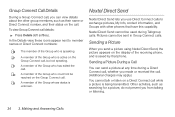
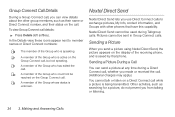
... Talkgroup calls. H A member of the Group whose status is speaking. Nextel Direct Send
Nextel Direct Send lets you use Direct Connect calls to member names or Direct Connect numbers:
F The member of the Group who is
unknown. D A member of the receiving phone, and is active on the Group Connect call , but not speaking. Pictures...
User Guide - Sprint - Page 49


... choosing a stored picture from his or her phone, including his or her Direct Connect number and IP address, you can then easily store this , you a picture using Nextel Direct Send, your Contacts. Press Yes (left softkey) to cancel.
Select A Contact or A Recent Call. Receiving a Picture
When someone sends you must have Direct Connect numbers and IP...
User Guide - Sprint - Page 53


... a Group and press / > Send Group.
2. From Contacts, highlight a Group and press / > Send Via....
2. When Ready To Send appears, press the DC button to which you sent the Group. The Group will be excluded from the list.
3. To exclude yourself, press No (right softkey).
3. Sending Groups Using Direct Send
You can send a Group using Nextel Direct Send so that the list...
User Guide - Sprint - Page 92


...Send Picture, Send My Info or Send Contact and press r. Press / > Settings > Advanced > Headset/Spkr. 2. or - Profiles
A profile is a group of settings saved together so that you can also create your phone to send...Your phone arrives with preset profiles. You can apply them to your phone: 1. Press / > Tools > Profiles.
78 6. To restore your phone's ability to do all active Bluetooth ...
User Guide - Sprint - Page 140
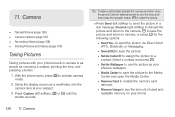
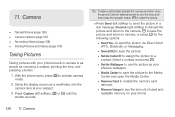
...left softkey) to send the picture in camera is as simple as a viewfinder, aim the camera lens at your phone.
126 11. to send the picture via Direct Send (PTT), Bluetooth, or Messaging.
... a contact. Using the display screen as choosing a subject, pointing the lens, and pressing a button.
1. Camera Tip: To take the picture.
Ⅲ Press Send (left softkey), ? With the phone open the...
User Guide - Sprint - Page 149
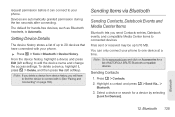
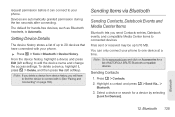
... 135
From the device history, highlight a device and press Edit (left softkey).
Sending Contacts
1. Highlight a contact and press / > Send Via... >
Bluetooth. 3.
Press / > Contacts. 2.
Setting Device Details
The device history stores a list of MOTOROLA BRUTE Bluetooth-compatible devices.
To delete a device, highlight it, press / > Delete, and then press Yes (left softkey) to...
User Guide - Sprint - Page 155
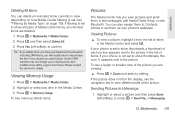
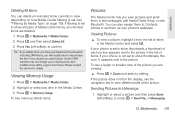
...Deleting All Items
You can also assign them to Contacts entries or set them in the display, use the navigation key to view different parts of the...left softkey) or press / > Send Via... > Messaging.
13. Please contact the vendor for details.
If your phone's wallpaper. If the picture does not fit in text messages, with Nextel Direct Send, or with Bluetooth. Highlight or select any item in...
User Guide - Sprint - Page 156


...have downloaded to your phone to play, My ... When you select an audio file to send items using Bluetooth before you selected is automatically attached. Setting Pictures...Send Via... > Bluetooth.
2. Sending Pictures With Direct Send
1. Select A Contact or A Recent Call and select an available recipient.
3. Multimedia
See "12.
Create and send the message. (See "Creating and Sending...
Similar Questions
How To Edit Contact On Motorola Brute I686
(Posted by tauknigh 9 years ago)
Can I Use Motorola Brute I686 On Boost Mobile
(Posted by jkstlk 10 years ago)
Can You Use A Brute I686 Without A Sim Card?
(Posted by MAHIDjam 10 years ago)
Can I Use The Brute I686 On An Att Account?
(Posted by mmsxplrr 12 years ago)

