Motorola WX345 Support Question
Find answers below for this question about Motorola WX345.Need a Motorola WX345 manual? We have 2 online manuals for this item!
Question posted by larrymartin on August 31st, 2012
Ford Motor Company Says My Wx345 Will Not Pair To There Syn System Is This True
Bought a 2011 expedition last may. My wx 345 paired to the syn system,now it will not pair. Feel i'am getting the run a round.
Current Answers
There are currently no answers that have been posted for this question.
Be the first to post an answer! Remember that you can earn up to 1,100 points for every answer you submit. The better the quality of your answer, the better chance it has to be accepted.
Be the first to post an answer! Remember that you can earn up to 1,100 points for every answer you submit. The better the quality of your answer, the better chance it has to be accepted.
Related Motorola WX345 Manual Pages
Getting Started - Page 3


...; Music. Congratulations 1
Take photos and send them to your phone is loaded with great features, like photos, music, and Web...Caution: Before assembling, charging or using your music. Instantly play your phone for the first time, please read "Safety, Regulatory & Legal" on...a matter of your phone into this handy guide, and in a stylish flip design. •...
Getting Started - Page 4
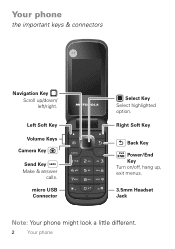
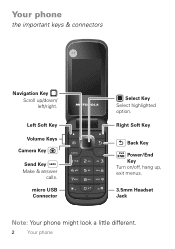
Right Soft Key
Back Key
Power/End Key Turn on/off, hang up /down/ left/right. micro USB Connector
Select Key Select highlighted option.
Left Soft Key
Volume Keys
Camera Key
Send Key Make & answer
calls. Your phone
the important keys & connectors
Navigation Key Scroll up , exit menus.
3.5mm Headset Jack
Note: Your phone might look a little different.
2 Your phone
Getting Started - Page 6


Let's go
let's get you up and running
Assemble & charge
1 cover off
2 SIM card in
3 microSD card in
4 battery in
5 cover on
6 charge up
4H
Caution: Please read "Battery Use & Safety" on page 37.
4 Let's go
Getting Started - Page 7


... cool content and more (see "Memory card & USB" on page 31). Turn it up with your phone on or off the incoming call , press .
An optional microSD memory card can be installed in your phone-you can load it on & off
To turn off , press and hold the Power/End key . Tip...
Getting Started - Page 8
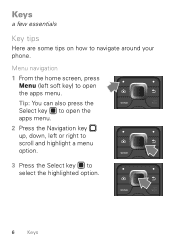
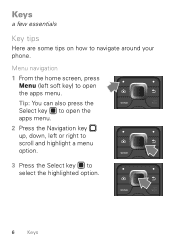
...: You can also press the Select key to open the apps menu. 2 Press the Navigation key up, down, left soft key) to navigate around your phone. Keys
a few essentials
Key tips
Here are some tips on how to open the apps menu.
Getting Started - Page 9
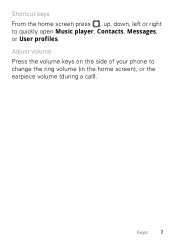
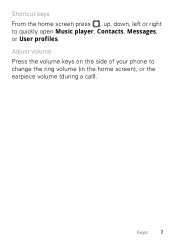
Shortcut keys From the home screen press , up, down, left or right to change the ring volume (in the home screen), or the earpiece volume (during a call).
Keys 7 Adjust volume Press the volume keys on the side of your phone to quickly open Music player, Contacts, Messages, or User profiles.
Getting Started - Page 10
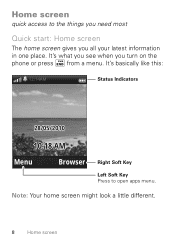
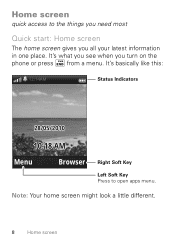
...
Right Soft Key
Left Soft Key Press to the things you need most
Quick start: Home screen
The home screen gives you turn on the phone or press from a menu. Home screen
quick access to open apps menu. Note: Your home screen might look a little different.
8 Home screen
It's what you...
Getting Started - Page 11
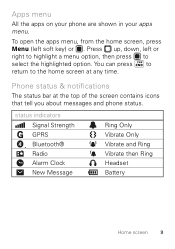
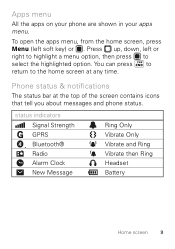
... press to the home screen at the top of the screen contains icons that tell you about messages and phone status. Press up, down, left soft key) or .
status indicators Signal Strength GPRS Bluetooth® Radio... and Ring Vibrate then Ring Headset Battery
Home screen 9 Phone status & notifications
The status bar at any time. You can press to return to select the highlighted option....
Getting Started - Page 12


Calls
it . Always obey the laws and drive safely. Tip: To mute your call details, press Options > View
10 Calls
Note: Using a mobile device or accessory while driving may cause distraction and may be illegal. to use the handsfree speakerphone.
Recent calls
1 From the home screen, press recent ...
Getting Started - Page 13


Emergency calls
Note: Your service provider programs one or more emergency phone numbers (such as 911 or 112) that you can call the emergency number. Calls 11 Your pre-programmed emergency number(s) ..., or interference issues. 1 Enter the emergency number in the home screen. 2 Press to call under any circumstances, even when your phone is locked. Emergency numbers vary by country.
Getting Started - Page 15
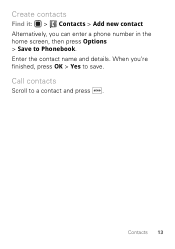
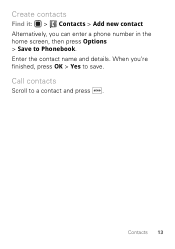
When you can enter a phone number in the home screen, then press Options > Save to Phonebook.
Contacts 13 Call contacts
Scroll to save. Create contacts
Find it: > Contacts > Add new contact Alternatively, you 're finished, press OK > Yes to a contact and press .
Enter the contact name and details.
Getting Started - Page 16


... of the screen. Receive a message
When you finish creating the message, press Options > Send to to insert a picture, sound, or video.
Press Options to enter phone numbers or select message recipients from your phonebook. To read messages stored in a message
Create & send messages
Find it in your inbox, press > Messages > Inbox...
Getting Started - Page 31
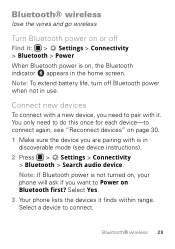
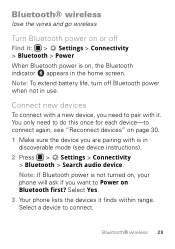
...> Bluetooth > Power When Bluetooth power is on, the Bluetooth indicator appears in the home screen. Select Yes. 3 Your phone lists the devices it . Bluetooth® wireless 29
Select a device to Power on Bluetooth first? You only need to ...you need to do this once for each device-to pair with is not turned on, your phone will ask if you are pairing with it finds within range.
Getting Started - Page 32


...mobile device or accessory while driving may cause distraction and may be illegal. To manually reconnect your phone from a paired device, simply turn on the device.
Tip: For specific information about a device, check the instructions that came with a paired...obey the laws and drive safely. To manually disconnect your phone with a paired device, select the device name in the My device list...
Getting Started - Page 61


...734-5870 (United States - under license. Product ID: MOTO WX345 Manual Number: 68014090001-A
59 Copyright & Trademarks
Motorola Mobility, Inc. Consumer Advocacy Office 600 N US Hwy 45 Libertyville,...other product specifications, as well as the information contained in the radio phone, not expressly approved by Motorola Mobility, Inc. all products) 1-800-461-4575 (Canada - Contact your...
Getting Started Guide - Page 3


...More information On your computer-Go to do, all in a matter of minutes we'll show you just how easy your phone is loaded with great features, like photos, music, and Web access-all made easier. Just open the
music player and ...be surprised at what you want to www.motorola.com/ support. Congratulations 1 Congratulations
MOTOTM WX345
Your MOTO WX345 phone is to your heart's content.
Getting Started Guide - Page 16
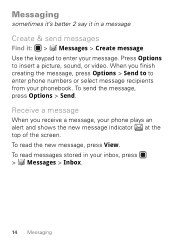
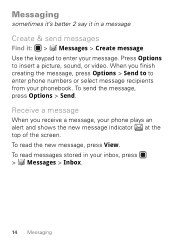
...
When you finish creating the message, press Options > Send to to enter phone numbers or select message recipients from your phonebook. To read messages stored in ... message, press Options > Send. Messaging
sometimes it's better 2 say it in your inbox, press > Messages > Inbox.
14 Messaging When you receive a message, your phone plays an alert and shows the new message indicator at the top...
Getting Started Guide - Page 31
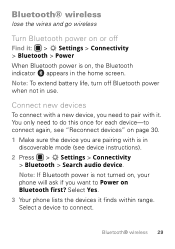
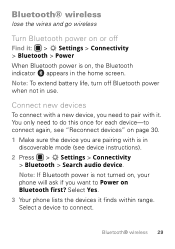
... > Power When Bluetooth power is on page 30. 1 Make sure the device you need to do this once for each device-to pair with is not turned on, your phone will ask if you want to connect. You only need to connect again, see device instructions). 2 Press > Settings > Connectivity
> Bluetooth > Search audio...
Getting Started Guide - Page 32


... security, always connect Bluetooth devices in the My device list.
30 Bluetooth® wireless
Note: Using a mobile device or accessory while driving may cause distraction and may be illegal. To manually reconnect your phone from a paired device, simply turn on the device. For more Bluetooth support, go to the device. Always obey the...
Getting Started Guide - Page 61


...available information and believed to be available in the radio phone, not expressly approved by Motorola, will void the user...Customer Support Center at the time of printing. Product ID: MOTO WX345 Manual Number: 68014090001-A
59 Android products) 1-800-331-6456 (United...and used by their respective owners. © 2010 Motorola Mobility, Inc. MOTOROLA, the Stylized M Logo, MOTOBLUR and the...
Similar Questions
Motorola I365 Says Do You Want To Allow Phone Transmissions?
(Posted by ccgary 9 years ago)
How To Change Motorola Electrify 2 From Cdma To Gsm Mode
(Posted by jumich 9 years ago)

