Motorola WX345 Support Question
Find answers below for this question about Motorola WX345.Need a Motorola WX345 manual? We have 2 online manuals for this item!
Question posted by armdeibe on November 13th, 2013
How To Check My Phone Number On Motorola Wx345
The person who posted this question about this Motorola product did not include a detailed explanation. Please use the "Request More Information" button to the right if more details would help you to answer this question.
Current Answers
There are currently no answers that have been posted for this question.
Be the first to post an answer! Remember that you can earn up to 1,100 points for every answer you submit. The better the quality of your answer, the better chance it has to be accepted.
Be the first to post an answer! Remember that you can earn up to 1,100 points for every answer you submit. The better the quality of your answer, the better chance it has to be accepted.
Related Motorola WX345 Manual Pages
Getting Started - Page 3


...a stylish flip design. • Photos.
Caution: Before assembling, charging or using your phone is loaded with great features, like photos, music, and Web access-all made easier... of minutes we'll show you just how easy your phone for the first time, please read "Safety, Regulatory & Legal" on page 37. Congratulations
MOTOTM WX345
Your MOTO WX345 phone is to www.motorola.com/ support.
Getting Started - Page 13


... by country.
Emergency calls
Note: Your service provider programs one or more emergency phone numbers (such as 911 or 112) that you can call the emergency number. Calls 11 Your pre-programmed emergency number(s) may not work in all locations, and sometimes an emergency call cannot be placed due to network, environmental, or interference...
Getting Started - Page 15
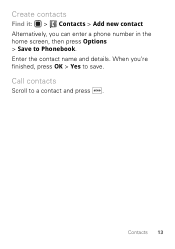
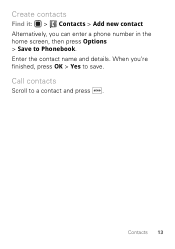
Call contacts
Scroll to save. Enter the contact name and details. When you can enter a phone number in the home screen, then press Options > Save to Phonebook.
Contacts 13 Create contacts
Find it: > Contacts > Add new contact Alternatively, you 're finished, press OK > Yes to a contact and press .
Getting Started - Page 16


... the top of the screen. Messaging
sometimes it's better 2 say it : > Messages > Create message Use the keypad to enter your phonebook. Press Options to enter phone numbers or select message recipients from your message. When you receive a message, your inbox, press > Messages > Inbox.
14 Messaging
Getting Started - Page 23


... > Recent calls > Call history > Missed calls or Dialed calls or Received calls. Tips & tricks 21
Press > Settings > Phone settings > Flight mode > Flight mode or Normal mode.
Create a new contact in your phonebook
Enter a phone number in the
home screen, then press Options > Save to home screen
See recent incoming & outgoing calls
Press .
Tips...
Getting Started - Page 32


.... To manually disconnect your phone from a paired device, select the device name in the My device list.
30 Bluetooth® wireless
Note: Using a mobile device or accessory while driving may cause distraction and may be illegal. 4 If necessary, enter the device passkey (like 0000) to connect to www.motorola.com/Bluetoothsupport. For maximum...
Getting Started - Page 35


... change your SIM card PIN and PIN2 codes.
If that doesn't work, contact your phone number.
Lock your phone
You can also change it: Find it: > Settings > Security settings > Change password > Phone password. If your service provider didn't change the phone password, you turn it off: Find it . Security
help keep others from using it...
Getting Started - Page 50


...motorola.com/callsmart (in heavy traffic or hazardous weather conditions. Your mobile device lets you drive. Be able to your mobile device with know your eyes from the road.
48 Smart Practices While Driving
Check...take notes or look up phone numbers while driving. Always obey them. If possible, add an additional layer of convenience to access your mobile device without taking your ...
Getting Started - Page 51


... as you recycle, return, or give away your mobile device, go to www.motorola.com/support
49
Note: For information on how to backup or wipe data from your device. If you see an auto accident, crime in progress, or other local emergency number (wherever wireless phone service is available. • Keep software up...
Getting Started - Page 54


.... In such cases, California law requires the following explanation applies. Hearing Aid Compatibility with Mobile Phones
Some Motorola HearingAidCompatibility phones are measured for compatibility with your household waste, or in your regional authorities for more immune than others to any Motorola Approved Service Center in a fire. Some hearing devices are used near some hearing devices...
Getting Started - Page 61


...by Motorola Mobility, Inc. MOTOROLA, the Stylized M Logo, MOTOBLUR and the MOTOBLUR logo are network dependent and may apply. All rights reserved. under license. Product ID: MOTO WX345 Manual Number: .... © 2010 Motorola Mobility, Inc. All other product specifications, as well as the information contained in the radio phone, not expressly approved by Motorola, will void the...
Getting Started Guide - Page 3


Congratulations
MOTOTM WX345
Your MOTO WX345 phone is to use. Search, browse,
everything you discover.
Take photos and send them to...Web. You may be surprised at what you want to your heart's content. Surf to www.motorola.com/ support. We've crammed all the main features of your phone into this handy guide, and in a stylish flip design. • Photos. Caution: Before ...
Getting Started Guide - Page 13
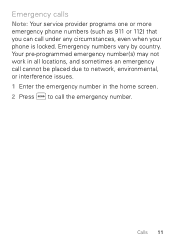
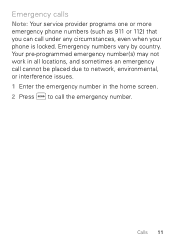
... cannot be placed due to network, environmental, or interference issues. 1 Enter the emergency number in the home screen. 2 Press to call under any circumstances, even when your phone is locked.
Emergency calls
Note: Your service provider programs one or more emergency phone numbers (such as 911 or 112) that you can call the emergency...
Getting Started Guide - Page 15
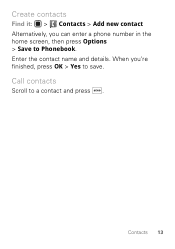
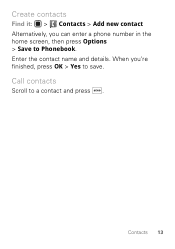
Enter the contact name and details. When you can enter a phone number in the home screen, then press Options > Save to Phonebook. Contacts 13 Call contacts
Scroll to a contact and press .
Create contacts
Find it: > Contacts > Add new contact Alternatively, you 're finished, press OK > Yes to save.
Getting Started Guide - Page 16
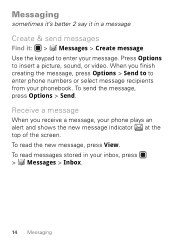
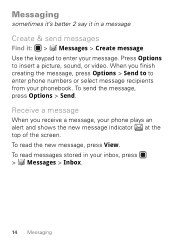
... phonebook. To read the new message, press View.
Receive a message
When you finish creating the message, press Options > Send to to enter phone numbers or select message recipients from your phone plays an alert and shows the new message indicator at the top of the screen. Messaging
sometimes it's better 2 say it : > Messages...
Getting Started Guide - Page 23
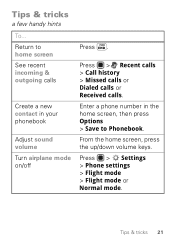
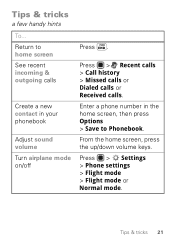
...
To... Press > Recent calls > Call history > Missed calls or Dialed calls or Received calls. Press > Settings > Phone settings > Flight mode > Flight mode or Normal mode.
Tips & tricks 21 Create a new contact in your phonebook
Enter a phone number in the
home screen, then press Options > Save to home screen
See recent incoming & outgoing calls...
Getting Started Guide - Page 35
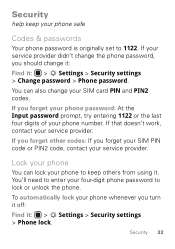
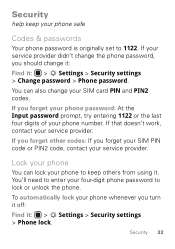
... entering 1122 or the last four digits of your four-digit phone password to 1122. You'll need to enter your phone number.
If your phone
You can also change it: Find it : > Settings > Security settings > Phone lock. Lock your service provider didn't change the phone password, you turn it off: Find it : > Settings > Security settings...
Getting Started Guide - Page 50


... not take notes or look up phone numbers while driving. Rain, sleet, snow, ice, and even heavy traffic can divert your Motorola mobile device and its features such as speed
dial, redial and voice dial. if possible, place calls when your car is not moving , dial only a few numbers, check the road and your mirrors, then...
Getting Started Guide - Page 54


...See www.dtsc.ca.gov/hazardouswaste/perchlorate There is recycled or disposed of in accordance with your particular model has "Rated for compatibility with Mobile Phones
Some Motorola HearingAidCompatibility phones are more details. Some hearing devices are measured for Hearing Aids" printed on it, the following label: Perchlorate Material -
California Perchlorate Label
Some...
Getting Started Guide - Page 61


...WX345 Manual Number: 68014090001-A
59 all products) Certain features, services and applications are network dependent and may apply. All features, functionality, and other product specifications, as well as the information contained in this guide, are owned by their respective owners. © 2010 Motorola Mobility...in the radio phone, not expressly approved by Motorola Mobility, Inc. ...
Similar Questions
How To Change Voicemail Back From Home Phone Motorola Number Wx345 Cell
(Posted by Phaphunn1 10 years ago)
Motorola Wx345 Check Phone When Pairing Bluetooth With Phone
(Posted by tibIsabue 10 years ago)
How Do I Make My Phone Number Private On Outgoing Calls
I would like my phone number to be identified as a private number on outgoing calls.
I would like my phone number to be identified as a private number on outgoing calls.
(Posted by lindagippert 12 years ago)

