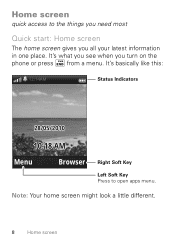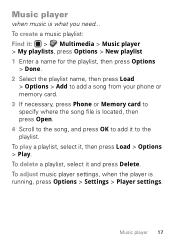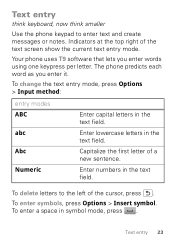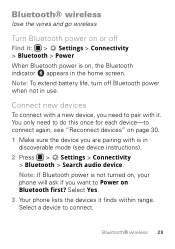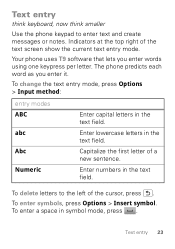Motorola WX345 Support Question
Find answers below for this question about Motorola WX345.Need a Motorola WX345 manual? We have 2 online manuals for this item!
Question posted by ptrcrowe on November 27th, 2012
Need Drivers
Current Answers
Answer #1: Posted by tintinb on January 21st, 2013 7:15 PM
Bluetooth with Enhanced Data Rate Software II
- Compatible with Windows 7 (32-bit, 64-bit), Vista (32-bit, 64-bit)
If you have more questions, please don't hesitate to ask here at HelpOwl. Experts here are always willing to answer your questions to the best of our knowledge and expertise.
Regards,
Tintin
Related Motorola WX345 Manual Pages
Similar Questions
The sim is supplied free by le French Mobile but I believe that the VA76R may not support the Europe...
I would just like to know if Motorola holds the copyright or patant for the mobile phone. Since the...