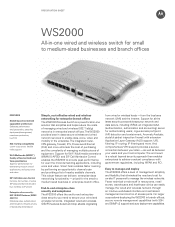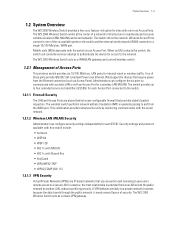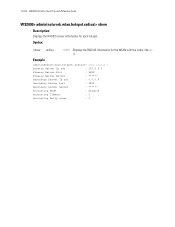Motorola WS2000 Support Question
Find answers below for this question about Motorola WS2000 - Wireless Switch - Network Management Device.Need a Motorola WS2000 manual? We have 4 online manuals for this item!
Question posted by holtenoverijssel on August 2nd, 2012
Why Is Ip Adres In The Net 0.0.0.0 .
is it possible the IP adres in the net is 0.0.0.0 . this is by 7 from 52 users? the range is 192.168.0.2 / 154.
Current Answers
Related Motorola WS2000 Manual Pages
Similar Questions
Whats The Password
(Posted by crysnangwow 2 years ago)
How To Connect To Wireless Guest Network Motorola Sbg6580
(Posted by rabinpaulg 10 years ago)
Configuring A Brand New Switch
I need to configure a mortorola WS 2000-SME-WWR, and requires information about the default ip and u...
I need to configure a mortorola WS 2000-SME-WWR, and requires information about the default ip and u...
(Posted by ayoola 11 years ago)
Wireless Access Issues
After the Initial set up of the network,once the device is powered off,i dont get the wireless conne...
After the Initial set up of the network,once the device is powered off,i dont get the wireless conne...
(Posted by vikrambishnoi 13 years ago)