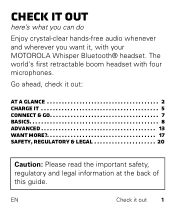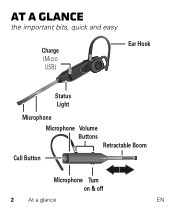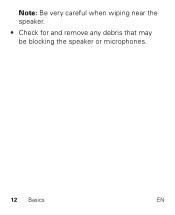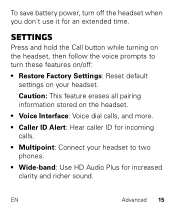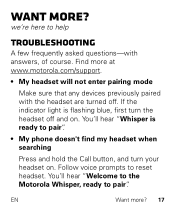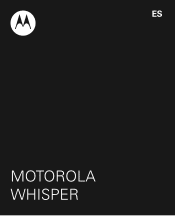Motorola WHISPER Support Question
Find answers below for this question about Motorola WHISPER.Need a Motorola WHISPER manual? We have 1 online manual for this item!
Question posted by garodle on December 9th, 2022
The Microphone Appears To Be Defective How Can Turn It On.
The person who posted this question about this Motorola product did not include a detailed explanation. Please use the "Request More Information" button to the right if more details would help you to answer this question.
Current Answers
Answer #1: Posted by SonuKumar on December 9th, 2022 8:37 AM
https://www.motorola.in/moto-care
this product has one year warranty - and for returns it depend upon where you have purchsesd like amazon etc- T&C.
Please respond to my effort to provide you with the best possible solution by using the "Acceptable Solution" and/or the "Helpful" buttons when the answer has proven to be helpful.
Regards,
Sonu
Your search handyman for all e-support needs!!
Related Motorola WHISPER Manual Pages
Similar Questions
Whisper Keeps Disconnecting And Connecting With Iphone
Ever since my IPhone updated to the latest firmware version my whisper keeps connecting and disconne...
Ever since my IPhone updated to the latest firmware version my whisper keeps connecting and disconne...
(Posted by seatondon 6 years ago)
Motorola Whisper Problems
people on the other end of the call can't hear me.
people on the other end of the call can't hear me.
(Posted by Agmalek75 9 years ago)
My H17 Bluetooth Headset Won't Turn On And Doesn't Appear To Have Charged.
I bougjt the headset yesterday. Pluged it into the charger ovet night. It appears comatose. Before I...
I bougjt the headset yesterday. Pluged it into the charger ovet night. It appears comatose. Before I...
(Posted by pz798f 12 years ago)
I Close The Microphone Of My Motorola Bluetooth H17 And Not Turned Off.
Several times I have made the operation of off and not turned off. Thank you for helping me.
Several times I have made the operation of off and not turned off. Thank you for helping me.
(Posted by reyesrealtor 12 years ago)