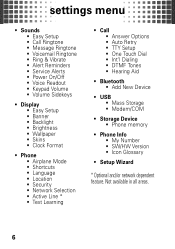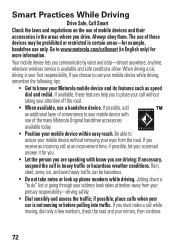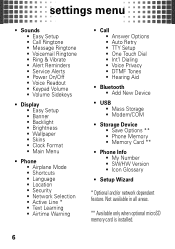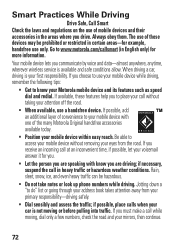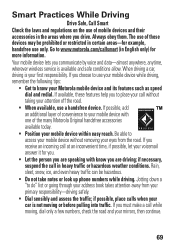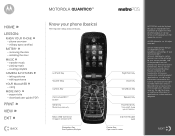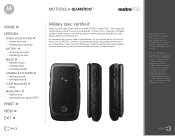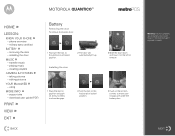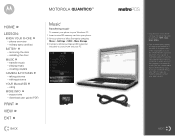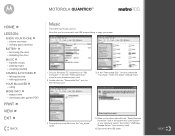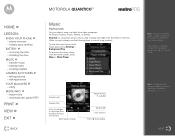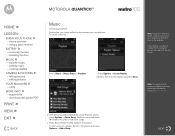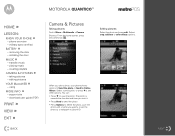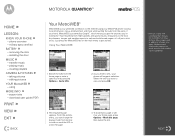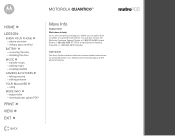Motorola W845 MOTOROLA QUANTICO Support Question
Find answers below for this question about Motorola W845 MOTOROLA QUANTICO.Need a Motorola W845 MOTOROLA QUANTICO manual? We have 5 online manuals for this item!
Question posted by TbuSR on April 8th, 2014
One Number Calls Motorola Quantico Phone And It Does Not Ring?
The person who posted this question about this Motorola product did not include a detailed explanation. Please use the "Request More Information" button to the right if more details would help you to answer this question.
Current Answers
Related Motorola W845 MOTOROLA QUANTICO Manual Pages
Similar Questions
How Do You Remove The Icons Off Of The Screen Of The Quantico Phone?
(Posted by hutch99898 9 years ago)
How Do I Get My Phone To Ring? It's Only Vibrating.
(Posted by horseshowmom1 10 years ago)
How Do I Setup A Pin Number On My Quantico Phone
(Posted by paQa 10 years ago)
How Do I Find The Cell Phone Number Of My Phone?
(Posted by riconn 10 years ago)
How Do I Delete The List Of Blocked Numbers On The Phone To Clear Up Space
Consumer Cellular says it must be done by Motorola; yet when I phone Motorola I was told it must be ...
Consumer Cellular says it must be done by Motorola; yet when I phone Motorola I was told it must be ...
(Posted by loki6491 10 years ago)