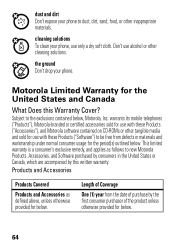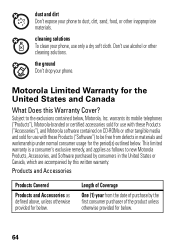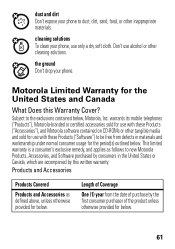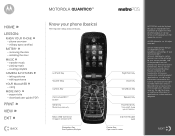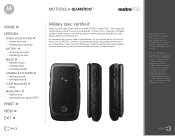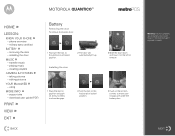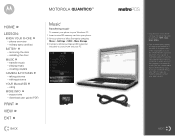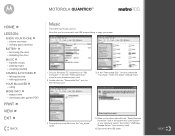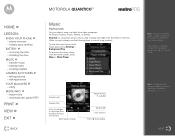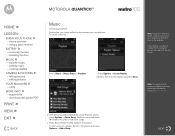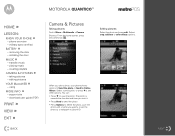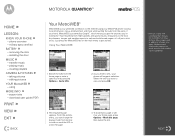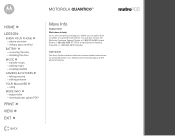Motorola W845 MOTOROLA QUANTICO Support Question
Find answers below for this question about Motorola W845 MOTOROLA QUANTICO.Need a Motorola W845 MOTOROLA QUANTICO manual? We have 5 online manuals for this item!
Question posted by cexSpawn1 on March 25th, 2014
My Motrola Quantico Phone Keeps Saying Cannot Save Picture Maximum Reached And
pic/video messages are locked
Current Answers
Related Motorola W845 MOTOROLA QUANTICO Manual Pages
Similar Questions
Motorola Quantico Wont Send Messages
(Posted by g8g8adcaul 9 years ago)
How Do You Get Pictures Off Your Motorola Quantico Phone To Your Computer
(Posted by raimugs4 9 years ago)
How Do I Save Pictures To My Motorola Electrify M
(Posted by Wichwr 10 years ago)
Motorola Quantico W 845 Send/receive Pictures
I can't send or receive picture messages. Is there a setting or something? Picture messaging is incl...
I can't send or receive picture messages. Is there a setting or something? Picture messaging is incl...
(Posted by mociralb 11 years ago)
Viewing Saved Pictures
I would like to know how you can view saved pictures. It is not in the net 10 manual and I didn't ge...
I would like to know how you can view saved pictures. It is not in the net 10 manual and I didn't ge...
(Posted by ryanitis13 12 years ago)