Motorola W845 MOTOROLA QUANTICO Support Question
Find answers below for this question about Motorola W845 MOTOROLA QUANTICO.Need a Motorola W845 MOTOROLA QUANTICO manual? We have 5 online manuals for this item!
Question posted by uniastir on July 8th, 2014
Motorola Quantico Manual How To Setup Speed Dial Contacts
The person who posted this question about this Motorola product did not include a detailed explanation. Please use the "Request More Information" button to the right if more details would help you to answer this question.
Current Answers
There are currently no answers that have been posted for this question.
Be the first to post an answer! Remember that you can earn up to 1,100 points for every answer you submit. The better the quality of your answer, the better chance it has to be accepted.
Be the first to post an answer! Remember that you can earn up to 1,100 points for every answer you submit. The better the quality of your answer, the better chance it has to be accepted.
Related Motorola W845 MOTOROLA QUANTICO Manual Pages
Getting Started Guide - Page 7
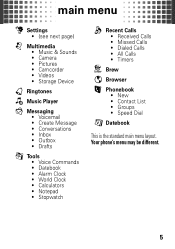
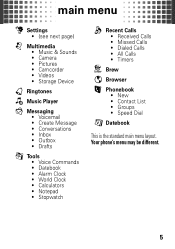
...; Notepad • Stopwatch
q Recent Calls
• Received Calls • Missed Calls • Dialed Calls • All Calls • Timers
J Brew
ô Browser
L Phonebook
• New • Contact List • Groups • Speed Dial
G Datebook
This is the standard main menu layout. Your phone's menu may be different.
5 main menu
u Settings mainmenu
• (see next page...
Getting Started Guide - Page 18


... and hold the single-digit speed dial number for one second.
To activate speed dialing, press Menu > u Settings > Call
> One Touch Dial > On. phonebook
speed dial contacts
Note: Speed dial number 1 is already assigned to your selection. To call a double-digit speed dial number: When you scroll through 9: Press and hold 3).
16 As you enter the speed dial number, press and hold the...
Getting Started Guide - Page 59


... changes may activate the AGPS technology in accordance with your service plan. Contact your ability; AGPS has limitations and might
57 Indoor performance might not work...instructs you. Mobile phones which obtains information from underground locations, covered vehicles, structures with third parties, including your wireless service provider, applications providers, Motorola, and other...
Getting Started Guide - Page 71
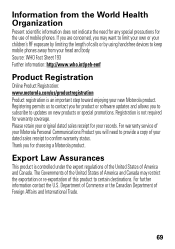
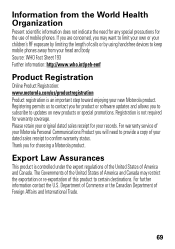
...calls or by using handsfree devices to keep mobile phones away from the World Health Organization
Present ...mobile phones. Department of Commerce or the Canadian Department of this product to certain destinations. Source: WHO Fact Sheet 193 Further information: http://www.who.int/peh-emf
Product Registration
Online Registration Product Registration: www.motorola.com/us to contact...
Getting Started Guide - Page 73
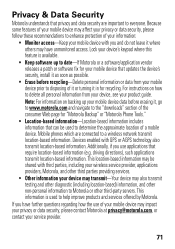
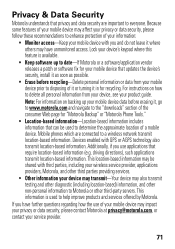
Mobile phones which are important to everyone. Note: For information on how to delete all personal information from your mobile device that updates the device's security, install it as soon as possible.
• Erase before erasing it in for "Motorola Backup" or "Motorola Phone Tools."
• Location-based information-Location-based information includes information that can be...
Getting Started Guide - Page 74
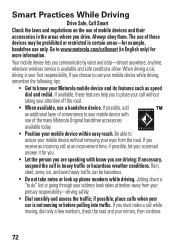
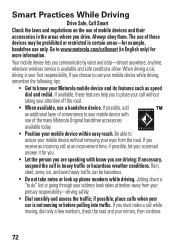
...devices may be hazardous.
• Do not take notes or look up phone numbers while driving. Go to do" list or going through your address ...mobile device while driving, remember the following tips:
• Get to your mobile device with one of the many Motorola Original handsfree accessories available today.
• Position your Motorola mobile device and its features such as speed dial...
Getting Started Guide - Page 76


... service provider about feature availability and functionality. Always contact your phone for hearing impaired) 1-800-461-4575 (Canada) Certain mobile phone features are the property of your service provider, and/or the provider's network settings may not be activated by Motorola, Inc. Manual Number: 680000202534-A U.S. Motorola, Inc. MOTOROLA and the Stylized M Logo are owned by...
Getting Started Guide - (US Cellular) - Page 7


Your phone's menu may be different.
5 Music Player
L Phonebook
• New • Contact List • Groups • Speed Dial
Pac Man
C Bluetooth
g Messaging
• Voicemail • Create Message • Conversations • Inbox • Outbox • Drafts
Your Navigator
m Tools
• Voice Commands • Datebook &#...
Getting Started Guide - (US Cellular) - Page 18


... To call a double digit speed dial number: When you scroll through 9: Press and hold 3).
16 To assign a speed dial number to a contact:
Find it: Menu > L Phonebook > Speed Dial
1 Scroll to an unassigned speed dial number and
press Set.
2 Scroll to a contact and press s. 3 Select Yes to confirm your voicemail number.
phonebook
speed dial contacts
Note: Speed dial number 1 is already assigned...
Getting Started Guide - (US Cellular) - Page 59


... of a mobile device. This location-based information may apply in your wireless service provider, applications providers, Motorola, and other electronic devices.
57
Contact your ability;...or additional charges may be used to tell the emergency responders your area. Mobile phones which obtains information from radios, entertainment equipment, and other third parties providing...
Getting Started Guide - (US Cellular) - Page 71
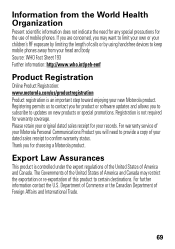
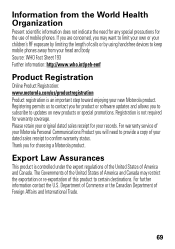
... product. For further information contact the U.S. Thank you to subscribe to certain destinations. Registering permits us /productregistration Product registration is an important step toward enjoying your records. For warranty service of your Motorola Personal Communications Product you may restrict the exportation or re-exportation of mobile phones.
Export Law Assurances
This...
Getting Started Guide - (US Cellular) - Page 73
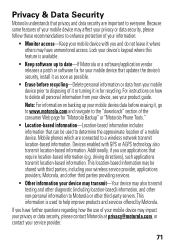
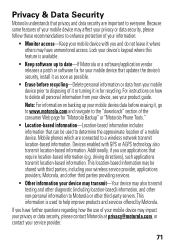
... be shared with GPS or AGPS technology also transmit location-based information.
If you have unmonitored access. Privacy & Data Security
Motorola Privacy&DataSecurity understands that require location-based information (e.g. Mobile phones which are important to a wireless network transmit location-based information. Devices enabled with third parties, including your wireless service...
Getting Started Guide - (US Cellular) - Page 74
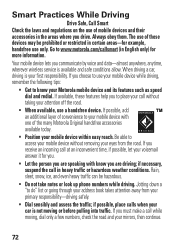
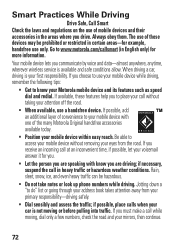
... hazardous.
• Do not take notes or look up phone numbers while driving. if possible, place calls when your car is not moving , dial only a few numbers, check the road and your address ... and data-almost anywhere, anytime, wherever wireless service is your Motorola mobile device and its features such as speed dial and redial. When driving a car, driving is available and safe conditions allow. Jotting...
Getting Started Guide - (US Cellular) - Page 76


.... Always contact your service provider, and/or the provider's network settings may not be accurate at : 1-800-331-6456 (United States) 1-888-390-6456 (TTY/TDD United States for hearing impaired) 1-800-461-4575 (Canada) Certain mobile phone features are based upon the latest available information and believed to the above address. Motorola reserves...
Getting Started Guide - Metro PCS - Page 7


main menu
c Phonebook mainmenu
• New • Contact List • Groups • Speed Dial
d Messaging
• Create Message • Inbox • Outbox • Conversations • Voicemail • Email • IM • Drafts
6 Recent Calls
• Received Calls • Missed Calls • Dialed Calls • All Calls • Timers
@metro
ô MetroWEB
Music Player
Tools ...
Getting Started Guide - Metro PCS - Page 17


... additional information for the contact, including multiple phone numbers, email addresses, personal information, a picture ID, and ringer IDs. To assign a speed dial number to the contact or enter the first letters of a contact you want. edit or delete contacts
Find it: Main Menu > c Phonebook > Contact List
Scroll to a contact:
Find it: Main Menu > c Phonebook > Speed Dial
15 To save your...
Getting Started Guide - Metro PCS - Page 18


... and
press Set.
2 Scroll to a contact and press s. 3 Select Yes to call speed dial number 23,
press 2, then press and hold 3).
16 To activate speed dialing, press Main Menu > 7 Settings
> Call > One Touch Dial > On. To call speed dial number 1 through contacts, speed dial numbers are
identified by the speed dial indicator >. To call a double digit speed dial number: When you scroll through...
Getting Started Guide - Metro PCS - Page 71
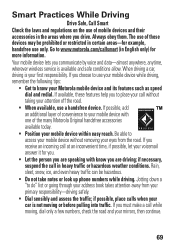
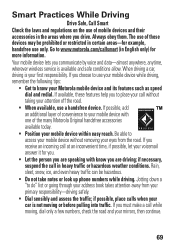
... road. The use of the many Motorola Original handsfree accessories available today.
• Position your Motorola mobile device and its features such as speed dial and redial. Go to place your ...notes or look up phone numbers while driving. If you are driving; Always obey them. Your mobile device lets you choose to your mobile device with know your mobile device within easy ...
Getting Started Guide - Metro PCS - Page 73


... reserved. patent Re. 34,976
71 Motorola, Inc. Manual Number: 68000202459-A U.S. Consumer Advocacy Office 600 N US Hwy 45 Libertyville, IL 60048 www.hellomoto.com Note: Do not ship your service provider's network. If you need to return your phone for hearing impaired) 1-800-461-4575 (Canada) Certain mobile phone features are dependent on the capabilities...
How to Guide - (Metro PCS) - Page 2
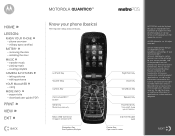
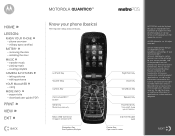
... NEXT MOTOROLA QUANTICO™
HOME »
LESSON:
» KNOW YOUR PHONE
- ...Motorola, Inc. Always contact your phone (basics)
The important keys and connectors. transfer music - editing pictures
» YOUR MetroWEB
- using
MORE INFO »
- support site -
Right Soft Key
Voice Key
Clear/Back Key
Speaker Key
Power/End Key Turn on/off, hang
up /down/left/right. Certain mobile phone...
Similar Questions
How To Set Up Speed Dial On The Quantico
(Posted by Shyarn 10 years ago)
How To Set Speed Dial On Motorola Quantico
(Posted by optimcolb 10 years ago)
How Do I Set The Speed Dial Contacts In My Phone
(Posted by daveflateau 10 years ago)

