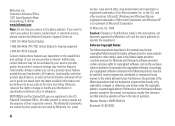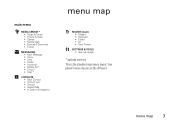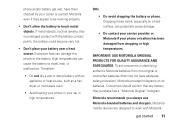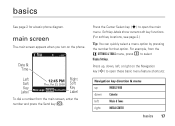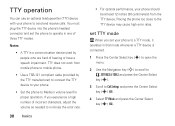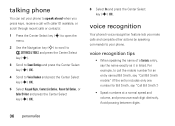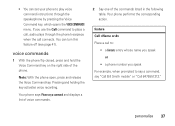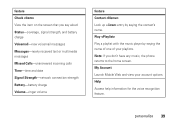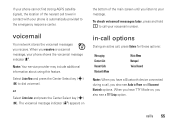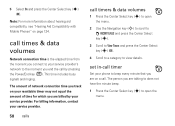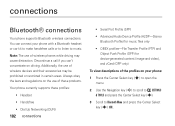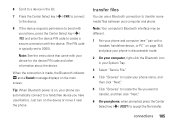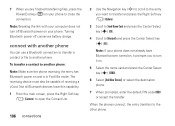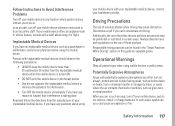Motorola W755 Support Question
Find answers below for this question about Motorola W755 - MOTO Cell Phone.Need a Motorola W755 manual? We have 1 online manual for this item!
Question posted by fol2stev on May 28th, 2014
How Do You Transfer W755 Phones
The person who posted this question about this Motorola product did not include a detailed explanation. Please use the "Request More Information" button to the right if more details would help you to answer this question.
Current Answers
Related Motorola W755 Manual Pages
Similar Questions
What Software Can I Use To Update My Motorola W755 Phone?
(Posted by beway 9 years ago)
How To Turn Off Speaker Phone On A Motorola Moto W755 In Black Slate
(Posted by eltreve 10 years ago)
How To Transfer Contacts From W755 Motorola Phone With Memory Card
(Posted by labgerlad 10 years ago)
How To Transfer Photos From A Cell Phone Electrify M To A Computer
(Posted by vijAapst 10 years ago)
Mp-3 Song/cd Transfer From Phone 'folders' To 'my Music'.
phone won't hold more than 6 cd's of songs with a 16gig memory stick. After 6 cd's, the newly instal...
phone won't hold more than 6 cd's of songs with a 16gig memory stick. After 6 cd's, the newly instal...
(Posted by johndwilkie 11 years ago)