Motorola W755 Support Question
Find answers below for this question about Motorola W755 - MOTO Cell Phone.Need a Motorola W755 manual? We have 1 online manual for this item!
Question posted by gf1seif on July 13th, 2014
How To Hard Reset Verizon Motorola W755
The person who posted this question about this Motorola product did not include a detailed explanation. Please use the "Request More Information" button to the right if more details would help you to answer this question.
Current Answers
There are currently no answers that have been posted for this question.
Be the first to post an answer! Remember that you can earn up to 1,100 points for every answer you submit. The better the quality of your answer, the better chance it has to be accepted.
Be the first to post an answer! Remember that you can earn up to 1,100 points for every answer you submit. The better the quality of your answer, the better chance it has to be accepted.
Related Motorola W755 Manual Pages
User Manual - Page 3


...card - Rich Multimedia Experience - Handsfree Convenience - you take great quality pictures. Use your phone with Bluetooth® wireless headsets to answer and make a mini-movie with work or friends... news and views to your phone's camcorder. Or...make calls or listen to save many more songs! Save images on your new MOTO™ W755 CDMA wireless phone! Slip a microSD card into...
User Manual - Page 6
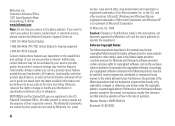
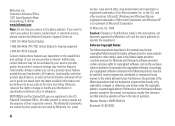
...
4
license. The Bluetooth trademarks are registered in the US Patent & Trademark Office. and other countries preserve for Motorola and third-party software providers certain exclusive rights for hearing impaired)
1-800-461-4575 (Canada)
Certain mobile phone features are dependent on the capabilities and settings of your service provider, and/or the provider's network...
User Manual - Page 11
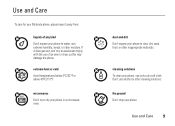
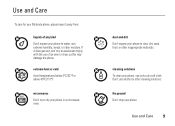
... temperatures below 0°C/32°F or above 45°C/113°F.
Use and Care
Use and Care
To care for your Motorola phone, please keep it does get wet, don't try to dry your phone in a microwave oven. If it away from:
liquids of an oven or dryer, as this may damage the...
User Manual - Page 13
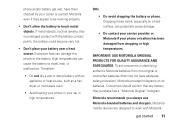
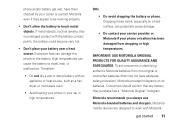
... adequate safety protection), Motorola provides holograms on a hard surface, can potentially cause damage.
• Do contact your service provider or Motorola if your phone or battery has been damaged from dropping or high temperatures. High temperatures can damage the phone or the battery. DOs
• Do avoid dropping the battery or phone. Motorola mobile devices are designed to...
User Manual - Page 14
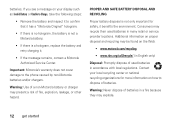
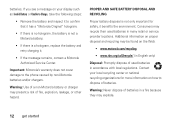
...Motorola Original" hologram;
• If there is no hologram, the battery is not a Motorola battery;
• If there is not only important for more information on how to the phone caused by non-Motorola... may recycle their used batteries in many retail or service provider locations. Important: Motorola's warranty does not cover damage to dispose of used batteries in accordance with local...
User Manual - Page 32
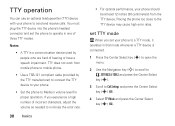
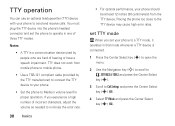
... a TTY device is a communication device used by people who are hard of incorrect characters, adjust the volume as needed to minimize the error rate.
30 basics
• For optimal performance, your phone should be at least 12 inches (30 centimeters) from mobile phone to mobile phone.
• Use a TSB-121 compliant cable (provided by the TTY...
User Manual - Page 57
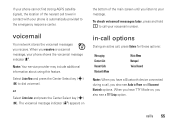
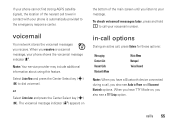
... Disconnect Bluetooth options. When you have a Bluetooth device connected during a call your phone shows the voicemail message
indicator y.
calls 55 The voicemail message indicator (y) appears on
the bottom of the nearest cell tower in -call options
During an active call, press Options for these options:
Messaging Contact List Recent Calls Bluetooth Menu...
User Manual - Page 67


...(+) (Add) to
Picture Message or Video Message and press the Center
Select key (s) (OK).
4 Enter a phone number in the To field, then press
the Center Select key (s) (OK).
create & send message
1 From ..., sounds, or voice records). You can send a multimedia message to other Verizon Wireless multimedia messaging-capable phones and to the entry and press the Center Select key
(s) (MARK).
User Manual - Page 106
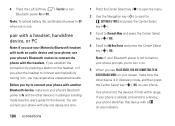
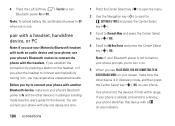
... headset, or if you allow the headset to connect automatically by turning it on, you try to connect your phone.
pair with a headset, handsfree device, or PC
Note: If you use your Motorola Bluetooth headset with a I
(in pairing or bonding mode (see PLACE DEVICE YOU ARE CONNECTING TO IN DISCOVERABLE MODE on...
User Manual - Page 116


The SAR information includes the Motorola testing protocol, assessment procedure, and measurement uncertainty range for any variations in measurements.
2. In the United States and Canada, the SAR limit for mobile phones used by the public is 1.6 watts/kg (W/kg) averaged over one gram of safety to give additional protection for the public and to...
User Manual - Page 118
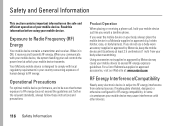
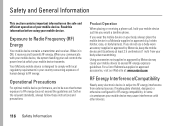
..., designed, or otherwise configured for RF energy compatibility. Using accessories not supplied or approved by Motorola, keep the mobile device and its antenna at which your mobile device transmits.
If you would a landline phone. For a list of your mobile device. RF Energy Interference/Compatibility
Nearly every electronic device is subject to exceed RF energy exposure...
User Manual - Page 122


... receiver is connected.
• Consult the dealer or an experienced radio/TV technician for a Class B digital device, pursuant to part 15 of the FCC Rules. Motorola has not approved any changes or modifications to this device must accept
FCC Notice to Users
any interference received, including interference that may cause undesired...
User Manual - Page 123


... consumer purchaser of the product. Ear buds and boom headsets that operate via Family Radio Service or General Mobile Radio Service, Motorola-branded or certified accessories sold for use with these Products ("Accessories") and Motorola software contained on CD-ROMs or other tangible media and sold for use with these Products ("Software") to...
User Manual - Page 124
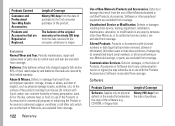
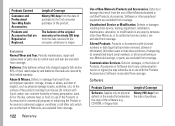
....
Periodic maintenance, repair and replacement of parts due to or use of Non-Motorola branded or certified Products, Accessories, Software or other peripheral equipment are covered by the...purchase by this limited warranty.
Unauthorized Service or Modification. or (d) nonconforming or non-Motorola housings, or parts, are excluded from the date of the product. Defects, damages...
User Manual - Page 125
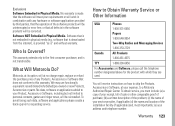
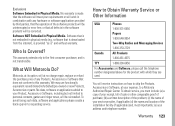
... defects in physical media (e.g. software that is " and without warranty. What Will Motorola Do?
Exclusions Software Embodied in Physical Media.
We may use functionally equivalent reconditioned/refurbished...or applications added to your expense, to Obtain Warranty Service or Other Information
USA
Phones
1-800-331-6456
Pagers
1-800-548-9954
Two-Way Radios and Messaging Devices
1-...
User Manual - Page 126
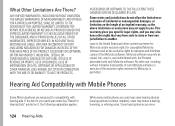
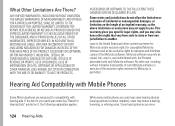
... explanation applies.
124 Hearing Aids
When some mobile phones are used in the United States and other use, including without limitation disassembly of such Motorola software or exercise of the Motorola software. No other countries preserve for Motorola certain exclusive rights for compatibility with such Motorola software.
Motorola software may not apply to you may detect...
User Manual - Page 129
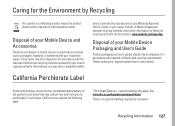
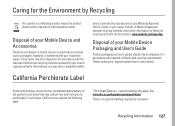
Alternatively, you may contain very small amounts of perchlorate. Some PerchlorateLabel mobile phones use an internal, permanent backup battery on the printed circuit board that may return unwanted mobile
California Perchlorate Label
devices and electrical accessories to any Motorola Approved Service Center in your local or regional authority. There is no special handling required by...
User Manual - Page 130
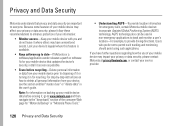
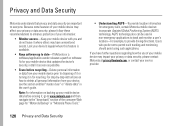
...emergency applications to track and monitor a user's location-for emergency calls, certain Motorola mobile devices incorporate Assisted Global Positioning System (AGPS) technology.
Users who prefer not...before erasing it, go to www.motorola.com and then navigate to the "downloads" section of the consumer Web page for "Motorola Backup" or "Motorola Phone Tools."
• Understanding AGPS-To...
User Manual - Page 131
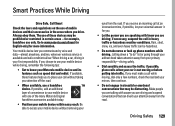
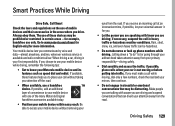
...talking with know your mobile device within easy reach. If available, these devices may be hazardous.
• Do not take notes or look up phone numbers while driving. ...your voicemail answer it for example, handsfree use of the many Motorola Original handsfree accessories available today.
• Position your Motorola mobile device and its features such as speed dial and redial. ...
User Manual - Page 135
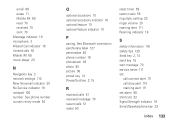
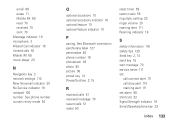
... 127 personalize 46 phone number 16 phonebook 93 photo 90 picture 90 power key 14 Power/End key 2, 15
R
received calls 51 received message 70 recent calls 51 redial 50
reset timer 59 restrict calls... 10
P
pairing. email 68 erase 71 Mobile IM 69 read 70 received 70 sent 70 Message indicator 19 microphone 2 Missed Call indicator 19 missed calls 52 Mobile IM 69 music player 23
N
Navigation key...
Similar Questions
How To Hard Reset A Motorola W755 With A Password
(Posted by mouamber 10 years ago)
How To Get Pictures Off Verizon Motorola Barrage Cell Phone
(Posted by leandhills 10 years ago)
How Do I Do A Hard Reset On A Motorola I880 Phone
(Posted by andyk 11 years ago)

