Motorola W755 Support Question
Find answers below for this question about Motorola W755 - MOTO Cell Phone.Need a Motorola W755 manual? We have 1 online manual for this item!
Question posted by moatsitf on June 13th, 2014
Driver That Can Be Used With W755
The person who posted this question about this Motorola product did not include a detailed explanation. Please use the "Request More Information" button to the right if more details would help you to answer this question.
Current Answers
There are currently no answers that have been posted for this question.
Be the first to post an answer! Remember that you can earn up to 1,100 points for every answer you submit. The better the quality of your answer, the better chance it has to be accepted.
Be the first to post an answer! Remember that you can earn up to 1,100 points for every answer you submit. The better the quality of your answer, the better chance it has to be accepted.
Related Motorola W755 Manual Pages
User Manual - Page 3


Use the robust MP3 player and external touch screen keys to listen to your phone or on your tunes. Slip a microSD card into the removable memory slot to answer and make a mini-movie with your new MOTO™ W755 CDMA wireless phone! Save images on the memory card. Rich Multimedia Experience - HELLOMOTO
Introducing your phone's camcorder. voice...
User Manual - Page 6
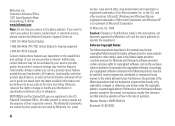
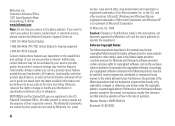
... network. Always contact your phone to use that arises by Motorola, Inc. in the US Patent & Trademark Office. Furthermore, the purchase of your phone for the normal, non-...providers certain exclusive rights for hearing impaired)
1-800-461-4575 (Canada)
Certain mobile phone features are registered in the U.S. Software Copyright Notice
The Motorola products described in ...
User Manual - Page 13
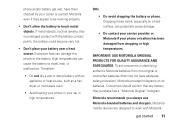
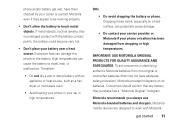
...oven.
• Avoid leaving your phone in your carrier or contact Motorola even if they purchase has a "Motorola Original" hologram. Motorola mobile devices are designed to work with ...source. DOs
• Do avoid dropping the battery or phone. Dropping these items, especially on its batteries. IMPORTANT: USE MOTOROLA ORIGINAL PRODUCTS FOR QUALITY ASSURANCE AND SAFEGUARDS.
Therefore:
...
User Manual - Page 16
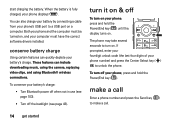
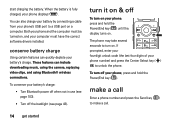
... video clips, and using Bluetooth® wireless connections. turn it on .
To conserve your phone's USB port to turn on your phone, press and hold the
Power/End key (O) until the
display turns on & off the backlight (see page 43).
Both your phone and the computer must have the correct software drivers installed.
If prompted...
User Manual - Page 32
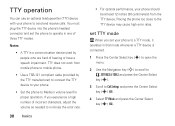
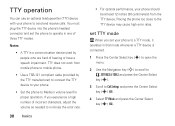
... needed to minimize the error rate.
30 basics
• For optimal performance, your phone.
• Set the phone to Medium volume level for proper operation.
set your phone to send and receive calls. TTY does not work from mobile phone to mobile phone.
• Use a TSB-121 compliant cable (provided by people who are hard of hearing or...
User Manual - Page 38
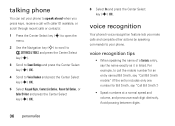
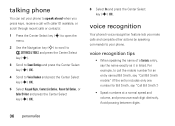
... through recent calls or contacts:
1 Press the Center Select key (s) to open the
menu.
2 Use the Navigation key (S) to scroll to ( SETTINGS & TOOLS and press the Center Select key (s).
...(s) (OK). voice recognition
Your phone's voice recognition feature lets you press keys, receive a call the mobile number for an entry named Bill Smith, say "Call Bill Smith mobile." (If the entry includes only...
User Manual - Page 39
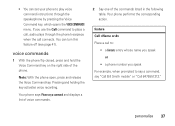
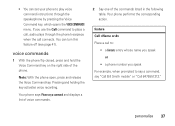
...recording. personalize 37 Note: With the phone open, press and release the Voice Command key. If you use the Call command to say a ...phone number you speak For example, when prompted to place a call, audio plays through the speakerphone by pressing the Voice Command key, which opens the VOICE COMMANDS menu. Your phone says Please say "Call Bill Smith mobile" or "Call 8475551212." Your phone...
User Manual - Page 57
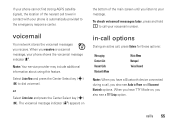
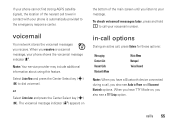
... number.
Note: Your service provider may include additional information about using this feature. When you receive a voicemail message, your phone is automatically provided to the emergency response center.
The voicemail message...messages you receive.
calls 55 If your phone cannot find strong AGPS satellite signals, the location of the nearest cell tower in -call options
During an active...
User Manual - Page 60
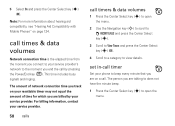
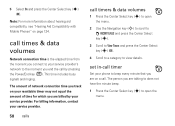
... information about hearing aid compatibility, see "Hearing Aid Compatibility with Mobile Phones" on a call. call timer
Set your phone to beep every minute that you are billed by pressing
the ...talking to does not hear the minute beep.
1 Press the Center Select key (s) to open
the menu.
2 Use the Navigation key (S) to scroll to * RECENT CALLS and press the Center Select key (s).
3 Scroll to ...
User Manual - Page 70


To view messages in your phone.
1 From the main screen, press the Navigation key
(S) up to access MOBILE WEB. Use the Volume keys to perform other actions on the
message...mail from your Inbox: 1 From the main screen, press the Left Soft key
(-) (Message) to open ) MESSAGING. 2 Use the Navigation key (S) to scroll to Inbox and
press the Center Select key (s) (OK).
3 Scroll to the desired message.
...
User Manual - Page 115


...FCC and by the Canadian regulatory authorities is available for sale to this model phone when tested for use only the power required to the FCC and available for the general population. ...wireless base station, the lower the power output. The exposure standard for wireless mobile phones employs a unit of various phones and at the ear is designed to operate at its highest certified power ...
User Manual - Page 116


... Association (CWTA) Web site: http://www.cwta.ca
1. The standard incorporates a substantial margin of tissue. In the United States and Canada, the SAR limit for mobile phones used by the public is 1.6 watts/kg (W/kg) averaged over one gram of safety to give additional protection for the public and to account for this...
User Manual - Page 118
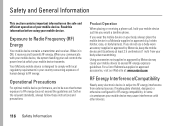
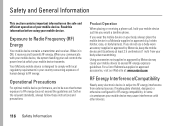
...
When placing or receiving a phone call controls the power level at which your mobile device transmits. Your Motorola mobile device is designed to RF ...mobile device may cause your mobile device to Radio Frequency (RF) Energy
Your mobile device contains a transmitter and receiver. Read this information before using your mobile device.
For a list of your mobile device. When you do not use...
User Manual - Page 119
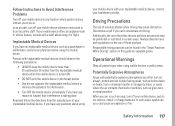
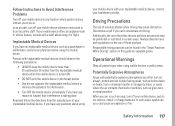
... grain dust, or metal powders. Follow Instructions to Avoid Interference Problems
Turn off your mobile device in any location where posted notices instruct you can't concentrate on driving. If your implantable medical device. Driving Precautions
The use of wireless phones while driving may be found in the "Smart Practices While Driving" section in...
User Manual - Page 126
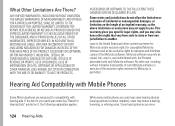
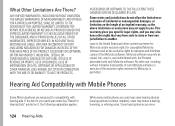
... length of an implied warranty, so the above limitations or exclusions may only be copied into, used near some mobile phones are more This warranty gives you specific legal rights, and you . Some hearing devices are used in the United States and other countries preserve for Motorola certain exclusive rights for copyrighted Motorola software...
User Manual - Page 127


... M3 or M4 meet FCC requirements and are to experience interference noise from mobile phones. Information from your children's RF exposure by limiting the length of calls or by using handsfree devices to keep mobile phones away from the World Health Organization
Present WHOInformation scientific information does not indicate the need for any special precautions...
User Manual - Page 129
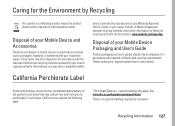
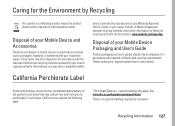
...to any Motorola Approved Service Center in accordance with household waste. Some PerchlorateLabel mobile phones use an internal, permanent backup battery on the printed circuit board that may apply... on Motorola recycling activities can be found at: www.motorola.com/recycling
Disposal of your Mobile Device Packaging and User's Guide
Product packaging and user's guides should not be disposed of...
User Manual - Page 130
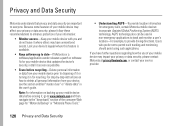
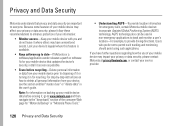
...-Keep your mobile device with you have further questions regarding how the use of your mobile device may have unmonitored access. AGPS technology also can be used in the ...Web page for "Motorola Backup" or "Motorola Phone Tools."
• Understanding AGPS-To provide location information for emergency calls, certain Motorola mobile devices incorporate Assisted Global Positioning System (AGPS)...
User Manual - Page 131
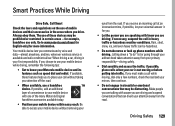
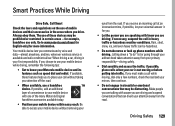
... If available, these devices may be hazardous.
• Do not take notes or look up phone numbers while driving. If you receive an incoming call at an inconvenient time, if possible, let...Safe, Call Smart
Check the laws and regulations on the use of mobile devices and their accessories in the areas where you choose to use your mobile device while driving, remember the following tips:
• ...
User Manual - Page 132


... know to do for help others to be stolen, call roadside assistance or other special non-emergency wireless number.*
* Wherever wireless phone service is available.
130 Driving Safety • Use your mobile device to help . Dial 911 or other local emergency number in the case of fire, traffic accident, or medical emergencies.*
•...
Similar Questions
What Software Can I Use To Update My Motorola W755 Phone?
(Posted by beway 9 years ago)
How To Turn Off Speaker Phone On A Motorola Moto W755 In Black Slate
(Posted by eltreve 10 years ago)
Problem With My Bluetooth
I have a motorola w755 cell phone. I have had this style since it came out several years ago. I have...
I have a motorola w755 cell phone. I have had this style since it came out several years ago. I have...
(Posted by jade2175 10 years ago)
How Do I Send A Picture To An Email Address Using A Moto W418g Phone
(Posted by eddgong8 11 years ago)

