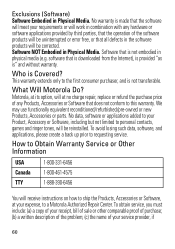Motorola W418g Support Question
Find answers below for this question about Motorola W418g.Need a Motorola W418g manual? We have 2 online manuals for this item!
Question posted by daruGonzo on August 9th, 2014
W418g Motorola How To View It Contact List
The person who posted this question about this Motorola product did not include a detailed explanation. Please use the "Request More Information" button to the right if more details would help you to answer this question.
Current Answers
Related Motorola W418g Manual Pages
Similar Questions
How To Copy Contact List Too Memory
my screen is broke. how can i copy my contact list too my micro sd card memory?
my screen is broke. how can i copy my contact list too my micro sd card memory?
(Posted by Anonymous-134392 9 years ago)
How To Transfer Contact List To Motorola W418g Using Bluetooth
(Posted by PbXavie 10 years ago)
Sending Contacts List To Another Handset With A Broken Screen
i have a boost theory with a broken screen. how can i send the contacts list to another device.
i have a boost theory with a broken screen. how can i send the contacts list to another device.
(Posted by dayyo808 11 years ago)