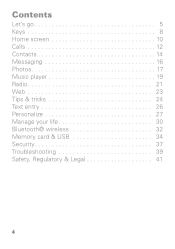Motorola W418g Support Question
Find answers below for this question about Motorola W418g.Need a Motorola W418g manual? We have 2 online manuals for this item!
Question posted by michaelmorris88 on July 24th, 2011
How To
How do I take the Memory Card out of this phone.
Current Answers
Answer #1: Posted by kcmjr on July 25th, 2011 10:32 AM
The built-in memory cannot be removed. You can add an external micro-SD card. That should simply pop in and out when battery has been removed. Details are available on pages 5 and 34 of the user guide availabel here: http://www.motorola.com/staticfiles/Support/US-EN/Mobile%20Phones/W418g/US-EN/Documents/StaticFiles/W418g_US_Tracfone_eng_sp_68014091001B.pdf
Licenses & Certifications: Microsoft, Cisco, VMware, Novell, FCC RF & Amateur Radio licensed.
Related Motorola W418g Manual Pages
Similar Questions
Can Motorola W418g Sim Card Be Used In Other Cell Phones
(Posted by haams 10 years ago)
Does The Motorola Theory Boost Mobile Phone Have A Memory Slot ?
(Posted by germi 10 years ago)
How To Move Contacts On Motorola Model W418g Mobile Phone To A New Identical
phone?
phone?
(Posted by miasu 10 years ago)
Does That Phone Have Memory Card Slot?
does that phone have memory card slot?
does that phone have memory card slot?
(Posted by singhgarcha 11 years ago)